
Soulver's Calculations Include Great iOS 11 iPad Multitasking Support
We aren't far from the full release of iOS 11, which brings a number of new features to the iPhone and iPad. Popular text editor and calculator Soulver is early to the game, issuing an update that introduces a couple of terrific iOS 11 multitasking and file management features. Let's check out what's new.

Think of Soulver as a text editor calculator. With Soulver, you can do anything from quick calculations to figuring stuff out, such as your business expenses for tax season. Just type out your problem and see the answer as you type.
Soulver has several different keyboards that you can choose from, including a basic calculator, the traditional iOS keyboard, scientific, currency, and more.
With the latest version of Soulver, you can snap the app into a Slide Over multitasking pair, or use it with the iPad's Split View mode. This extremely useful productivity and calculation app has become much more efficient, since you can use it alongside the apps that hold the information you need to perform arithmetic and other functions on.
This notepad calculator handles anything you can throw at it

Soulver has proven to be an invaluable tool for many of us, as it's perfect for figuring out expenses and other problems that require some calculation.
Each calculation you do can be saved as a file in iCloud or Dropbox, so you can access it from multiple iOS devices or even on the Mac.
Soulver now includes support for iOS 11's Files app, but it's not fully baked-in just yet. You can drag items to Recently Deleted, if you want to remove a file, but you cannot yet use drag and drop to add a local file to iCloud or Dropbox, or move between the cloud storage options.
You can, however, find your Soulver calculations right in the Files app, and open them from there.
Soulver is our go-to utility for making calculations and conversions, and the app's most recent update allows it to be even more a productivity booster. Slide Over and Split Screen Multitasking options on the iPad are great, and being able to access our Soulver documents from the Files app is very efficient.
Your calculations filed away
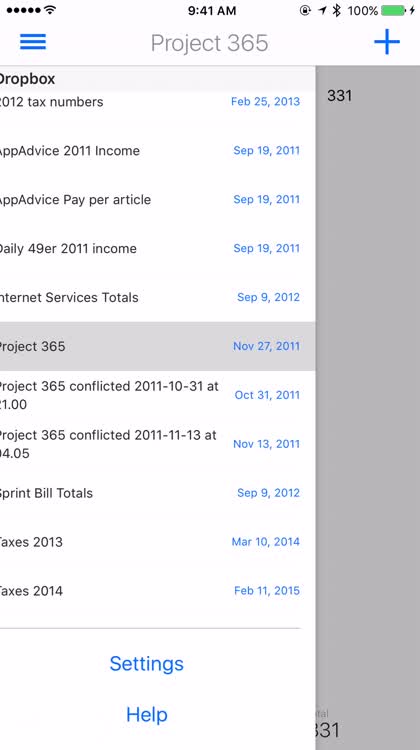
Soulver lets you save all of your calculations so that they're never forgotten. New sheets will be saved as drafts so you can access them locally, or you can save your calculation sheets as files in your iCloud or Dropbox. This lets you access these notepad calculations from other iOS devices, as well as on your Mac with the Soulver Mac application.
Ultimate notepad

Soulver is the notepad that is designed for everyone. With Soulver, you can do anything, such as solve basic or complex equations for school, figure out your expenses or interest rates, find out how much you'll save on that sale, convert currency, and much more. No matter what you need, Soulver has your back with the large variety of available functionality and keyboard options.
Soulver now supports new iOS 11 iPad multitasking

With the latest update, Soulver can support Slide Over as well as Split Screen multitasking on the iPad.
Support for local storage, iCloud, and Dropbox

Soulver can save files to your local device, but support for iCloud and Dropbox storage is also there. Unfortunately, you cannot yet move Soulver's files around using the Files app's drag and drop.