
Weather Line Update Includes 3D Touch and Today Widget
We first reviewed Weather Line back in 2013, when writer Daniel Celeste declared it his new favorite weather app. He loved Weather Line’s attention to detail and forecast accuracy.

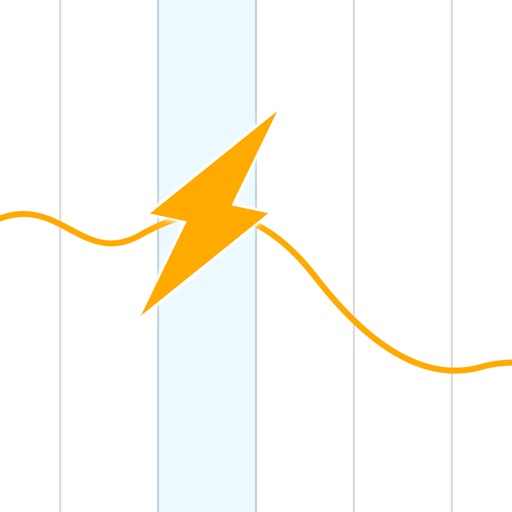
Weather Line is Updated for iOS 10
 Weather Line is Updated for iOS 10
Weather Line is Updated for iOS 10
When we previously reviewed Weather Line, we were impressed by its up to date iOS 7 features. Daniel noted its up to the minute data, its clear and concise information display, and its accuracy. Weather Line is powered by forecast.io, which also powers popular apps like Dark Sky Weather and CARROT Weather.
Today, Weather Line received a major update bringing it up to iOS 10 standards. The major new features are 3D Touch, Today Widget, and swiping between cities. Performing 3D Touch on the icon brings up a surprisingly detailed and informative hourly forecast widget, showing current conditions, the day’s high and low, and an hourly forecast for the next eight hours. It also brings up links to the full hourly and daily forecasts within the app. The Today Widget brings up the same widget as in 3D Touch.
Other new features added today include more locations, UV index, a cleaner look, and speed optimization.

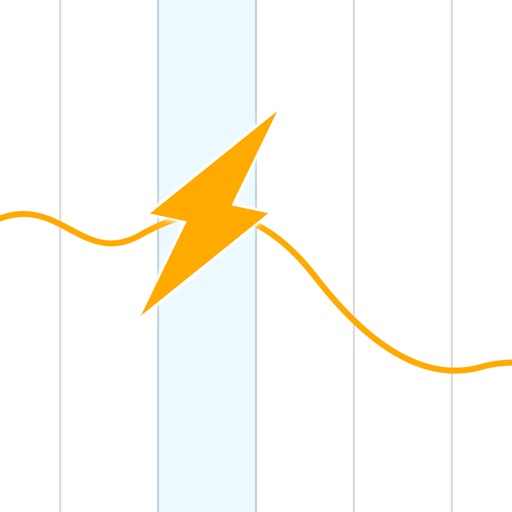
Weather Line
3D Touch
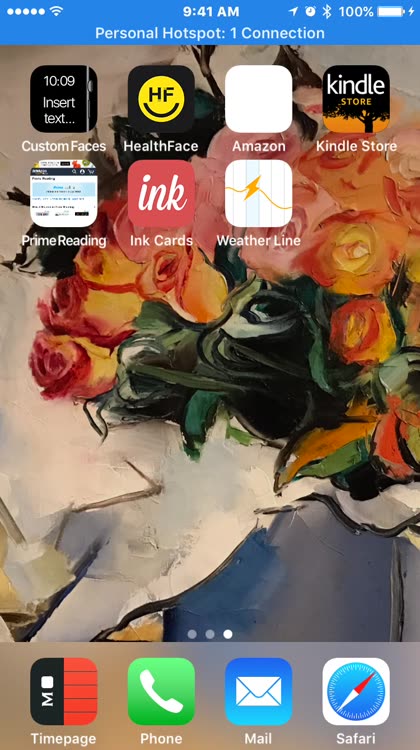
3D Touch gives you quick access to today's weather forecast, as well as shortcuts to today's Hourly and Daily forecasts. It also gets you a shortcut to share Weather Line.
Hourly Forecast
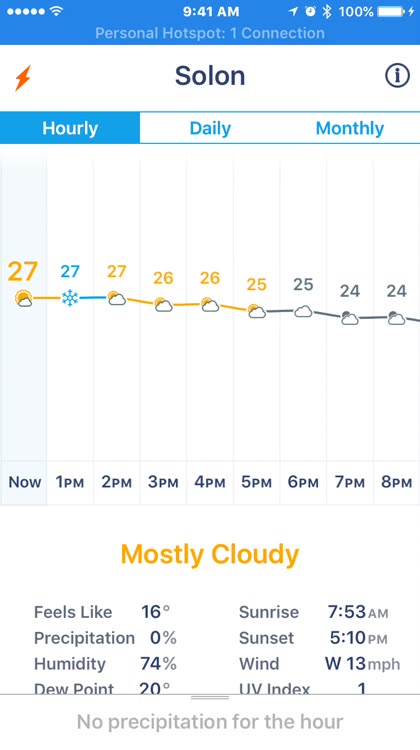
The hourly forecast in Weather Line shows the forecast for two days. The temperature and an icon indicating general conditions are plotted on a line. Tap on any particular hour for a more detailed weather picture, with the feels like temperature, precipitation, humidity, dew point, sunrise, sunset, wind, and UV index.
Daily Forecast

Weather Line shows the daily forecast for the upcoming week plotted on lines; the top line is a graph of the high temperatures, the lower line is the lows. As with the hourly forecast, tapping on a particular plot point gives you more detailed weather information for that day: average temperature, precipitation chance, humidity, dew point, sunrise, sunset, wind, and UV index.
Monthly Forecast

As with the hourly and daily forecasts, the monthly forecast in Weather Line shows the forecast information on a line. The forecast high temperature is on the top line, the forecast low temperature line underneath. As with the others, tapping on a plot point offers more information. In this mode, you get monthly averages of dry days, fog days, snow days, and average rainfall (daily and monthly.) Monthly forecast information is offered for the entire upcoming year.
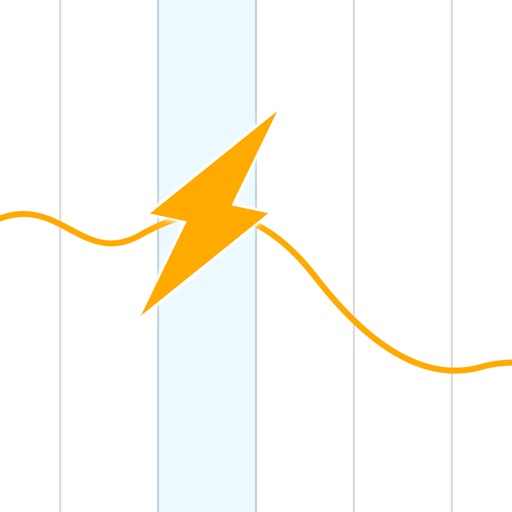
The update is free for existing Weather Line users. The app is $2.99 on the App Store.

