
What I Love About Apple Music
Making the switch
Choosing Apple Music over Spotify, Rdio, Pandora, or anything else out there

As a longtime Spotify subscriber, it’s fair to say that I was more than a little excited for the launch of Apple Music: Cupertino’s answer to the problem of music streaming, which ships with a three-month free trial for iOS device owners to sink their teeth into (along with a healthy selection of impressive features). But does the service deliver? Is it worth holding on to beyond the free three months? And does it offer users enough reasons to ditch the music streaming service they’re already using?
To help you come to a conclusion for these three questions (and more), read on for my breakdown of the key features I love about Apple Music. With lots of playlists, saved albums, and offline music linked to my Spotify account, I was hesitant to take the plunge into Apple’s music streaming waters. But in the long run, I’m glad I did. Here’s why.
I'd been a Spotify user for some time. In the past, I had dabbled with Rdio and Pandora, but until Apple Music launched Spotify was the streaming service I liked best.
It's easy to use
You've got to admit: configuring and using Apple Music really is a breeze

First up (and perhaps most generally speaking) Apple Music is easy to use. It’s built right into the revamped iOS Music app, which launched with iOS 8.4, making it easier than ever for users to search for and stream tracks using their iPhone, iPad, or iPod touch.
To me, Apple Music’s user interface (UI) simply makes sense. It’s easy to navigate, its various tabs provide speedy access to all of the service’s core features, music can be easily downloaded and stored on your handset or tablet, and overall, Apple Music doesn’t feel like anything other than an established and built-in feature of the mobile OS.
Indeed, Apple Music is integrated within iOS in ways Spotify, Rdio, or Pandora never could be. Because of this, you can even use Siri to control search for tracks or albums on Apple Music (which is a feature we really love).
It works well with the Watch
We love the Apple Watch. The fact that Apple Music works with the Watch makes the music streaming service even more appealing.
As someone who’s been using the Apple Watch since its launch, I was anxious to see how Apple Music works alongside the wearable. The good news, however, is that the two products work perfectly. You can use Siri on the Apple Watch to search for tracks on Apple Music (using the familiar “Play music by [insert artist’s name here]” command, or even something more specific, like “Play Born to Run by Bruce Springsteen”).
Better still, music saved for offline access on your iPhone will be accessible from the Watch’s Music app. You’ll still require a connection with the iPhone itself (unless you’ve selected a sync playlist using the built-in Apple Watch iOS app). Yet despite this, the ability to begin playing Apple Music from the Apple Watch is something I’ve really enjoyed doing.
(You can indeed configure a sync playlist in the Apple Watch iOS app. Once configured, tracks added to this playlist, or playlists, will sync over to the Apple Watch for offline playing. I’d recommend configuring at least one sync playlist featuring all your favorite, go-to tracks.)
For You
Apple Music is made for you. Really.
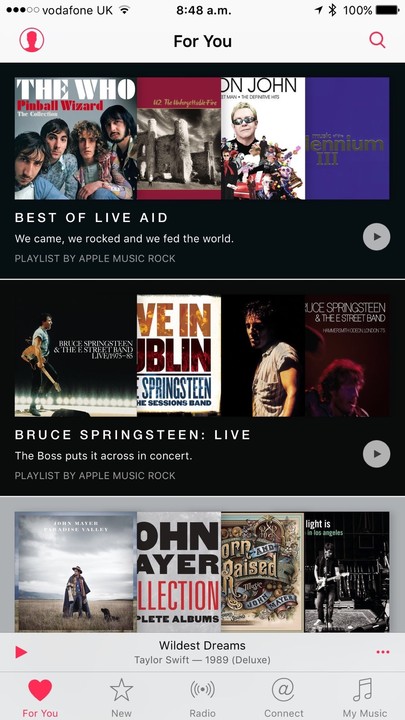
I’m not someone who listens to “new” music often. I know what I like, and I generally stick with it. I find it hard to find tracks I’m certain I’ll love, and I’m not someone who listens to much radio, either (sorry Apple, but not even Beats 1). For this reason, For You — the section of Apple Music which generates human-curated playlists the service thinks users will appreciate — is something I’ve really been enjoying. For You looks at the music you’ve purchased from Apple, it looks at artists you’ve selected as favorites when configuring the service, and it also looks at the individual tracks you’ve “liked” using the love-heart in Apple Music’s Now Playing interface.
You'll be amazed at how accurate Apple Music's For You recommendations are.
From here, the service makes smart recommendations for Apple Music subscribers to enjoy. I’ve found the playlists in For You to be good choices so far. Because I like Springsteen, Apple Music recommends Neil Young and Bob Dylan. It knows I haven’t listened to much Dylan at all, so Apple Music goes one step further and recommends an “Intro to Bob Dylan” playlist for me to consume. This is smart stuff, and it could really help users like me broaden their musical horizons using Apple Music.
Start Station
Beats 1 isn't the only radio experience Apple Music offers.

On a similar vein, Apple Music’s “Start Station” button, which can be tapped from any individual song, is another feature I’ve found myself using. This allows iOS device owners to enjoy a radio station based on a single song which will feature tracks by similar artists and musical styles. It’s another great way for users of the service to discover new tracks, artists, and albums, and it’s something I’m using more and more often.
(There are also a selection of preconfigured stations in Apple Music for music fans to enjoy.)
You can easily purchase tracks
It could be you want to own your favorite tracks, rather than just stream them. Apple Music can help.
Of course, Apple Music allows users to easily purchase tracks, as well as stream them. Even though artists get a cut of Apple Music streams, iOS device owners may well wish to purchase a song or album to keep forever. In the iOS Music app, tracks streamed using Apple Music can indeed be purchased with the tap of a button.
Though I’m mostly content to stream tracks or save them for offline access, I nevertheless love the option of quickly showing a streamed track in the iTunes Store for purchasing.
Trending Searches
You might have your go-to artists. But Apple Music's trending searches can show you what the whole world is listening to.

You can discover music using the For You tab, Beats 1, an Apple Music-generated radio station, or recommendations from inside the Connect tab. But the music streaming service also allows iOS device owners to discover music using trending searches: key words which users, the world over, are searching for on Apple Music.
Of course, touching a trending search in the Apple Music interface performs a search on that term. Trending searches update all the time with new keywords, meaning you’ll always have an on-tap monitor on what the world is listening to. And best of all, you don’t have to listen to Beats 1.



