
With Edison Mail, Your Email Has a Mind of Its Own (and That's a Good Thing)
We get tons of email, and trying to weed through it all can be a daylong adventure. With Edison Mail, you can enjoy a clean, uncluttered inbox as well as quick and easy access to those messages that are really important at the time you need them.

With Edison Mail, you can manage just about any of your accounts from one place. It doesn't matter if you're using iCloud, Google, AOL, Outlook, Exchange, Office 365, Yahoo Mail, or a simple IMAP account. Edison Mail supports them all.
Since Edison is designed to be your one-stop shop for all of your email needs, it doesn't end the setup after you configure your first account. Instead, it asks if you want to add another.
Once you have your accounts configured, you can enjoy a sleek, functional unified inbox that brings all of your email messages together.
Reading messages is lovely, as is composing new ones. The composition window is sparse and simple, but still looks great. You just can't do much with rich text.
However, there is an "Undo Send" feature that is quite useful. If you've ever forgotten to attach a file or photo to your email, you know what I'm talking about.
A simple, but elegant and feature-rich, email client

One of the most amazing features of Edison Mail is the built-in personal assistant. This establishes several "smart" mailboxes, that catch everything from subscriptions to travel itineraries and tickets. You can also easily find tracking numbers for packages in your emails, bills and receipts, concert and other event tickets, and more. In subscriptions, you can quickly and easily unsubscribe to stop those pesky newsletters.
With as predominant as email hacking has become, another outstanding feature of Edison Mail is its security mailbox. You can scan each of your email accounts to determine if they've possibly been compromised from recent public data breaches. The app works around the clock monitoring underground sites and databases for the email addresses you have connected to the app.
As soon as it finds a match with one of your email accounts, Edison Mail alerts you of the breach. This extra layer of security helps you keep your inboxes as safe and secure as possible.
If you're looking for an elegant email client for iOS that offers you plenty of features in a simple, uncluttered interface, this is ripe for the picking. If you also want control over finding subscriptions, travel emails, and more, Edison Mail is a must-have app.
Multiple types of accounts supported
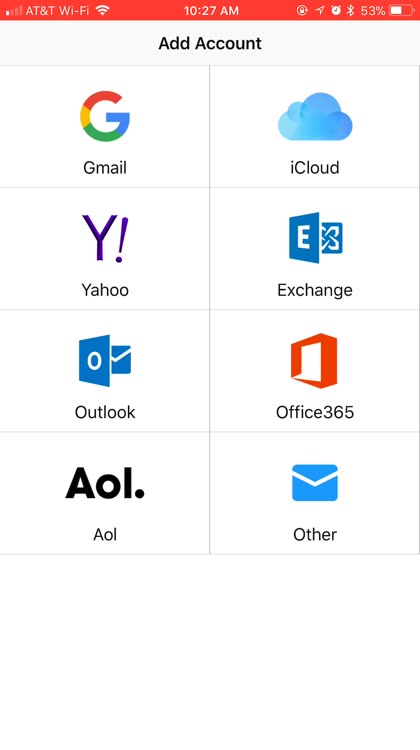
Edison Mail supports quite a few types of accounts, including POP3 and IMAP.
One or many accounts

You can set up as many accounts as you want.
Unified and special inboxes

You get the routine unified inbox, but Edison Mail also provides special inboxes through its Assistant, for subscriptions, travel, entertainment, and more.
Simple but elegant email composition

No bells and whistles in composing your email, just a simple, yet elegant, interface.
Undo send if you hit the button too early
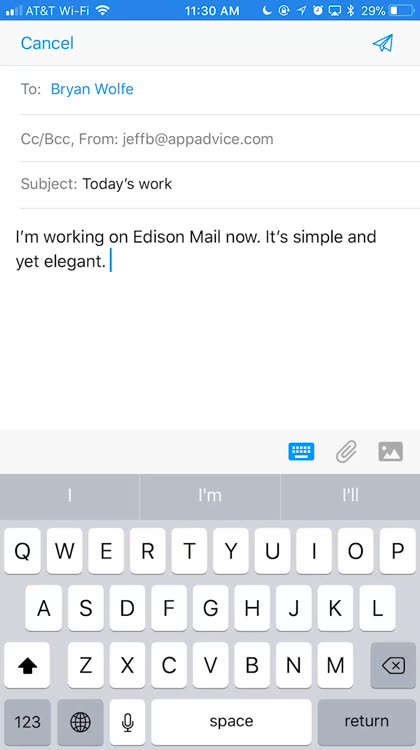
Forgot to include an attachment? Just undo send, and you'll be able to add it in.