
YouTube begins to get with the iOS 9 multitasking times
It seems like it’s taken forever for YouTube to get with the iOS 9 times, but the latest update to the app finally brings you a couple of our favorite iPad multitasking features. Slide Over and Split View are fully supported in the YouTube app now, allowing you to continue watching your favorite videos while working in other software.
True multitasking arrives in a popular video streaming app
Slide Over to enjoy YouTube while you work

Enjoy full slide-over support with the latest version of YouTube
From your supported iPad, you can now select YouTube from the Slide Over menu, and the video player will continue streaming from a smaller window. You can browse, visit channels, and watch videos from the smaller window while keeping your first app open and running in a larger view. It works just as expected, and is a welcome addition to the video streaming app.
Enjoy your video in Split View
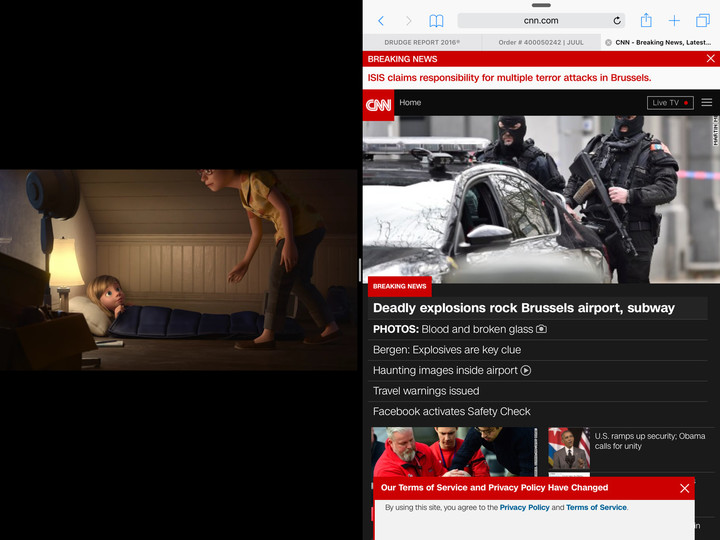
With Split View, you can keep watching while you work on the other half of your iPad's display.
If you prefer to have your video in a larger window while you work, Split View is also fully supported. Just as in Slide Over mode, you’re able to work in both apps simultaneously, even if you want to browse through the video selection of YouTube or visit your favorite channels. Once again, the feature functions smoothly and efficiently, allowing you to really make the most of your iOS-based tablet.
The still-missing feature: Picture-in-Picture
Strangely enough, Picture-in-Picture is not yet supported within the YouTube app. So, you can’t press the Home button when you’re watching a video and have it scale down to a corner of your display while you work in other apps.
What devices will these features work on?
Slide Over is supported on both models of iPad Pro, both models of iPad Air, iPad mini 4, iPad mini 3, and iPad mini 4. Split View works on both models of iPad Pro as well as the iPad Air 2.
It’s good to see Slide Over and Split View support come to YouTube, and now we can just hope Picture-in-Picture support is coming soon.
If you don't already have it, download YouTube now
