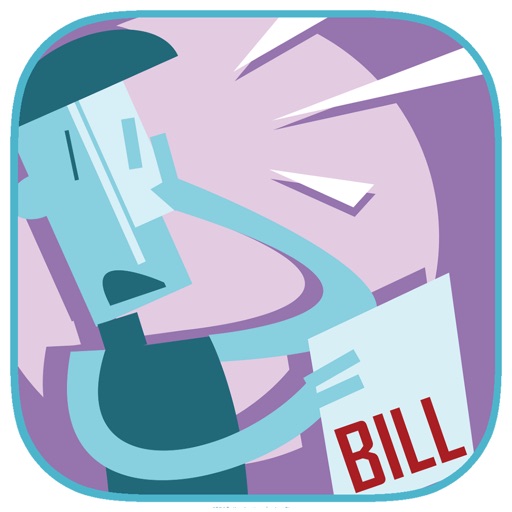
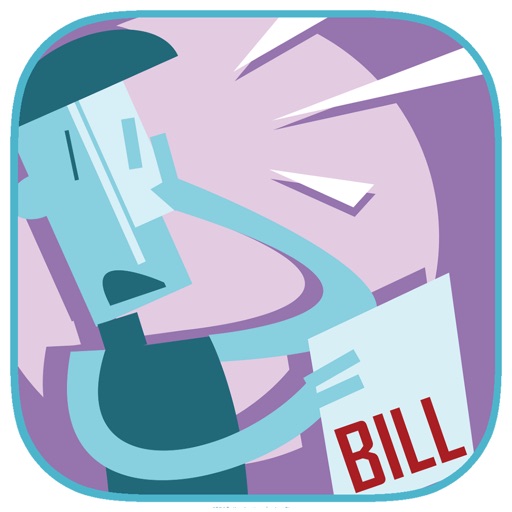
The Struggle is Real When Crap! I’m Broke

Crap! I'm Broke: Out of Pocket ($1.99) by Arcane Circus is a crazy life management game that hits a bit too close to home for many people, I’d imagine. If you enjoy games that are packed with mini-games, like Peter Panic, but like having a slice of life thrown into the mix, then Crap! I’m Broke is the game for you.
Let’s face it — for most of us, life gets crazy and overwhelming with bills and other unexpected costs that pop up every now and then in our lives. However, while we may be comfortable with where we are now (or not), chances are that we all started out somewhere (or still are). The moment we got our first job, we experienced what it is like to earn a dollar and value it, because that’s about the time when we start having our own bills to pay. And let me tell you — bills are no fun. Of course, while it’s not fun to struggle in life, it does make for a challenging mobile game. When I got wind of Crap! I’m Broke in my inbox, I was intrigued — a game about being broke in life? How could I not be curious? So I decided to check it out.

The visuals in CIBOOP feature a Cubist aesthetic that is rather unique in the App Store and makes the game stand out much more. While it has a Cubist look and feel, it is still rather flat and minimalistic, like most artsy games these days. The colors are a nice mix of soft pastels and vibrant tones as you make your way through the broke life, and all of the contrast comes together nicely in the end. Animations are mostly smooth, though some of the movement can be a bit jarring at first as you make your way from job-to-job due to the odd controls. The game has a quirky jazz soundtrack to go along with everything, and the sound effects definitely make this real-life-simulator feel rather realistic. In terms of visuals and audio, CIBOOP is a nicely done package.
As a simulator game, there’s only one mode in CIBOOP, and you’ll find out that you start off as a guy who just got a new home in the city, and for the first three months, your mom will help you with the rent. But after that, you’re on your own. You have a refrigerator that has some different food items that you can purchase to prevent starvation, and a laptop where you pay your bills and get messages alerting to you either unforeseen expenses or maybe some cash back (but mostly the former). In order to get some cash, you’ll have to get out of your place and go find work from nearby businesses. At first, you start out just washing dishes at the diner next door, but as you pay your bills and earn your keep, you’ll be able to unlock more jobs from other nearby businesses, like burger flipping, sorting cans in the factory, bartending, and even being a bouncer for the club.
One thing you’ll always have to be sure to do is keep an eye on the hunger and month gauges in the top left. The circular month gauge lets you know how much time you have left until the end of the month, when bills are due. The hunger gauge is your hunger — if you work too hard and forget to eat, you’ll starve to death. And if you don’t starve to death, you’ll be buried under piles of debt. Either way, the outcome isn’t pretty. However, the developers did add an “ending” to the game, so if you can manage to survive life’s struggles, there is something to look forward to.
The controls in CIBOOP are simple enough. While you’re in your house, just drag your finger across the screen to pan the camera around, and tap on items to interact with them (refrigerator, laptop, and door). When you’re outside, run to your next destination by holding the left or right side of the screen. When there is a job vacancy available at an available business, you’ll know because of the sign on the window or wall. Tap on the door to enter the business and get to work. Each job is a mini-game with its own set of controls that you’ll be able to check before getting started. For example, dish washing just requires you to scrub the dishes with your finger until the dirt is gone. Burger flipping is done by tapping on your character to flip a burger, and then tap the patty to get the bun on and have it served. The mini-game instructions are pretty clear and easy to follow.

While the controls mostly work, I did have some issues with the burger flipping and factory jobs so far, as I haven’t made it to bartending or bouncing yet. I noticed for burger flipping, some of the faster patties are harder to get the buns on, because I’ve tapped numerous times as they’re whizzing by and barely made it before it got served. It’s not as responsive as it should be, and I hope to see this fixed in the future. I also noticed that for the factory job, as I’m trying to sort through as many cans as possible, my character drops the can a bit short of the bucket that it belongs to, causing me to lose out on money and also cutting down the shift time. These wouldn’t be big issues if it weren’t for the fact that the game is entirely dependent on the amount of money you make, so every little bit helps out here. I’ve been short for the bills at the end of the month because of silly mistakes done due to unoptimized controls, and it’s rather frustrating. Hopefully the controls get better optimized in a future update.
Once you’re done with a job’s shift, you’ll be kicked out of the business and you can either look for more work elsewhere or go home if you need to eat or have to pay the bills. The game gives you a loud, audible warning when you’re approaching starvation threshold and bill time, so by the time you hear the second warning, you should know to hightail it out of there and get home.
To pay bills, just get to your laptop and then choose the “Pay Off” option. But you should do this after getting something to eat first, because otherwise you screwed yourself over with no money left for food. Sometimes jobs will have “Employee of the Month” challenges, which will net you a nice wad of cash if you can successfully complete it. This will help with keeping your tummy full and is a step closer to paying the bills to make sure no debt piles up.
At the end of the month, after paying your bills, you also get an opportunity to purchase things from the web store on your computer. These can be furnishings for your place (disposable income) or one-time purchases that can give you bonuses for working certain jobs for the month. You’ll also encounter some transients on the street as you go to and from work, and interacting with them means giving them five bucks. The game has its own karma system too, so who knows — that generosity may pay off if you feel like going into the market to buy some lottery scratchers. At the start of a new year, you’ll also have the opportunity for New Year Resolutions, like “Go to a gaming convention” or “Visit family.” These are goals that you’ll want to save up for, which will get you some great memories in return.
One big issue with the game that I did notice after trying several times to make it past a few months in Year 2 is the fact that the game is insanely difficult. I get it — life is hard and this game reflects that. But it isn’t exactly fair when you can barely survive for a few months after the first three because the jobs don’t get you enough, and it seems that everything that goes wrong with your computer (battery) and house goes wrong too soon, piling up on your bills. You’re struggling from the get-go and you’ll have to rely on sheer luck to get some Employee of the Month challenges in order to even come close to paying off your bills on time without getting debt or not starving.
I will be keeping CIBOOP on my iPhone 7 because it’s beautiful and a nice time wasting distraction (and it can teach kids a great lesson), but I want to see optimizations made for some of the mini-game controls and not such a steep difficulty in the beginning. If these changes can be made, then the game will be a lot better.
If you’re a fan of slice-of-life titles that are packed with challenging mini-games, then I recommend giving Crap! I’m Broke a try. If your’e on the fence, I’d recommend waiting to see if things improve with updates.
Mentioned apps













