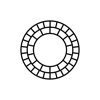Leave Your Mark on the World With File New - The Ultimate Photo Editor

File New - The Ultimate Photo Editor ($3.99) by Hi Mom S.A.S is an all-in-one photo editing app for your iPhone. If you haven’t yet had your fill of photo editors, or haven’t been fully satisfied with what was on the market before, then File New is an app that you should consider. It joins the ranks of other apps like Enlight and Pixelmator.
While I have never considered myself a pro, I have always enjoyed photography as a hobby, starting with some photo classes while I was in high school and college. Of course, ever since the iPhone 4 (when the iPhone camera was really good), I felt little reason to go buy a digital camera when I had a powerful one in my pocket. I still don’t consider myself a professional mobile photographer, but I do love to take photos of pretty much anything and everything with my iPhone 6s Plus, and I have thousands of images on my device to prove it. All of my photo editing is also done on my iPhone, because for me, it’s the most convenient. Even though I have a ton of different photo apps on my iPhone, I can’t help but check out new ones as I notice them on the App Store, and File New was one of them. Fortunately, I’m not disappointed by what this one offers.

File New features a simple and clean interface that is pretty intuitive and easy to understand. Like most photo editing apps, it features a black background so that the focus is placed entirely on your photos and editing process, and the app stays out of the way. The thin icons used are all fairly self-explanatory, and even if you don’t recognize something, you’ll know once you tap on it. The app is fast and responsive to touch, so you won’t be sitting there waiting around for effects and changes to render before you can move on to the next step, which is nice. On top of that, File New provides users with a ton of different filters, text options, and stickers that are all neatly organized, so it’s easy to find what you want. All-in-all, I’m pretty impressed with how File New looks and operates — it’s easy enough for anyone to pick up.
With File New, you have two ways of getting an image into the editor: by snapping a new photo with the app’s camera, or importing from your Photo Library. If you’re curious about experimenting with File New first, you can also choose from a handful of pre-loaded photographs with the “Stock” option.
Once you have an image added in File New, the first step is to crop it, if necessary. This section lets you change the aspect ratio, rotate, straighten, flip horizontally or vertically, and magically enhance the image with a clarify effect. When you’re satisfied with your canvas, just tap on the button in the upper right corner to move on to the full editing process.
File New has four sets of tools that you can use when editing photos: Adjustments, Filters, Text and Stickers, and Logos. The last one is definitely a standout feature, as not all photo editing apps aim for brands and businesses, but if that fits the bill for your needs, then File New has it.
The Adjustments section is where you go to for all of your basic photo editing needs, such as exposure, contrast, temperature, vignette, saturation, and more. When you pick one of these settings, you’ll get a slider for adjusting the strength of that setting. A large number appears in the center of the screen as you slide the adjuster, so you can make sure that the adjustment amount is exact to your needs. I did notice that the slider is accurate since it does not move once you lift your finger off of the screen, which is nice. But it does seem a bit more sensitive when you touch the slider again, as I saw the starting number was a bit off from the time I removed my finger. Hopefully the developer can make the slider a bit less finicky in an update, but it’s pretty good when you don’t tinker around with it multiple times.
If you like to add filters to your photos, then you’re in for a treat with File New. Just tap on the sunglass icon and you’re in business. File New has six different categories of filters: BW, Essential, Light, Film, Selfie, and Magic. The number of effects in each category will vary, but there is no doubt that there are enough effects to keep you busy for a while. No matter which one you pick, you can adjust the intensity of the filter with a slider, and you can star your favorites for easy access in the future. And for those who like to create unique images, File New lets you layer filters on top of one another (as long as you save your work), so the possibilities are infinite.
For those who like to add some fun flair to their photos, File New has a ton of text and sticker options. There are four categories of typefaces: Essential, Fancy, Trendy, and Fun. No matter what you’re trying to dress up the image for, chances are high that you’ll find something that suits your needs. Select a typeface, and then a block of text is added on the top layer of the photo. Double tap the text to edit it, and you can rotate and resize through multitouch pinching gestures. If you don’t like the default color, pick another color from the ribbon or even add a cool watercolor gradient or glitter texture to the text, which is something you don’t see too often in photo editors. Other tools include changing the horizontal or vertical spacing of letters and words, transparency, drop shadow, layering, and alignment.

Stickers work similarly to the text tool. There are many more categories of stickers than typefaces, though, since there is pretty much a category for anything you can think of. There are stickers for family, banners, inspirational quotes, love, coffee, drinks, nature, seasons — you name it. File New may not have literally everything, but there’s a good chance you’ll find some stickers you’ll want to use every now and then. Each sticker you add can also have the color changed to a different solid color or a glitter texture, or you can even mix and match RGB colors to create your own. Opacity can be adjusted and drop shadows can be added, and there are tools for changing the layering order (with other stickers and text), and centering the sticker.
As mentioned earlier, the unique thing about File New is the ability to add logos to your images. This is great for those who have their own business or deal with images for a bigger company. In File New, you can add up to six logos at once by double tapping on the available slots and picking from your Photo Library. If you need to delete an older one for a new logo, just long-press on it. When you add a logo layer to an image, you can change the opacity level if you want it to be a more subtle watermark, or delete it with the trash can button if you change your mind.
When you’re done editing your photos, just tap on the square “Share” button in the upper right corner. This brings up a custom Share Sheet that has options for saving to your Camera Roll, or you can share via email, Instagram, Facebook, Facebook Messenger, Twitter, iMessage, or Whatsapp. I’m a bit surprised that there is no export option so that you can dump it into another photo editing app if you desire, as most apps I’ve used have such an option. But it is not a deal-breaker.
I’m rather impressed with what File New has to offer in terms of photo editing, especially the unique textures and gradients for the text and stickers. However, I’m not sure if it is much of a difference from the other apps I’m using already, such as VSCO, Camera+, and Enlight, since I honestly don’t put text or stickers on my images most of the time. But the option for six different logos/watermarks is nice, and I can see that being incredibly useful for some brands and people. I do hope to see even more precise sliders and maybe even an export option in the share sheet in a future update though. An iPad version would be nice to have at some point as well.
Despite File New being another comprehensive photo editing application, there are plenty of good points about this one that make it worth keeping around. I recommend giving File New a try if you enjoy iPhone photography and want an editing app that gives you a lot of creative options.
File New – The Ultimate Photo Editor is available on the iPhone App Store for $3.99. There are no in-app purchases.
Mentioned apps