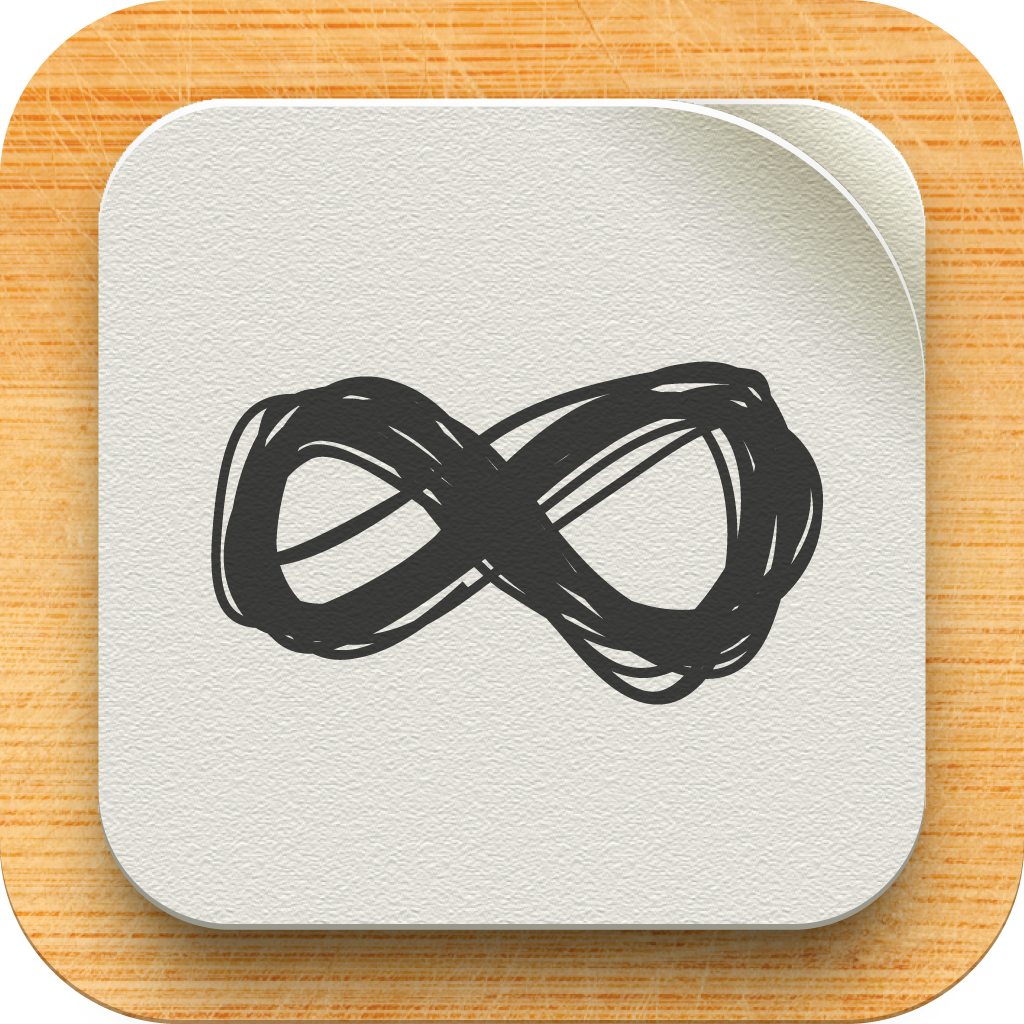
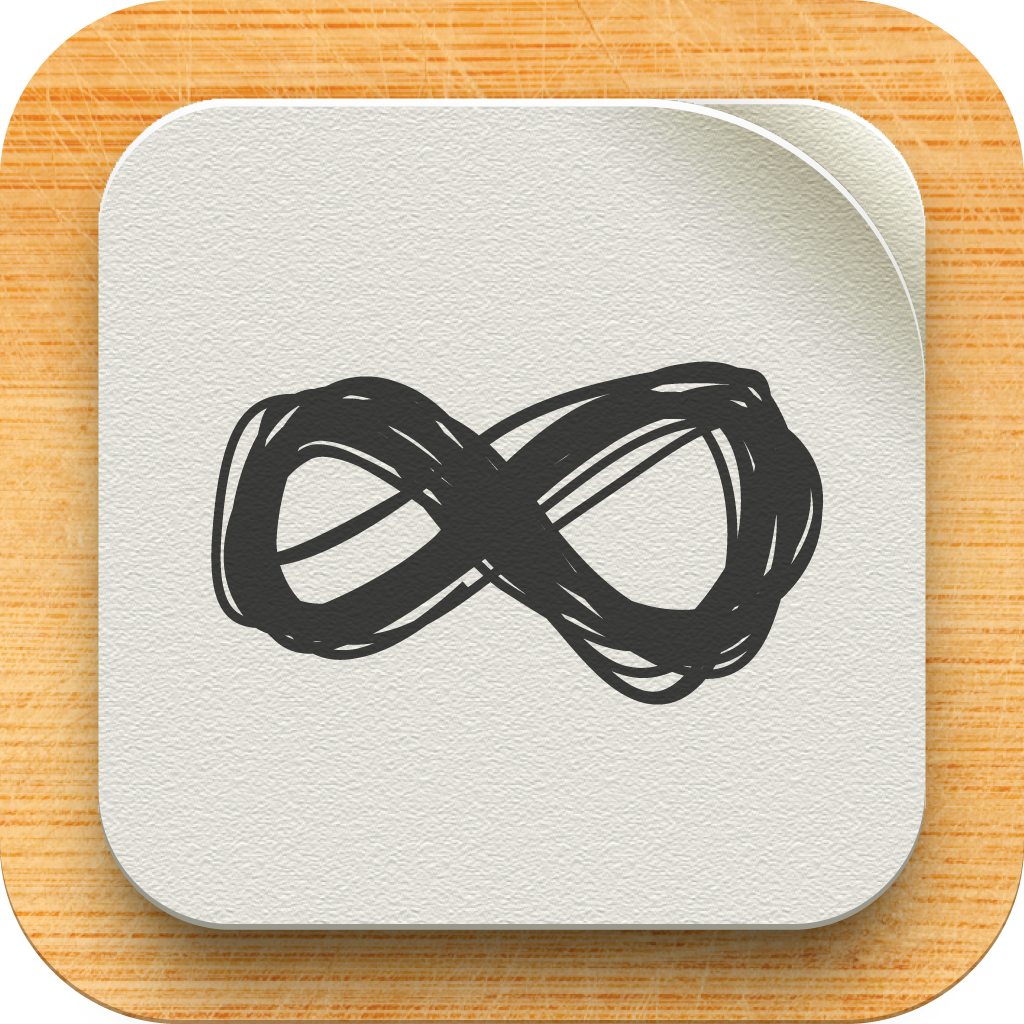
Form Some Good Habits This Year With Habit List

Habit List ($1.99) by Scott Dunlap & Gerard Gualberto is an elegant little app that will help you keep good habits and break bad ones. Think of Lift, minus the whole social networking aspect. In fact, Habit List is more like a to-do list, except it’s just for habits.
The app recently got a refresh in interface, and I must say, even though it’s skeuomorphic, it’s done very well. You have a clean, textured sheet of paper with rounded corners (reminds me of webOS), which will be marked with “Today.” The top right will have a + button for adding new habits, and the bottom has three buttons for accessing History, All Habits, and Settings.

First things first — you will need to add your new habits that you want to keep. Just tap on the + button, give it a name, and then choose the frequency. You can actually select specific days of the week, or have it happen during regular intervals (daily, every two days, etc.), or even non-specific days, such as twice a week. Habit List has quite a few selections for how often you want to do a habit, and it’s most welcome. Another option for individual habits is the reminder, in case you need a nudge at some point during the day.
Once you have some habits added, you’ll see them on the “Today” list (if you have some daily ones, anyway). To mark one as complete for the day, just tap on the number badge next to it. It will add a count to the badge and be checked off your list. A percentage will be displayed at the top that reveals how much of your habits you’ve completed for the day.
Tapping on items will bring up a calendar view, with each day of completion for that habit marked off with an “X.” This is great to see how your current streak is going. The bottom will have your goal, current streak, completion rate, and longest streak. You can switch to Stats view, though this will only show a bar graph of your weekly completion rate. Any current habit can be edited with the pencil icon, and you can also reset data or delete it entirely.
Going back to the main Today view, if you tap on the History button, you can get the past 30 days. This allows you to see your prior progress, and you can also go back and check off habits you’ve done in case you forgot. If your Today list needs rearranging of habits, just tap on the middle button and drag items around to whichever order you’d prefer.
The Settings gives you passcode lock, daily reminder (gets overwritten if you complete all habits before the global reminder), app icon badge, font, and you can export data as some JSON code in an email. My favorite part are the fonts. Habit List comes with some standard fonts, like Avenir and Helvetica Neue Light, but also has some creative ones as well, such as Dear Joe (default), Pencil Pete, and more. I love how it displays the type of writing instrument that the typeface mimics — definitely a nice touch.

The app is fast, lightweight, and responsive. It’s also a great way to keep track of good habits for this new year, while also trying to ween you off of bad ones.
However, I wish that it had iCloud or Dropbox syncing to keep data intact, rather than just an email with JSON. Hopefully this can be implemented in future updates. It would also be great if users could add custom frequencies, in case they have some funky schedule that doesn’t fall within the bounds in Habit List.
Still, it’s a new year, and if you want to keep track of your habits without the social aspect, then Habit List is for you. You can download it for your iPhone in the App Store for $1.99.
Mentioned apps








