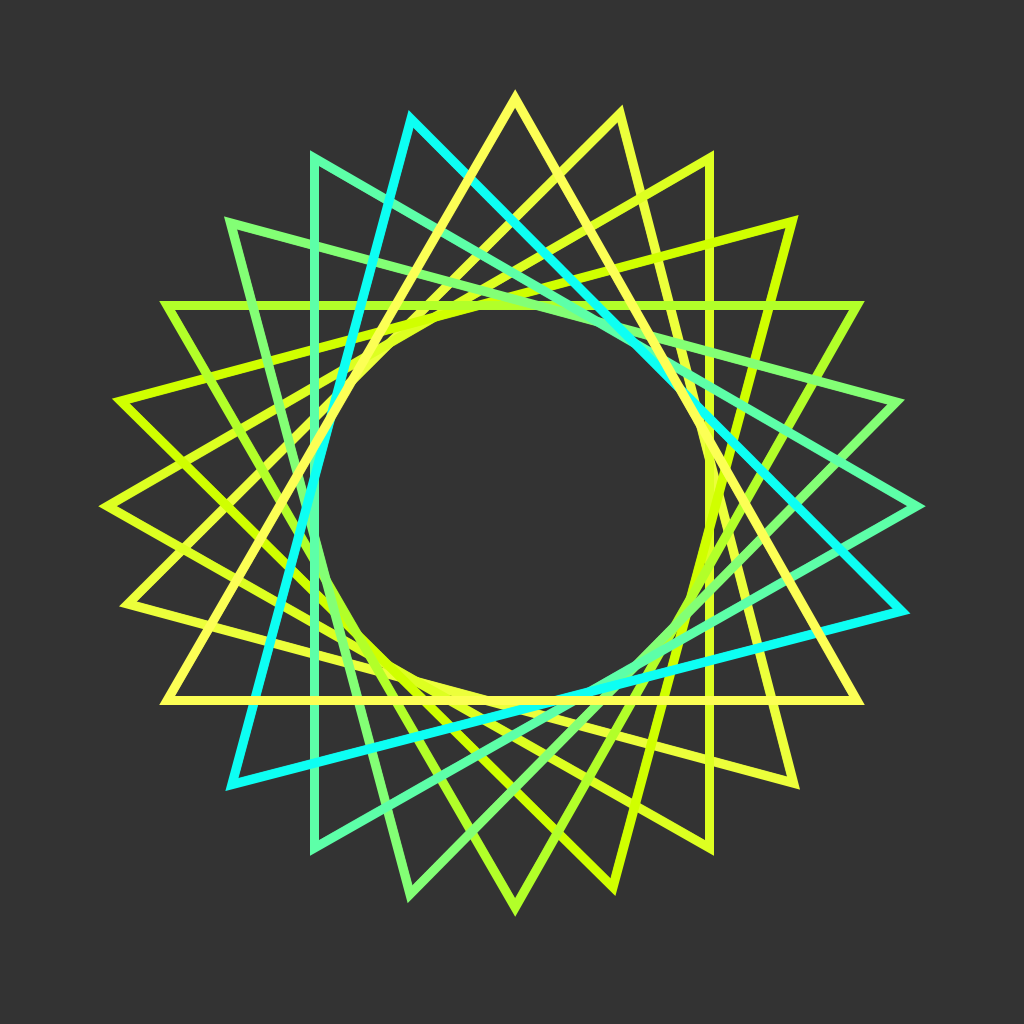
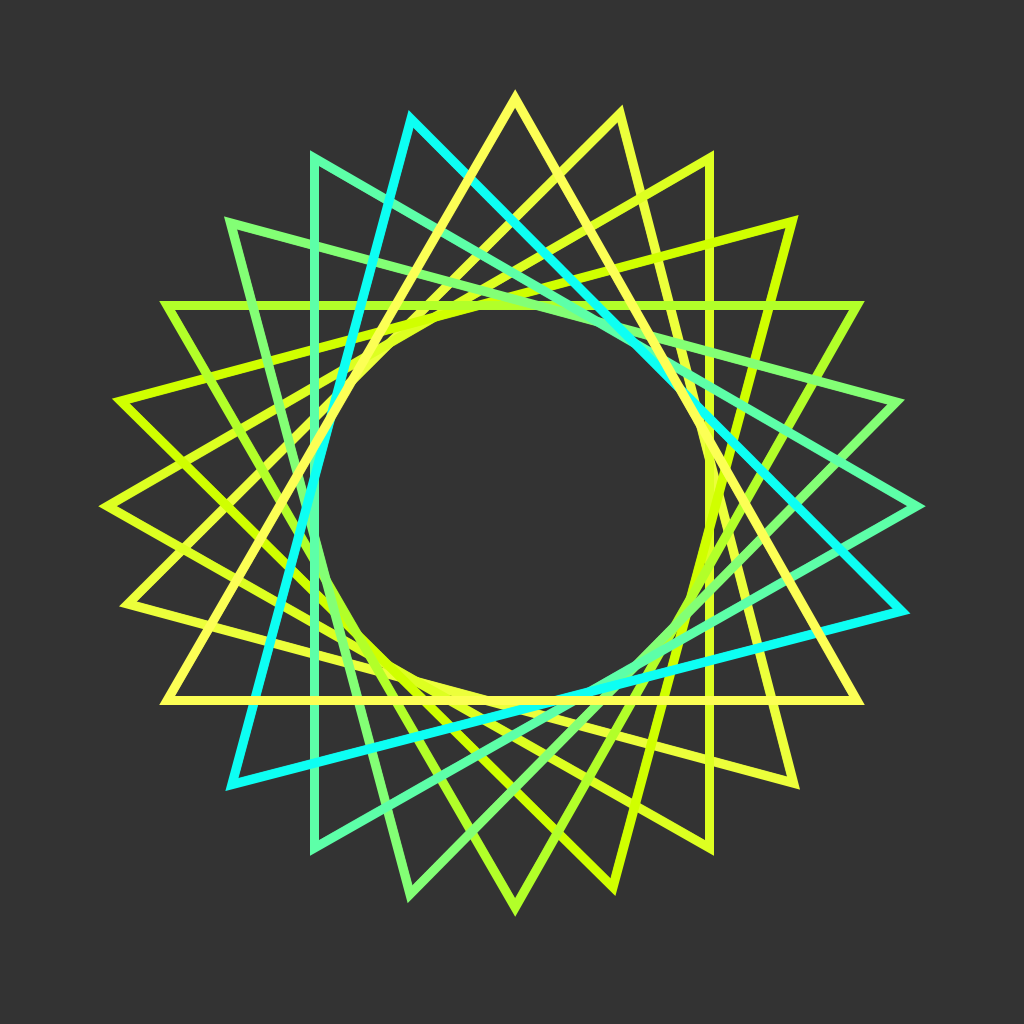
Tell Stories Through Your Photos In Style With LetterGlow

LetterGlow - Stylish text & overlays for your photos ($0.99) by The Lens Lab Pty Ltd is a sleek app for adding text to your photos and telling a story through your images. It is similar to other apps like Over and Quipio.
Yes, photography on the iPhone is a grand thing. While I was never quite a serious photographer before getting an iPhone, I started to really enjoy it once I got my hands on Apple’s iconic device. It has never been easier to snap a photo whenever, and wherever. Of course, even though there are a plethora of powerful photo editors on the iPhone, sometimes you just want to add a little extra touch to your photos. They all have a story to tell, so why not make it even more inspiring with some text? And with LetterGlow’s powerful options, the task has never been easier.

The interface of LetterGlow is completely flat, making it a perfect fit for iOS 7. From the main screen where you decide to import a picture to the editing view, you’ll find a simplistic yet elegant design throughout the app, complete with gorgeous complimentary icons. This is one of those apps that I have been thoroughly enjoying during my use, and one I’m going to keep on my phone because of the ease of use and beautiful design.
The main screen, as I mentioned, is where you decide how to import an image into the app. You can either capture a new photo with the camera, or just grab something from your Photo Library. When you have your image, the app will give you the option of either leaving it as-is in full size, or cropping it into the 1:1 square format. Finally — you’re given the option! I’m not sure about you guys, but it was definitely tiring being forced to go with the square format in pretty much all of the recent fun photo editing apps as of late. Having the option of full-size or square in LetterGlow is a nice breath of fresh air for sure.
Once you have selected your image, you are free to add text to it as you please. LetterGlow already inserts default text on your image, which you can double-tap to edit to whatever you want. The bottom of the screen features a toolbar with various options for customizing your text exactly how you want it.
The first button will give users the options for text, including adding more, changing the font, color, size, opacity, rotating, move (this can also be done by dragging it around on the image), centering it in the middle of the photo, alignment, and letter and line spacing. I love the variety that the app includes for font choices, as there is bound to be something for every photograph and mood.

The second button on the toolbar provides preset designs and text that the user can use on their image (phrases, shapes, lines, and decorations). The next button will have options for tinting the image (lighter or darker), cropping the image itself, or replacing the photo with another one. The fourth button (star) is where you can access saved templates, which are your favorite text and design overlays over more use of the app. These can be saved on the sharing screen.
When you are done with editing your image, just tap on the arrow at the very bottom of the screen, which reveals a menu with “New” or “Done” buttons. You can start over with a clean slate with the New button, while Done takes you to the sharing screen. I love this screen, as it is just visually appealing. You are able to save your template with the button at the top, or you can select from one of the options in the ring of icons in the middle of the screen: Save, Flickr, email, Facebook, Twitter, or Instagram. The thing that sets LetterGlow apart from the rest is the ability to send images directly to your WordPress blog (custom or through WordPress) or even Dropbox itself. I’ve not seen other apps do this, so it’s really nice to see these new options added in LetterGlow. There is also the option of exporting your image into another app via the “Open In…” menu.
LetterGlow also features a slick feature for those who love typography. There is an option in the Settings menu (the gear button at the bottom of the main screen) where you can install your own fonts from Dropbox as OTF or TTF files. If you have a collection of fonts you’d like to use on your iPhone images, then this is quite a fantastic feature. You can also edit the list of custom fonts if you change your mind later on.
I have to admit that I’m really enjoying LetterGlow. I’ve gone through my share of photo-text apps, but I haven’t found anything quite as powerful as LetterGlow. I highly recommend this one if you are looking for a great app with a lot of options to add text to your images to share with others (or not).
Mentioned apps














