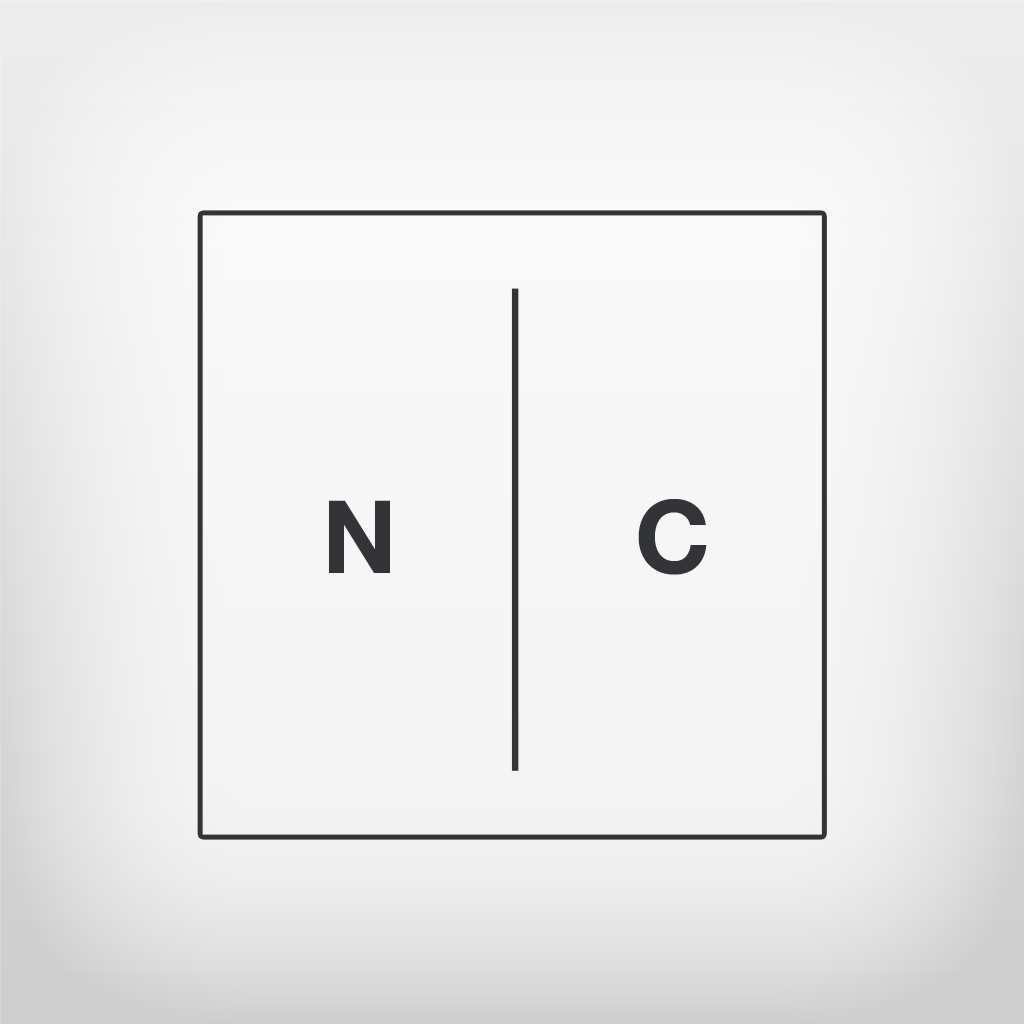
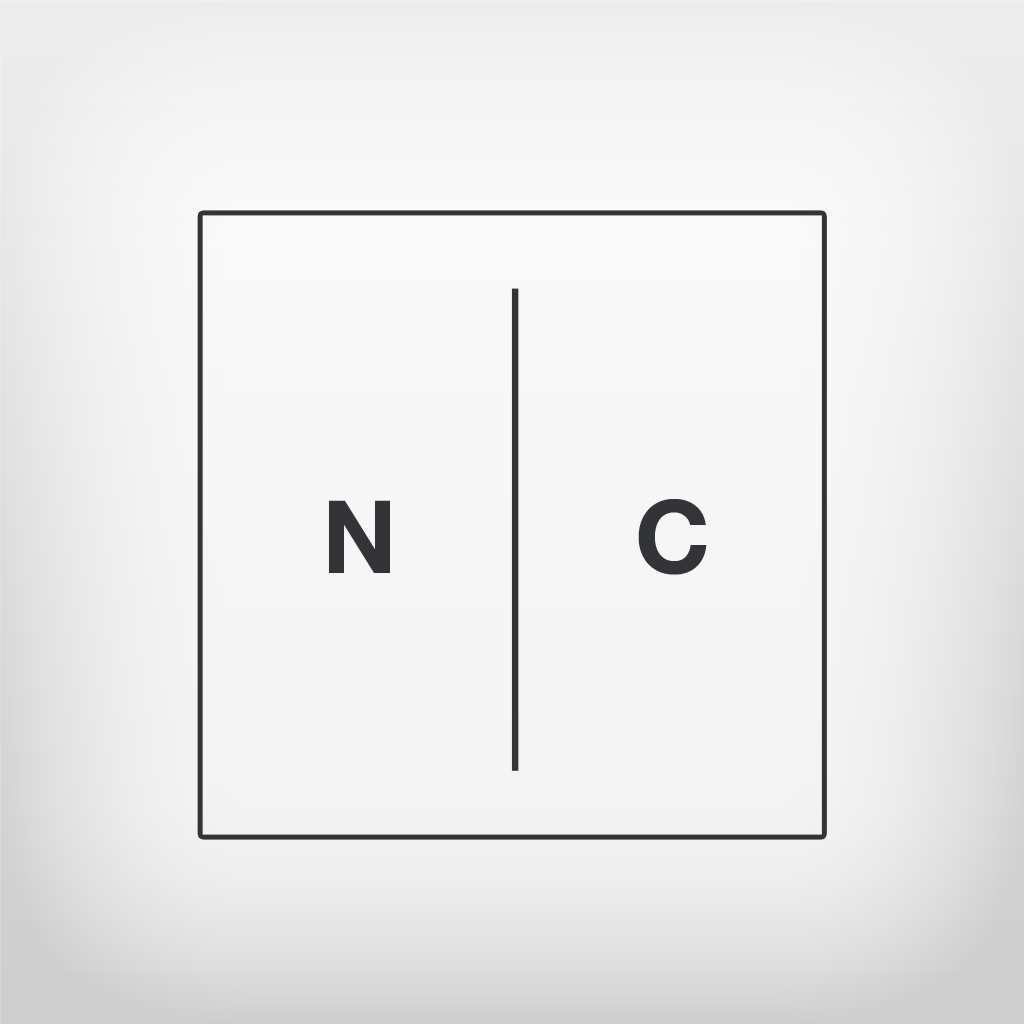
Jot Those Notes Down Quickly With Noteclub

Noteclub ($1.99) by progenius is a fast note-taking app for your iPhone. While there are many ways to take notes, sometimes you just want to open, jot, and close. With that in mind, Noteclub is a great fit.
I love simple apps that do just one thing well, and from the looks of it, Noteclub fits right in with that. It features a flat interface that will definitely blend right in on iOS 7, and it definitely reminds me a bit of Vesper, though it still differentiates itself. Noteclub is black and white with sharp corners and lines everywhere, which I rather enjoy, and the typography is rather easy to read.

When Noteclub is launched, you will find yourself at an empty list screen. At the top, there will be two rather large buttons: a + for a new note, and a filter button (default is set to All). Once you start jotting down notes, they will appear underneath these two buttons with a two-line bolded excerpt, with date and category shown.
When you want to create a new note, just tap the + button. Noteclub will do a sleek little animation that brings up the new note screen from the corner, which I thought was rather beautiful. Then type in whatever you need to, and if it needs to be categorized, just tap on the “tag” button and select a category or add a new one. When you’re done taking the note, tap on the checkmark to save it, and you’ll be transitioned back to the note list view.
If you ever need to go back to a note, just tap on it, and you are able to freely edit it or change the category. When there are a lot of notes accumulated, you may want to filter them by category, which you can do by tapping on the category button. This brings up a small side panel of your current categories, and you can select one at a time to filter.
While I understand that Noteclub is geared to be just a quick and simple note taking app, it’s still missing quite a bit. First, there is no search functionality. Once a user adds in a few notes every day, it definitely piles up. It does help to filter by category, but you still have to look for the note you’re looking for, which can be tedious and annoying. Search is always necessary in an app like this, so I hope that it’s added in a future update. I’d also like to see Markdown syntax support in notes, or at least some basic formatting options.

Another major flaw is the lack of sync, just like in Vesper. I found no Dropbox or iCloud data backup or sync, so all of your information will be stored in Noteclub locally. In this day and age, I can’t rely on an app that will only have my data locally, without any backup method. There is also no way to email notes to others, or get anything out of the app besides copy and pasting.
I’m also spoiled by the Link Mode in Drafts, and was a bit disappointed to find that there is no way to view websites within the app, nor get directions from addresses, or even initiate calls from phone numbers.
While I like the interface of Noteclub, and love the transitions, there just isn’t enough to keep me using the app. It also doesn’t even include support for photos, which at least Vesper does. I would love to keep using it for quick note jotting, but without sync or backup, I can’t rely on it.
This app is worth keeping an eye on, but I’m not sure how necessary it really is at the moment, especially since iOS 7 will make Notes a bit more flat and usable. You can find Noteclub in the App Store for your iPhone for $0.99.
Mentioned apps







