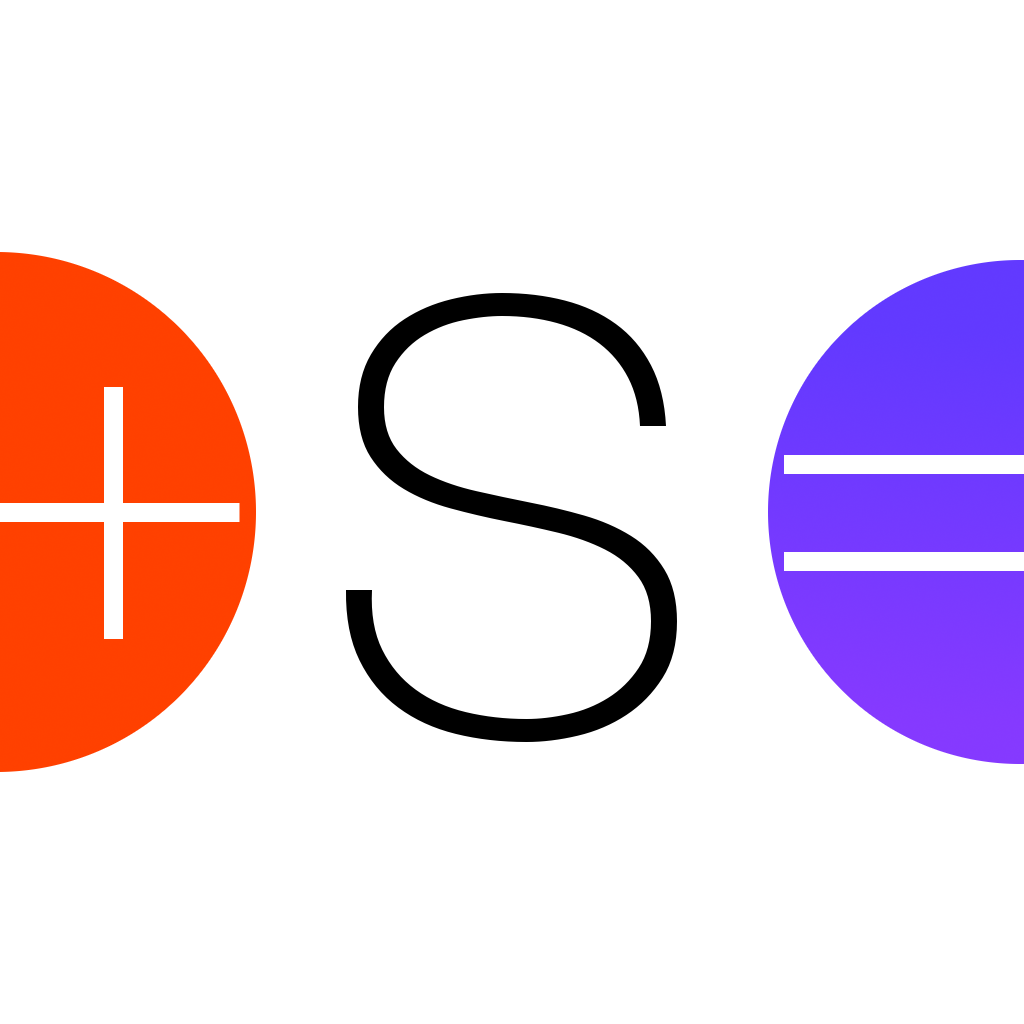Numerical Is The Calculator For iOS 7

Numerical: Calculator Without Equal ($2.99) by Andrew J Clark is a gorgeous calculator app that makes simple calculations an easy task on your iPhone.
Every day, we make calculations. Just because you aren’t in a math class anymore doesn’t mean that you don’t need to deal with math, right? It’s been years since I’ve been in a math class, but I often find myself needing to pull out a calculator on something to make some calculations of some sort. No, I don’t necessarily mean formulaic calculations, as you can get with an app like Solutionist, but just the basics. While some people may be gifted enough with numbers to not need a calculator regularly, not everyone is, so why not have a beautiful one on your iPhone?

If you’re looking for something that is stunning to look at while doing basic math, then you really don’t need to look further than Numerical. The interface is absolutely spectacular, featuring a visually appealing color gradient background of purples and reds. The typography is light, but still quite legible (at least to me). The layout of the buttons follows the fairly traditional style, as you’d expect, but buttons are dimmed out if they cannot be currently used, so there are nice visual clues.
The app is as easy to use as it is to look at. There will be a brief, automatic tutorial that shows up in the top half of the app, where the numbers show up. One of the key features of Numerical is the fact that there is no “=” button, which eliminates a step to get the answer you’re looking for. Instead, as you input your digits and basic equations into Numerical, the answer will show up in real-time above your calculation. I love this, because you get straight to the point, without any extra steps or fluff. And for those inquiring minds, Numerical will evaluate in BEDMAS order: Brackets, Exponents, Divide, Multiply, Add, Subtract. You can even copy and paste your Numerical questions and answers to the device clipboard to share with others.

We’re all only human, so mistakes do get made. Numerical does feature a delete button on the keypad in case you need to go back a space in your calculation, but you can also swipe left or right on the answer field to undo and redo. The use of natural multitouch gestures in Numerical make the entire app incredibly fast and very intuitive to use, and it’s an absolute joy. Of course, if you want to start all over, just make use of that “C” button.
A swipe down on the answer area will take your previous answer and use it in your next question, and a swipe up will save the current question to your History. To access your history of questions and answers in Numerical, you just need to swipe the screen (not in the answer field) to the left, and you can view all of the calculations you input into the app. Swiping to the right from the calculator screen will take you the app’s About screen, where you can share the app, view credits, or see the help tips once more.
I’m not a numbers person, but as I do need to make calculations quite often, I’m finding that Numerical is a great tool to have for basic stuff. The interface is lovely and it feels very natural to use, and it’s quite a visual delight. If anything, I would like to see more color themes to unlock, similar to how Clear does it.
If you’re looking for a visually appealing calculator for your basic math needs, then Numerical is highly recommended. You can get it in the App Store for the iPhone for $2.99.
Mentioned apps