

Watch Objects Transform Into Each Other in Vignettes

Vignettes ($2.99) by Armel Jestin is a relaxing, zen-like exploration game about shapeshifting objects. If you enjoyed other recent titles like Polycolor, KAMI 2, and Cosmic Express, then you will love what Vignettes has to offer.
Life gets pretty stressful, and I’ve been feeling the pressure lately. Fortunately, I am able to take reprieve in video games across a multitude of platforms, including iOS, which is always on me thanks to my iPhone. Though sometimes I need to vent my frustrations through destructive games like CATS, most of the time I prefer to unwind with something peaceful and calming, such as a puzzle. I heard about Vignettes coming to iOS for a while now, and it was definitely a head-turner because of the unique concept, which is, at least to me, a combination of exploration and puzzle. Now that it has arrived on iOS, I can assure you that it does not disappoint.
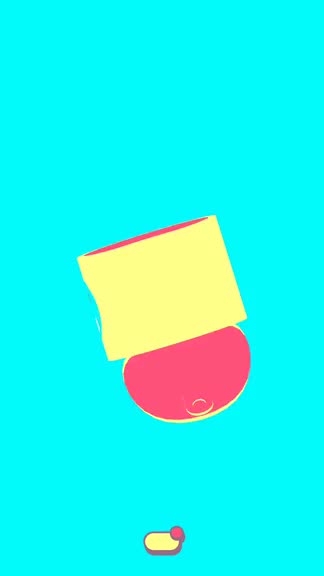
Visually speaking, Vignettes features a gorgeous minimalistic aesthetic that works out well for what the game is. The graphics are mostly flat, but the objects themselves are able to rotate, so it’s more like a mix of 2-D and 3-D in one. There are hardly any shadows though, so there’s a lack of depth in terms of layering. Vignettes’ objects are pretty simple in terms of their appearance, though you will find more complex items the further you get, but the way they morph into other objects when you hit the correct angle is seamless. The colors used in Vignettes is a nice mix of both soft pastels and bold, vibrant hues that make everything stand out nicely. Color is a big part of Vignettes as well, since it helps dictate the overall mood and tone of objects that you’re working on, and the transitions from color-to-color are fluid. Animations are smooth in the game, so there was no lag on my iPhone 7 during my testing. The game also has a rather soothing ambient soundtrack in the background (it changes depending on the object in front of you), which will help put your mind at ease and allow you to focus, and there are some whimsical sound effects that tell you when an object has changed. Overall, the developer did an excellent job in terms of the visual and audio design for Vignettes.
Vignettes starts off with a treasure chest on the screen, and on your first launch, this chest will morph into other perspectives as you rotate it with your finger. But after this initial experiment, you just tap on the chest to open it and find the last object that you dealt with previously, or the very first object that the game introduces you to, which is a telephone. From there, you just move and rotate the object until you get the proper angle at which the object transforms into another item, and you just keep going until you are able to uncover them all. A line of circles along the top of the screen will tell you your current progress, with found objects being represented by a larger circle. I’m not sure how many objects there are in total to discover in Vignettes, but you can see a map of your object progress by tapping on the button at the bottom of the screen. This lets you check out what the current object branches out into, and if there’s anything left to find, you’ll know because of the “?” symbol. Sometimes you’ll have to think about what the next object may be before you shift into it, because for the most part, the objects are related somehow.
The controls in Vignettes are incredibly simple and intuitive. Since all you are doing in the game is rotating objects (until you get the shifting angle), you just need one finger to do so. You can drag your finger anywhere on the screen to rotate and twist the object in that direction. You can even use two fingers to rotate it in the 2-D plane. On top of the seamless transitions into other objects, you can interact with each item by just tapping around. Sometimes interactions will change the colors on the screen (affecting the mood and tone), or you hear different sound effects and other cool things. It’s important to interact with the objects because there are also hidden secrets that you can find only through interactions, so if you’re a completionist, make sure to tap, tap, tap!

Again, if you want a hint as to how many objects the current one can transform into, just tap on the button at the bottom for an object map. You can also tap on the other buttons to view the item collections (portraits with all related objects that you’ve found), hidden secrets, go back to the start (telephone), or access the game’s menu.
I believe I’m still pretty early on in Vignettes, but so far the experience has been a pleasant one. I love the unique art style of the game and how everything just flows and melds together without missing a beat. The music is tranquil and perfect after a long day, and the controls are intuitive and responsive. Vignettes may appear simple on the surface, but the game is much deeper than that once you start, and it ends up being hard to stop. Plus, the interactions with some objects provide fun extras, such as rescuing cute cats, time travel, selfies on a mountain, and more. They’re not exactly obvious, but part of the fun is discovering all of these secrets for yourself.
I highly recommend Vignettes if you are looking for a distinctive and placid object exploration puzzle game. You can find Vignettes on the App Store as a universal download for your iPhone and iPad for just $2.99. There are no in-app purchases and there is even an iMessage sticker pack to boot.
Mentioned apps
































