INTRODUCTION:
BLE Terminal HM-10
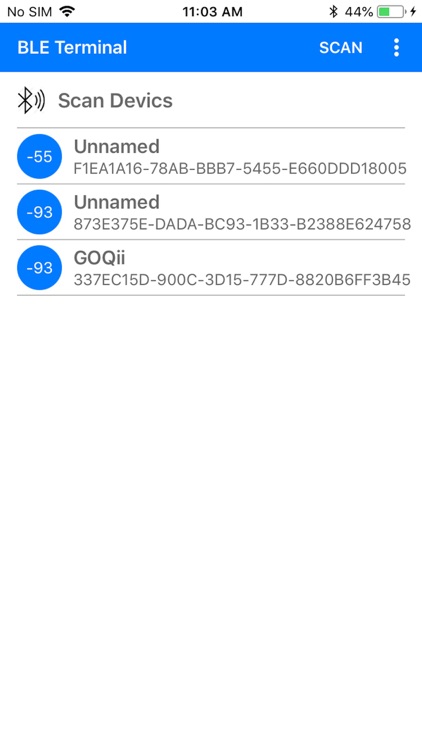
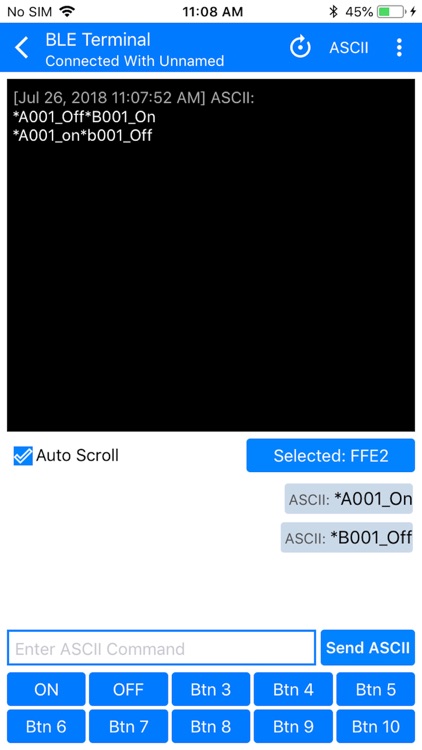
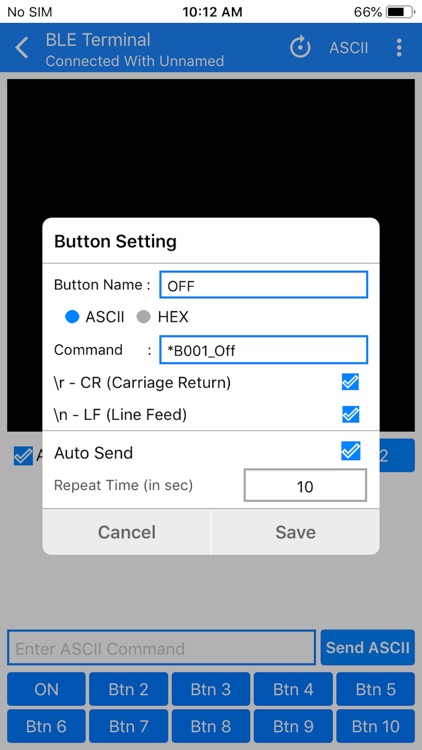
What is it about?
INTRODUCTION:
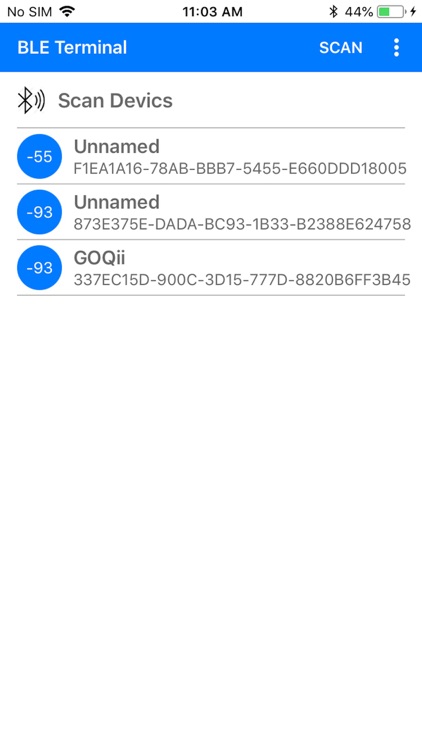
App Screenshots
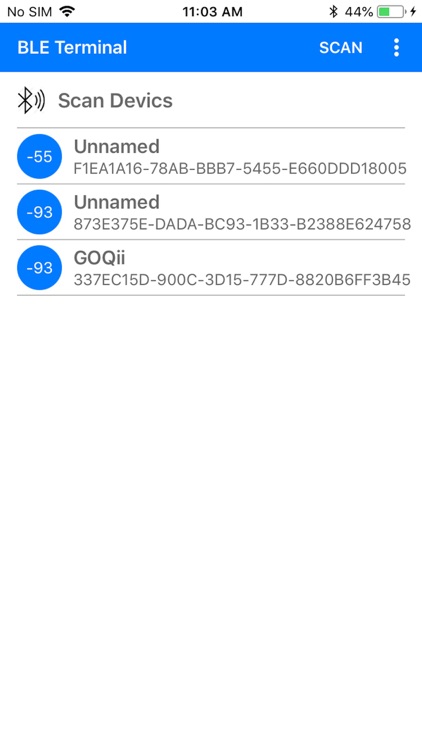
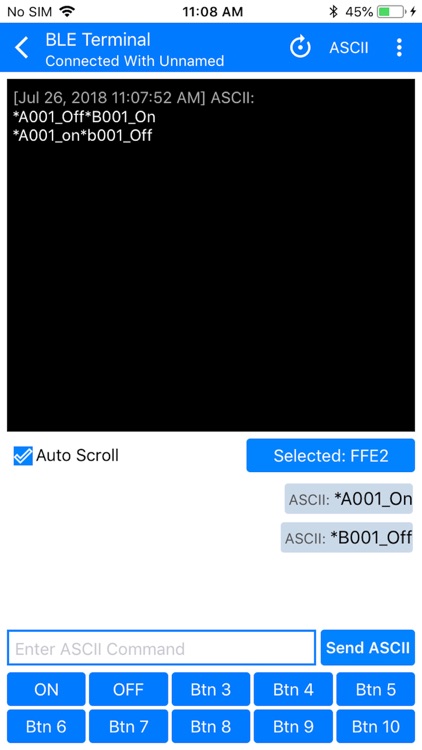
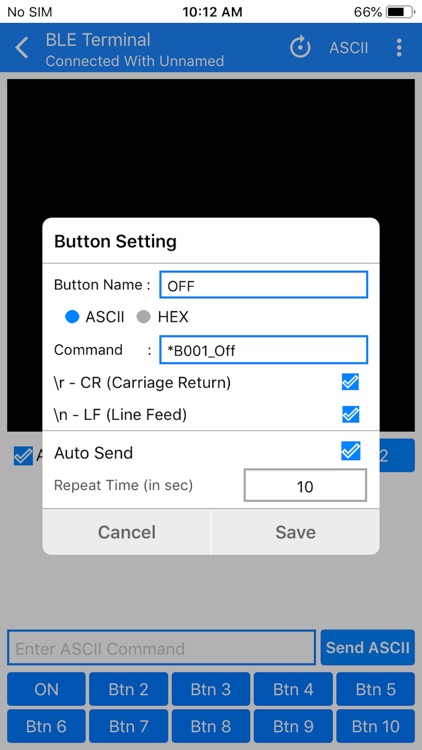
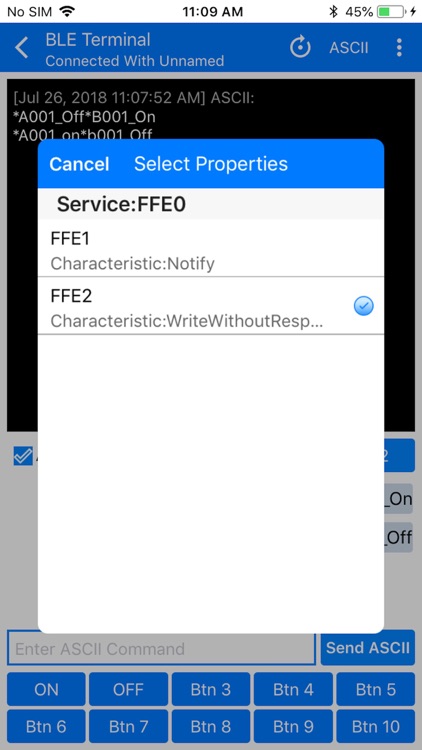
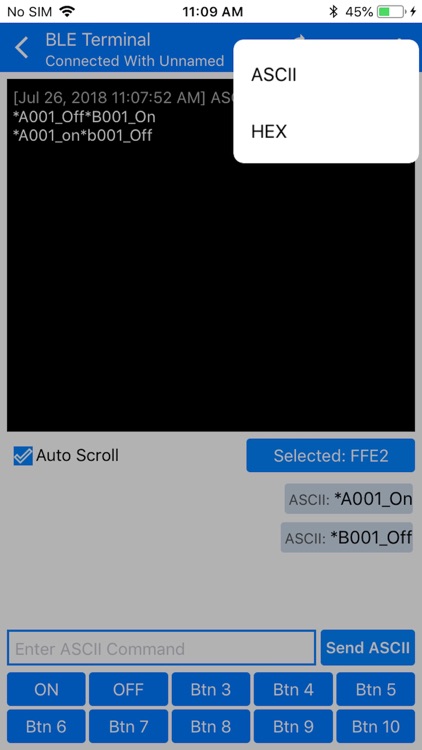
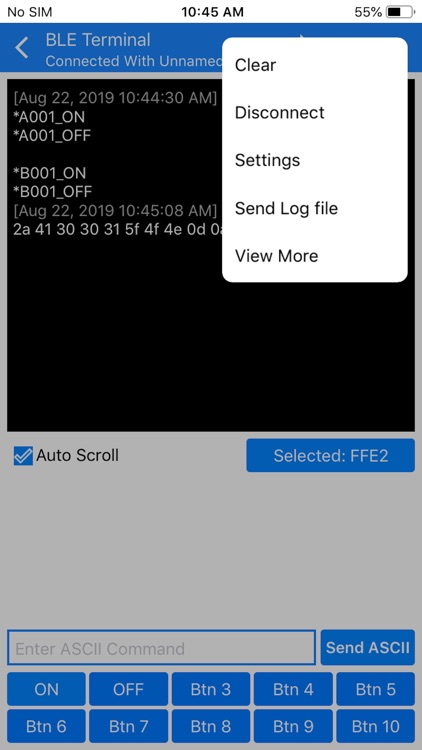
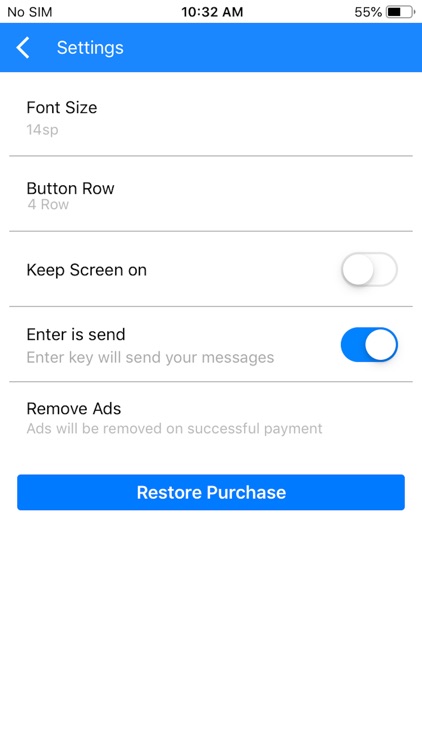
App Store Description
INTRODUCTION:
- One-of-a-kind App that is used for scanning nearby BLE devices and also use for serial communication.
- Control any Micro-controller that uses any BLE Module like HM-10, BT-05 (based on Texas Instruments CC254x) through your smart phone.
-- This app can send and receive commands via BLE so you can debug your hardware problems easily.
FEATURES:
- Separate panels for sending and receiving data.
- Custom your own buttons for frequent sending of same data.
- Monitoring receiving data as ASCII or HEX.
- Sending Data as ASCII or HEX.
- Auto send commands at timed interval
- Selection for \r \n at the end of sending data.
- Send Log file of Received and Sent data.
- Simple copy option in sent data just long press on data.
- Keep Screen on/off option.
- Remove Ads option.
NOTE:
- By default, Received data in ASCII format and It can be changed from top MENU.
- By default, Data sent in ASCII format and It can be changed from long pressing of particular Button.
- By default, \r\n will be sent on every sending data and It can be changed from long pressing of particular Button.
AppAdvice does not own this application and only provides images and links contained in the iTunes Search API, to help our users find the best apps to download. If you are the developer of this app and would like your information removed, please send a request to takedown@appadvice.com and your information will be removed.