
Readdle lets you manage your calendar and tasks together
Calendars 5 by Readdle

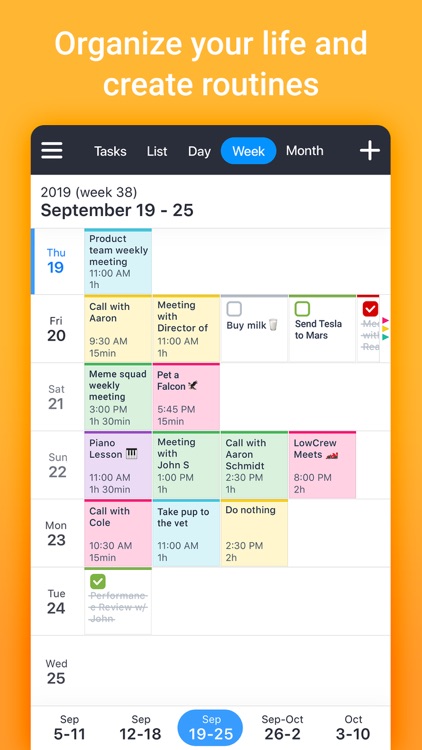
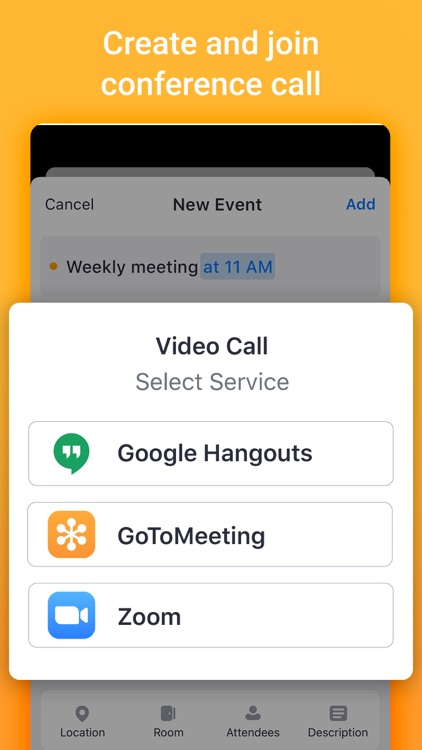
Readdle's Calendars 5 is a powerful all-in-one solution for those who live hectic lives.
Watch the trailer

Check the details on WatchAware
Your schedule at a glance. Calendars 5 features a great week view that lets you see your entire week with a single glance. This way, you can make sure that you don't overbook yourself for appointments, and you can see what to-dos you have coming up in the next few days. It's a comprehensive solution!

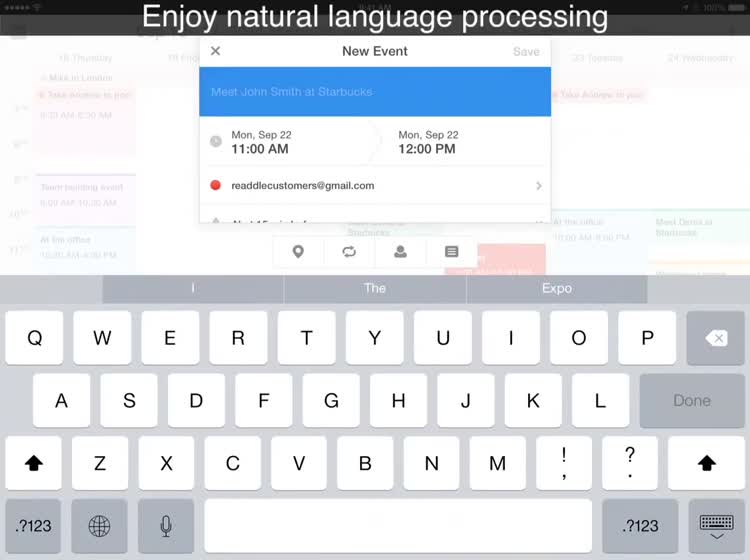
Natural language input. With support for natural language input, you can type in natural sentences like "Have coffee with Jeff at Starbucks on Tuesday at 11 am" and Calendars 5 will fill in all of the details for you as you type. Or say something like "Remind me to take out the trash tonight at 8 pm" and everything is auto-filled for you, without having to manually type out everything in boxes and choose numbers on spinners. It's as easy to input new events and tasks as it is to look at them (and procrastinate).
Your timeline. Calendars 5 has support for week, day, and even month views so you can see your entire schedule, even months in advance, with a single glance. Having these different views makes it easier to see how your schedule is way in advance, so it should be easier to help plan out upcoming meetings and appointments. This is your timeline, after all, so make the most of it.

What is it about?
Calendars 5 is a complete solution for those who want to manage their schedules and their tasks from one central hub. Calendars 5 fetches your calendar data from iOS or Google Calendar, and you can see your native Reminders items and other to-dos right from the same interface. Calendars 5 also uses natural language input so it's easier than ever before to add new events and reminders. The app shows you your entire schedule in convenient month, week, day, or agenda list views so you can see everything you need in one glance. A great feature of Calendars 5 is the fact that the app can even send you SMS alerts for your appointments, which means you'll be reminded even if you miss the original push notification. It's a complete and comprehensive solution that makes planning your life easier than ever before.
For those who...
- Want an all-in-one hub for calendar and tasks
- Like natural language input for event and to-do creation
Not for those who...
- Don't like a convoluted app
- Prefer to keep calendar and tasks separate
Why we love it
We like Calendars 5 because it provides an all-in-one solution for those who want to see their schedule and tasks in one place, together. The app is simple and intuitive to use and has many powerful features that make scheduling and creating tasks a breeze.
App Screenshots

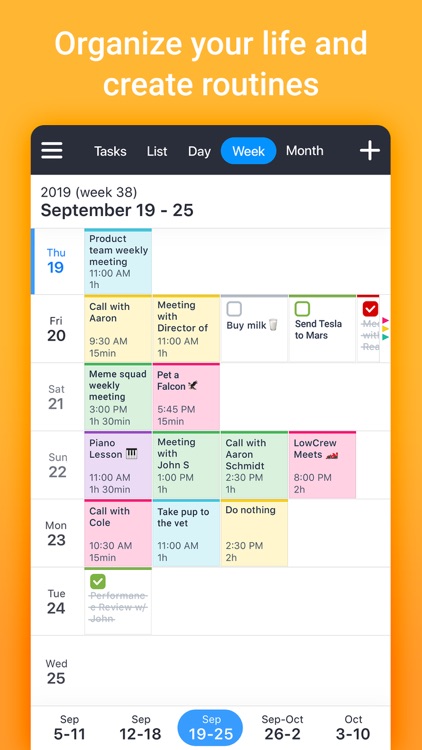
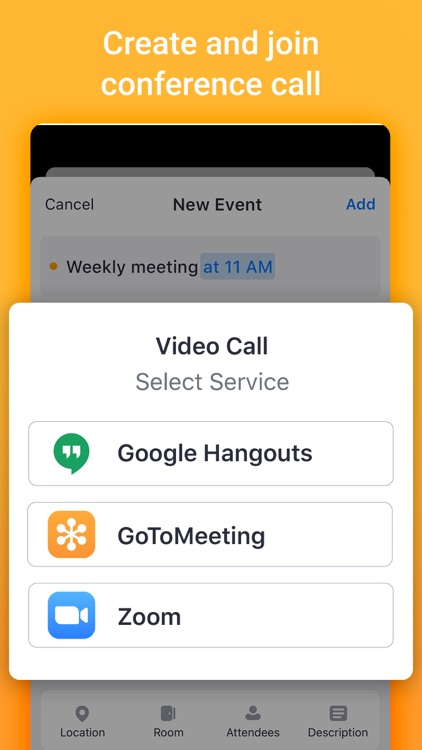

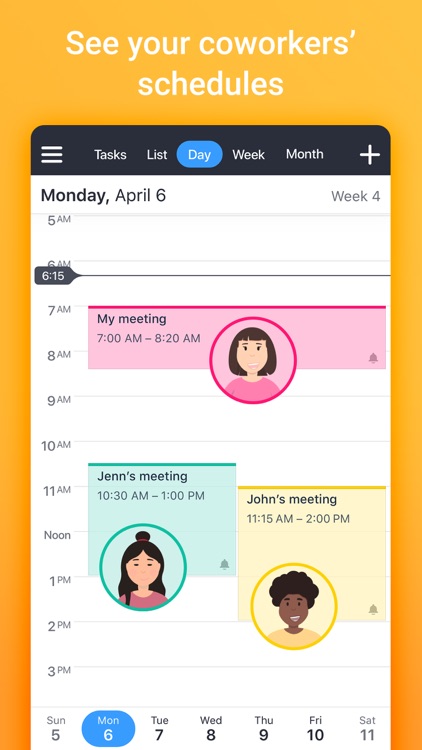
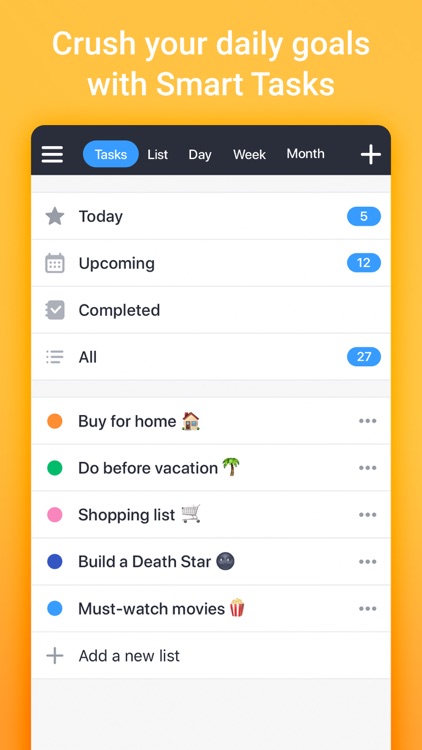

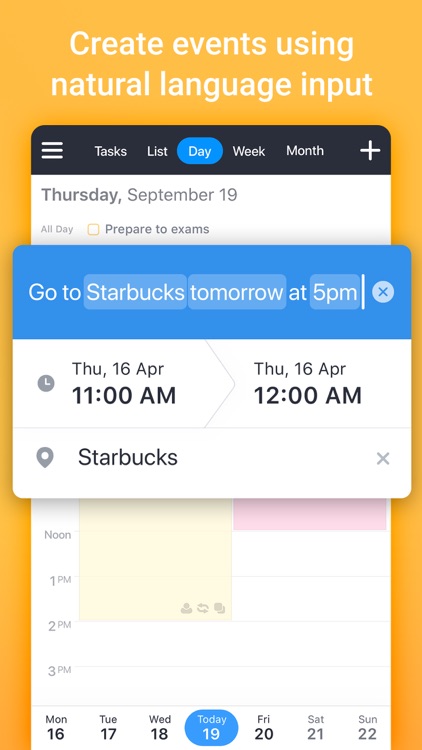
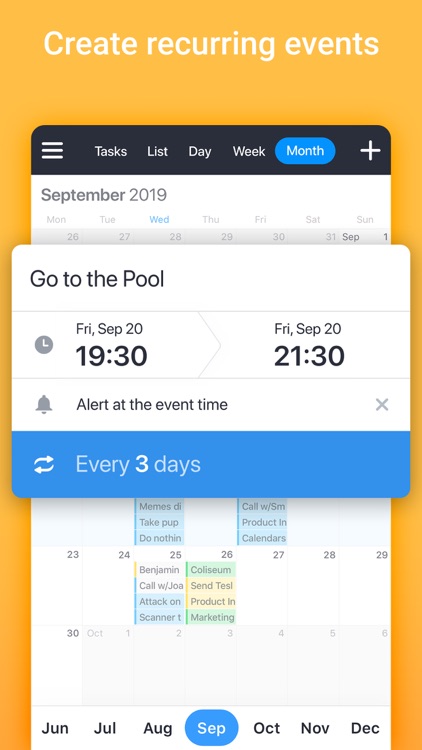
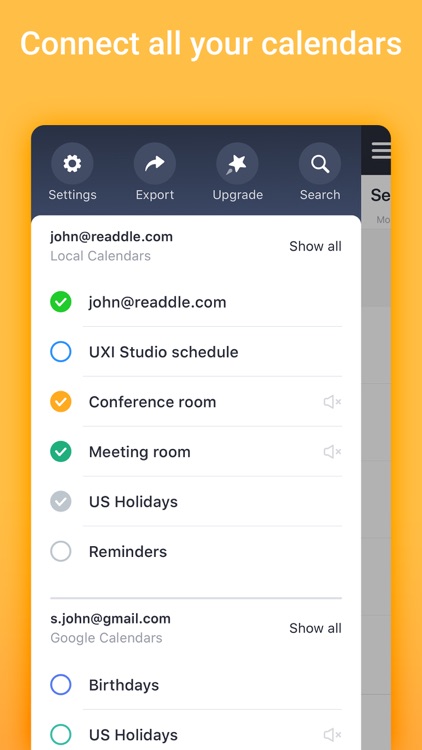
Calendars 5 by Readdle is $29.99 but there are more add-ons
-
$0.99
Interesting Calendars
-
$8.99
Interesting Calendars
-
$3.99
Interesting Calendars
-
$2.99
Interesting Calendars
App Store Description
Calendars 5 is a complete re-imagining of what the best mobile calendar experience should be.
Calendars 5 is smart, excels in both tasks and events, and runs on any iOS device you might have. It's the calendar app you have been looking for.
Three things you'll love about Calendars 5:
◆ Natural Language Input ◆
Just enter "Meet John at Starbucks on Sunday" and Calendars 5 will create the event for you.
◆ Task Manager ◆
Easy to use task manager that has everything you need to organize, track and complete your to-dos.
◆ First-class iPad calendar ◆
The first smart calendar for the iPad. Its large screen is great for managing your daily schedule and enables richer interaction with your calendar.
What makes Calendars 5 great in use:
◆ Interface focused on events
Elegant and easy to use interface makes it super simple to get a quick overview of the upcoming events and tasks. You always keep your focus on what's important; there is nothing to distract you.
◆ Day, Week, Month, and List views of your events.
Calendars 5 illustrates your Day, Week, and Month on a small iPhone screen in the best possible way. Depending on the situation, select the view that conveniently unveils your schedule.
◆ Works online and offline
Create, edit and delete events or tasks whenever you need them. All changes will be synced back to your account once you are online.
◆ All the features you love
Create custom recurring events (yoga every Tuesday, Friday, and Sunday), get reminders or set custom alerts, invite people to your events, and more.
◆ Act as you feel it
Intuitively create events with just one tap in your calendar. Drag and Drop tasks and events, swipe to switch between days and weeks, return to your ‘Today’ schedule with one tap.
Privacy Policy: https://readdle.com/privacy
Terms of Service: https://readdle.com/terms
Have any feedback, comments, or issues? Please contact us directly at http://readdle.com/contact
AppAdvice does not own this application and only provides images and links contained in the iTunes Search API, to help our users find the best apps to download. If you are the developer of this app and would like your information removed, please send a request to takedown@appadvice.com and your information will be removed.