
Cam Control lets you take full control of your camera

Cam Control - Manually control your camera
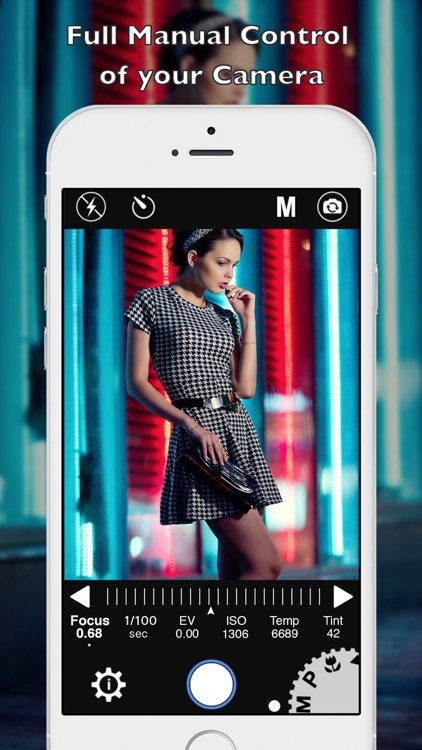


What is it about?
Cam Control lets you take full control of your camera. Stop hoping your camera will set the focus and exposure correctly and take control. Cam Control offers 9 different modes to capture photos and videos like never before. Moreover, with Cam Control, you can customize the different capture modes, and manually set the focus, shutter speed, ISO, color temperature and tint parameters of your camera.
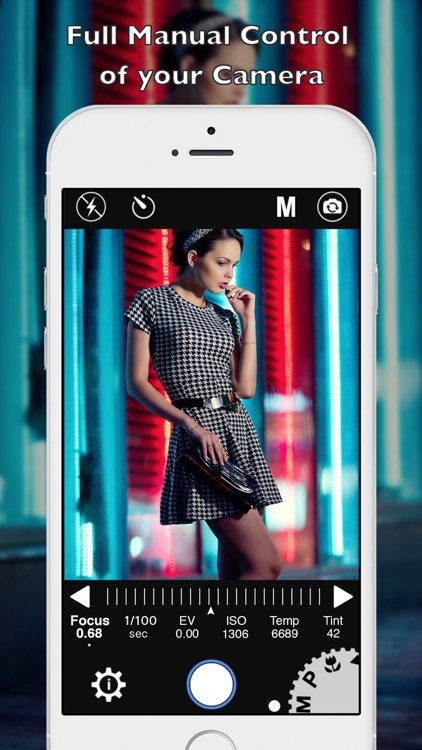
App Screenshots
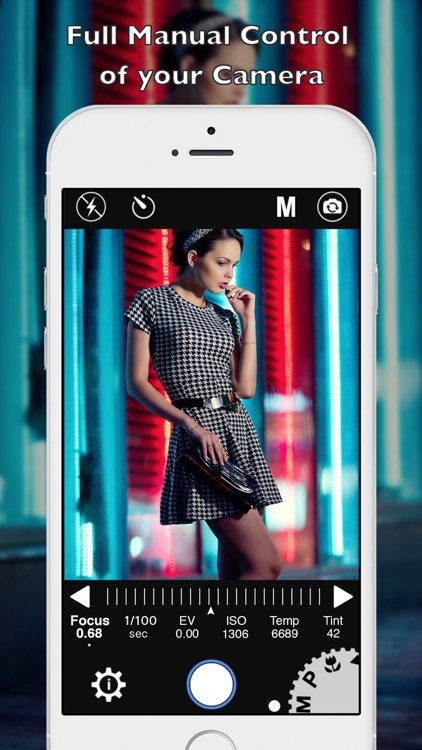



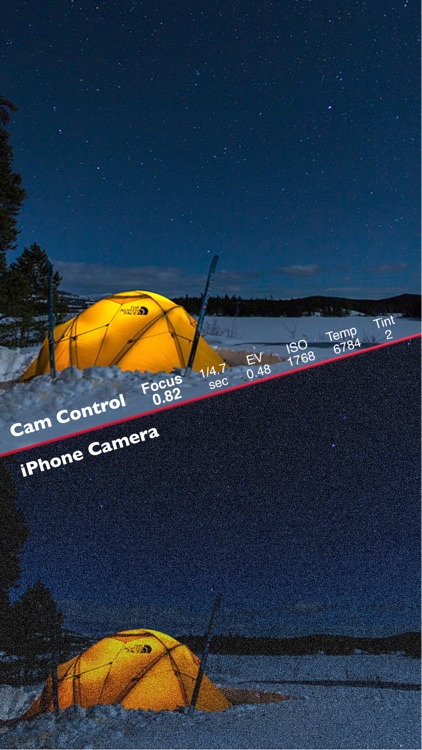
App Store Description
Cam Control lets you take full control of your camera. Stop hoping your camera will set the focus and exposure correctly and take control. Cam Control offers 9 different modes to capture photos and videos like never before. Moreover, with Cam Control, you can customize the different capture modes, and manually set the focus, shutter speed, ISO, color temperature and tint parameters of your camera.
Features:
- 9 different modes: Auto, Manual, Program, Macro, Landscape, Night, Shutter, Temperature and Video. The different modes can be customized to provide the best rendering based on your conditions.
- Full manual camera control: manually control the focus, shutter speed, ISO, color temperature and color tint of your camera
- Touch camera control: set the focus and exposure points separately. Tap to set the focus, and do a long pressure to set the exposure. Pinch the screen to zoom in/out.
- Camera Resolution Control: 4 different resolutions available to capture your photos; chose the resolution that fits your needs and save space on your device
- Timer: easily capture HD selfies photos and videos. Use the timer to keep your iPhone/iPad immobile and capture great slow shutter and night photos
- Timer alerts: bip or flash alerts to let you know when the app starts the timer, and ends it when you record videos.
- Low light boost and video stabilization control: enable/disable the low light boost and video stabilization of your camera
If you have any issues with the app, send us an email at support@seb-appstore.com
Check out many great iPhone and iPad apps at www.SEB-APPSTORE.com
AppAdvice does not own this application and only provides images and links contained in the iTunes Search API, to help our users find the best apps to download. If you are the developer of this app and would like your information removed, please send a request to takedown@appadvice.com and your information will be removed.