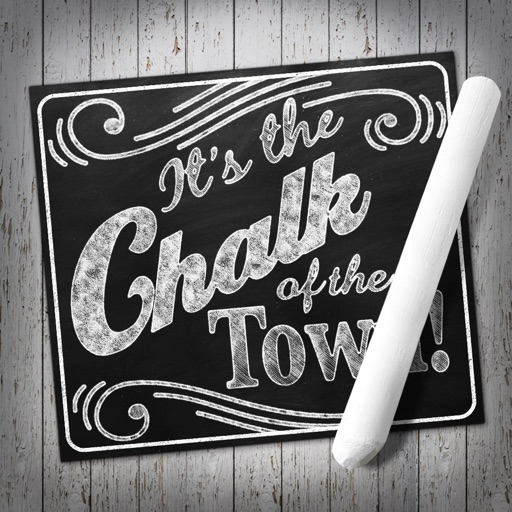
Create chalkboard art without the dusty clean up

Chalkspiration
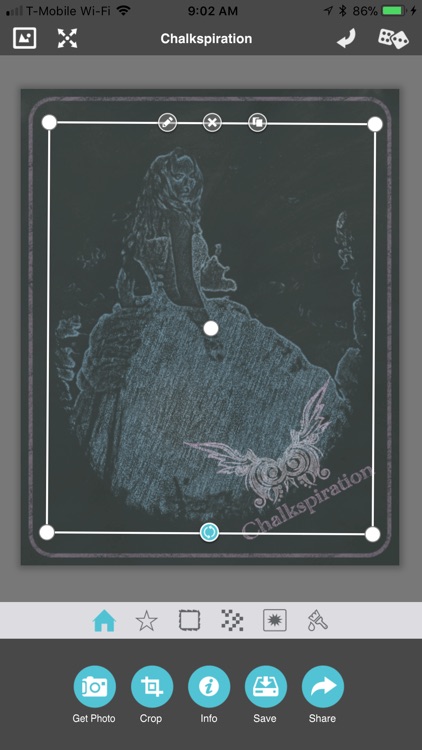
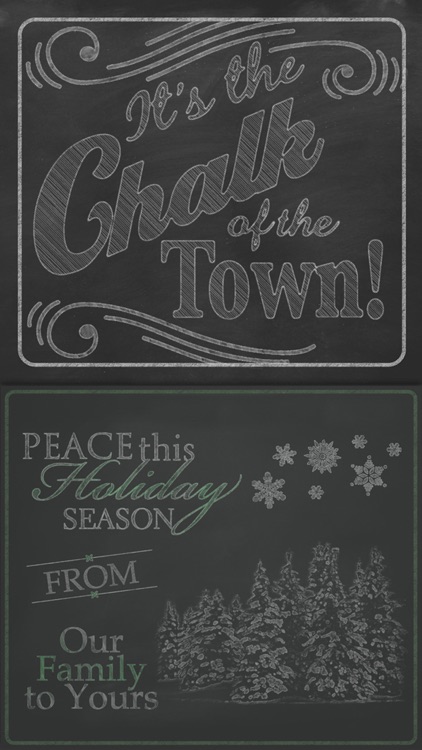
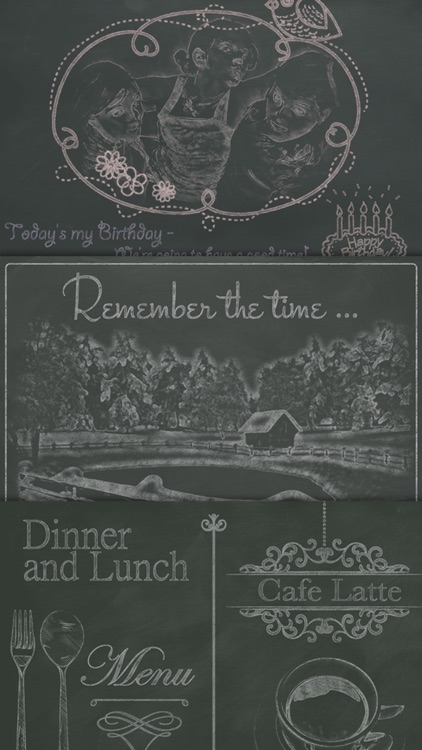
What is it about?
Create chalkboard art without the dusty clean up
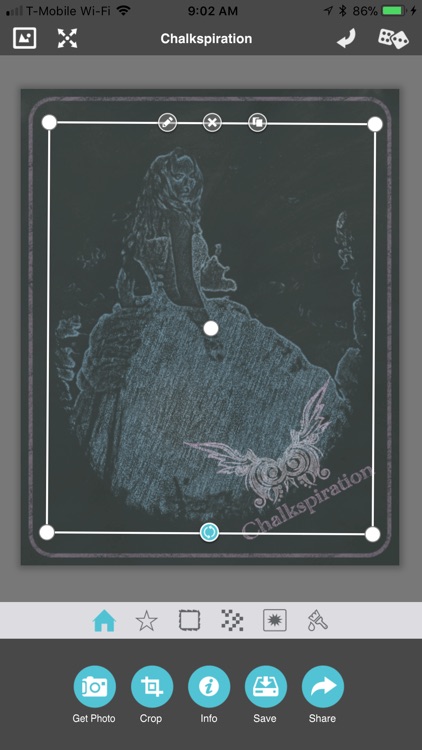
App Details
App Screenshots
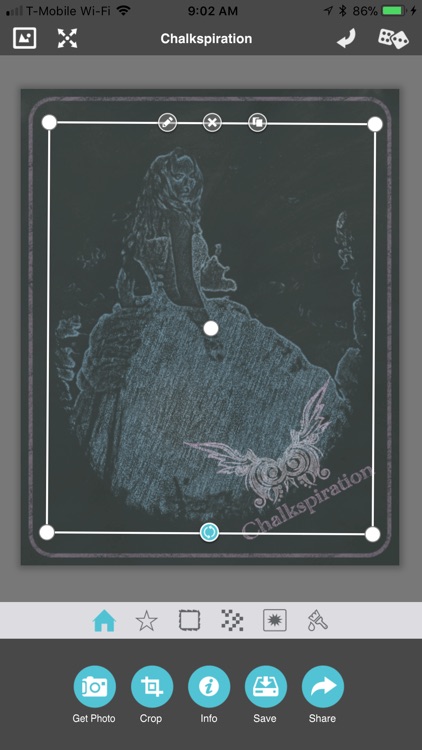
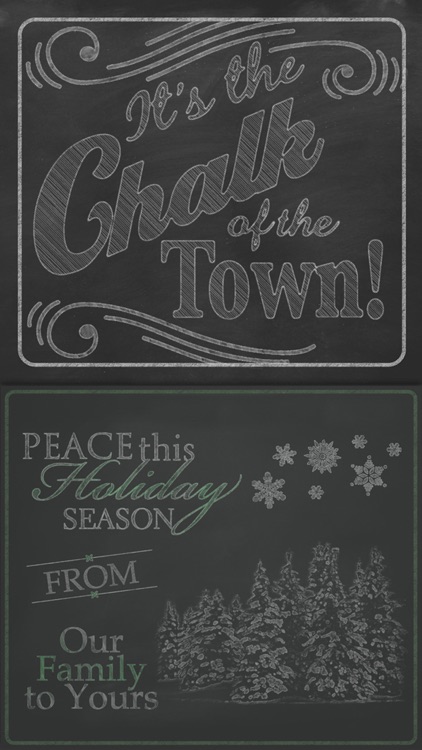
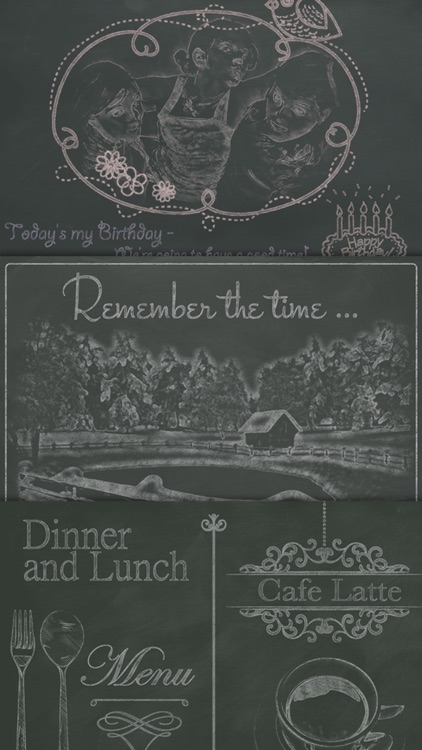
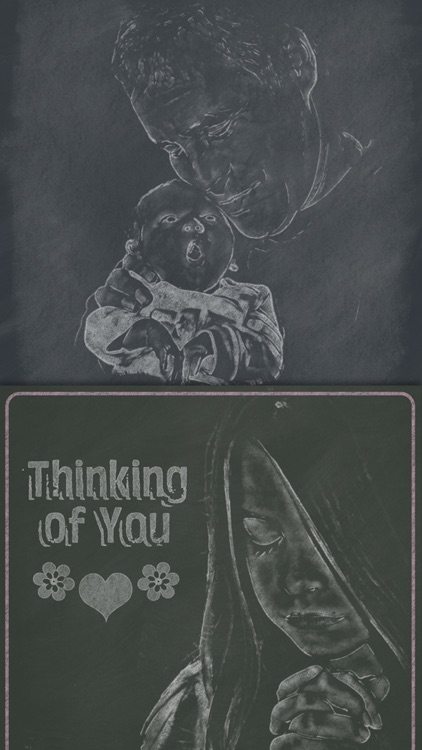
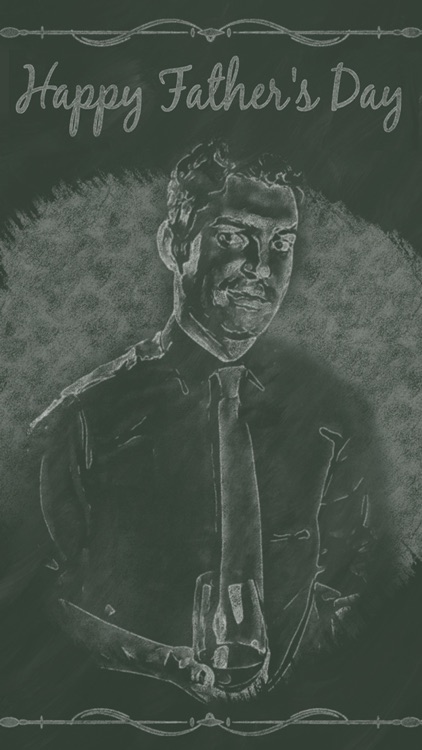
App Store Description
Create chalkboard art without the dusty clean up
Creating chalkboard art is crazy and fun. Call it old school but chalkboard art is making a comeback. It’s everywhere these days and the more we see it, the more we swoon. The swooshes, the light shading and the dusty backgrounds are just a few elements that makes this media enchanting to behold. Chalkspiration is the new creative canvas for business design, events and home décor.
Chalkspiration starts by automatically converting your image to chalky outlines with light shading then allows you to place objects from a library of included flourishes, banners, embellishments and fonts. To get started, choose one of our ready to customize preset templates.
A few favorite ways people have used their Chalkspiration art are from invitations to placemats, photo backdrops to chalk-like artwork in wedding details and decor — the possibilities for this fun and artsy media is endless!
FEATURES
Fully adjustable control on all aspects of the process: Chalk color and texture, shade strength, outline detail, edge style and chalkboard border. Also allows placement objects and text with the ability to resize, flip and rotate of them.
INCLUDES
• Two chalk styles - one that shades on the inside of the lines and one that shades on the out
• A library of embellishments, banners, flourishes and dividers
• A way to add and edit text from within the app
• A powerful brush to colorize chalk
• A variety of dusty looking blackboards
• The ability to add multiple images and your personal clipart
• The ability to resize, flip and rotate images and clipart from within the app
• An array of presets and customizable templates
• A way to save your project in a preset for future use
UNIVERSAL FEATURES
All JixiPix apps come with: Superior customer service, support for high-resolution images & output, quick preview, undo/redo, a randomize button, ready to customize templates, and the ability to create and save custom presets.
Our mobile version can Email, and post directly to Facebook, Instagram, and Twitter.
‘Like us on facebook’ for tips & tricks, quick announcements and interaction with the Jixi team! http://www.facebook.com/JixiPix
***************
“JixiPix turns any photo into a masterpiece. The only requirement is art appreciation — we’ll take care of the rest!”
JixiPix.com “Creative Tools for Creative Types”
Photography | Artistic | Graphic Apps
Mac • iPad • iPhone
AppAdvice does not own this application and only provides images and links contained in the iTunes Search API, to help our users find the best apps to download. If you are the developer of this app and would like your information removed, please send a request to takedown@appadvice.com and your information will be removed.