
Finally a comic reader for iPad done right

ComicFlow
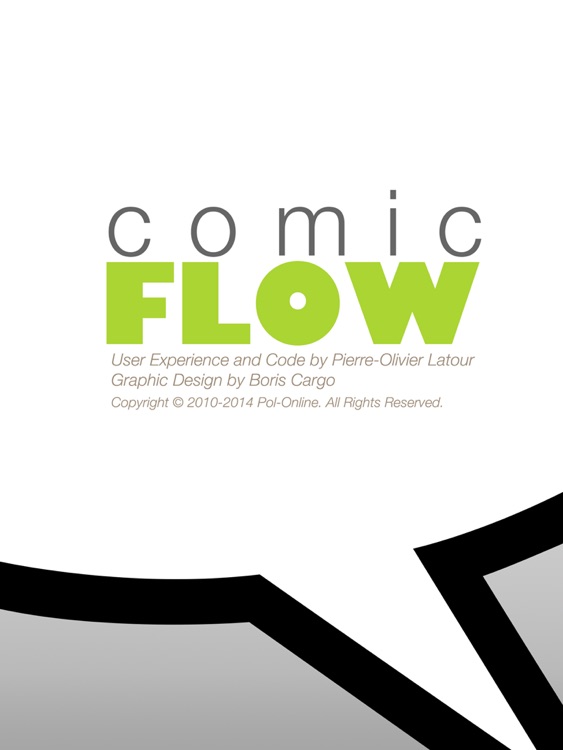
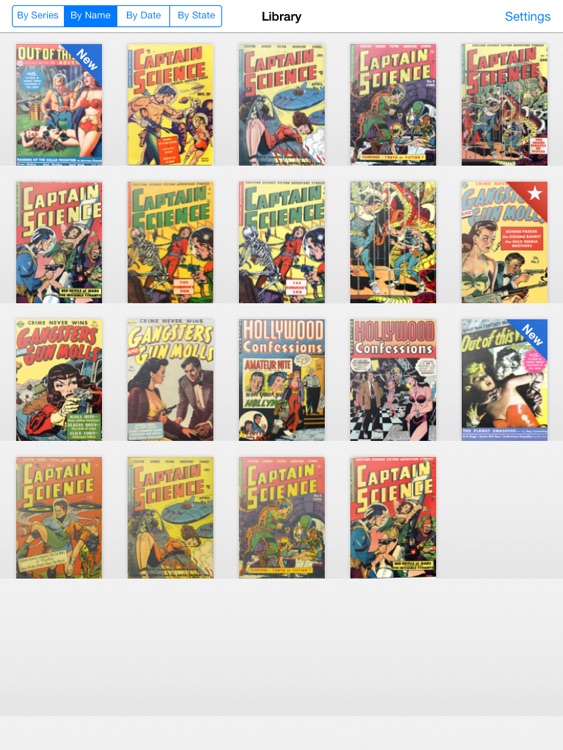
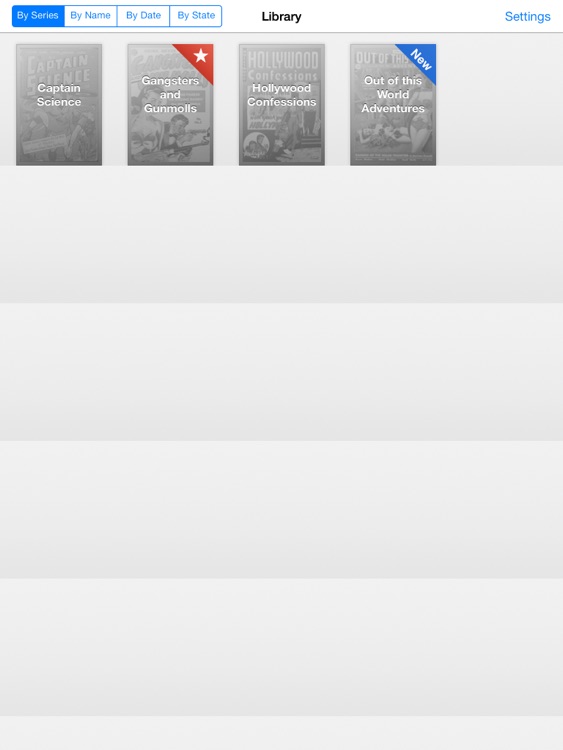
ComicFlow is a competent, bare bones app that does little more than display comic book files. The app has almost no customization options and doesn’t support any importing services, except for a “ComicFlow Web Server” available as an IAP. Still, ComicFlow’s free price tag makes it a useful app to have as a backup.
What is it about?
Finally a comic reader for iPad done right! ComicFlow was designed with one goal in mind: providing the best experience for comic fans with large collections.
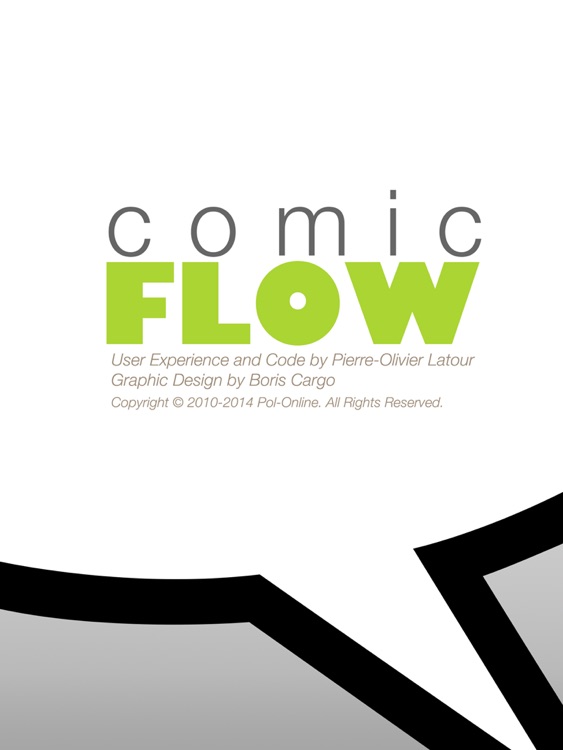
App Details
ComicFlow is FREE but there are more add-ons
-
$4.99
ComicFlow Unlimited Web Server
App Screenshots
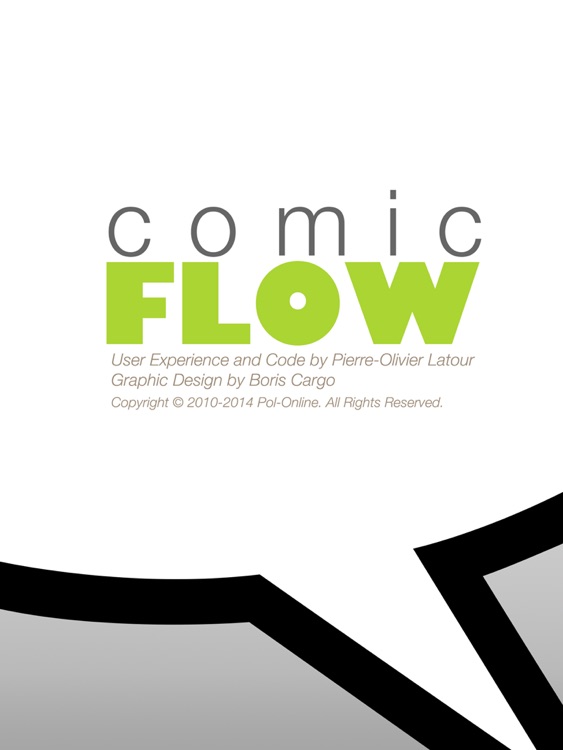
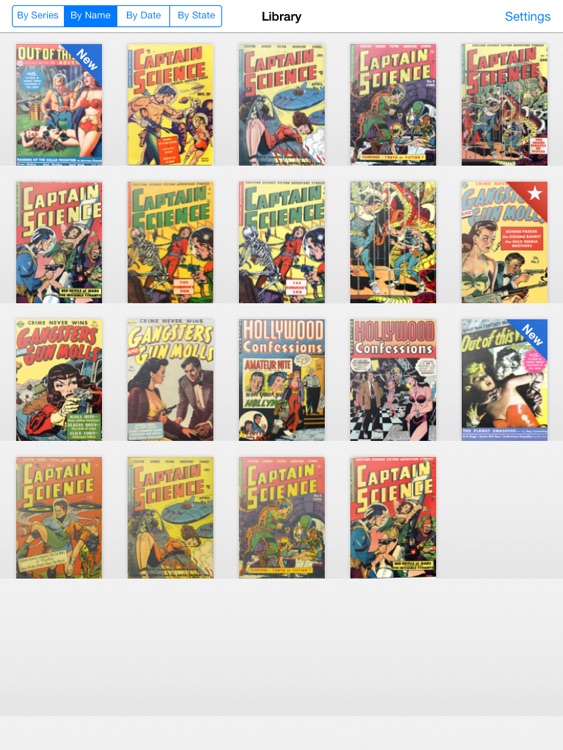
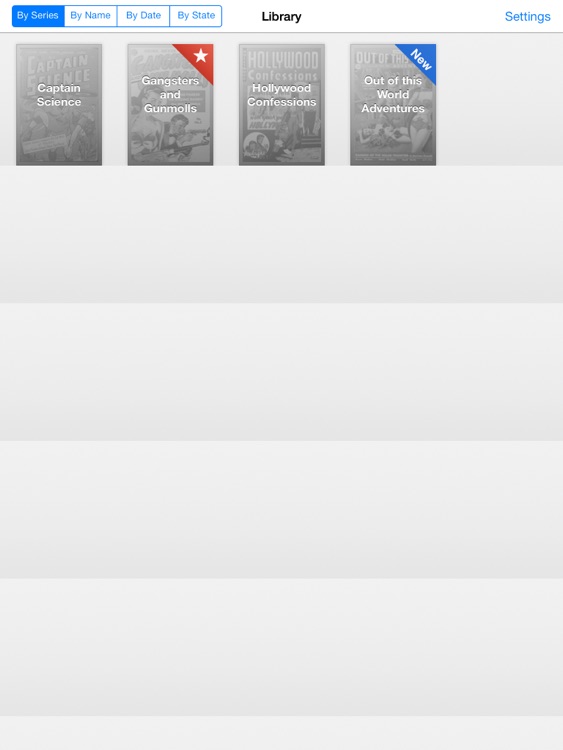
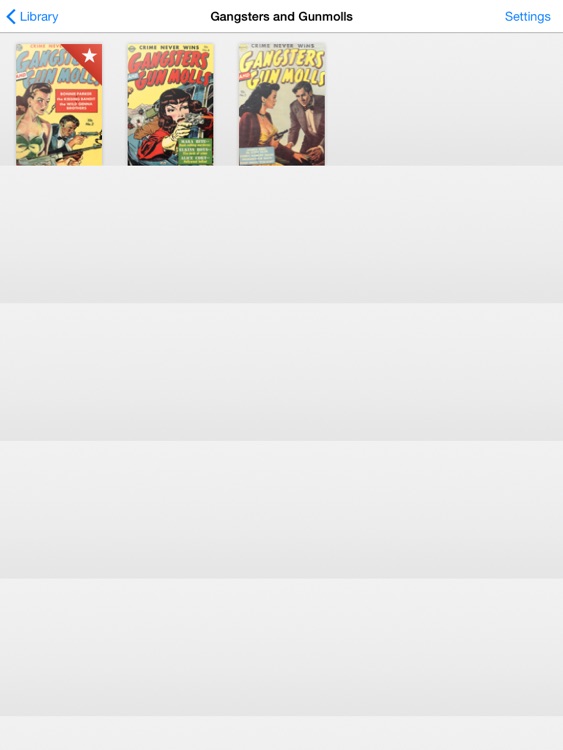
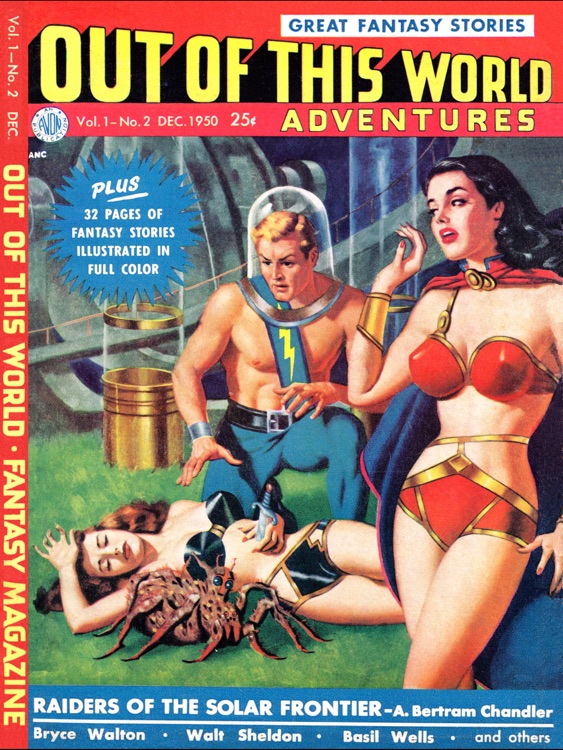
App Store Description
Finally a comic reader for iPad done right! ComicFlow was designed with one goal in mind: providing the best experience for comic fans with large collections.
Features:
- Polished interface
- Can handle very large comic collections (1,500+ comics and dozens of GB) without crashing or becoming unusable
- Imports new comics in the background
- Doesn't need to pre-process comic files before you can read them
- Supports .cbr, .cbz and pdf files
Importing Comics - iTunes with USB cable:
- Connect your iPad to your computer and launch iTunes
- In the Applications section, select ComicFlow in the list at the bottom
- Drag and drop comic files into the Documents area
- If ComicFlow is already running, display the settings window (upper-right button) and tap on "Update Library"
Importing Comics - Web Server over WiFi (In-App purchase required for unlimited use):
- Make sure your iPad and computer are on the same WiFi network
- Launch ComicFlow
- Display the settings window (upper-right button) and set the Web Server setting to "Website" mode
- Open the provided URL in a web browser on your computer
- To upload comics as part of series, first create a folder then upload the comic files into it
Instead of a web browser, if you prefer to use a WebDAV client (e.g. Transmit or ForkLift for Mac or CyberDuck for Mac / Windows), set the Web Server setting to "WebDAV" mode and connect the client to the provided URL.
Deleting or changing a comic or series status:
- Tap and hold on a comic thumbnail or a series thumbnail
- Choose the appropriate option in the pop-up menu that appears
ComicFlow is also the first (and only?) open-source comic reader for iPad: get the full source from https://github.com/swisspol/ComicFlow under GPL v3 license.
Looking for free public domain comics? Check out http://digitalcomicmuseum.com!
AppAdvice does not own this application and only provides images and links contained in the iTunes Search API, to help our users find the best apps to download. If you are the developer of this app and would like your information removed, please send a request to takedown@appadvice.com and your information will be removed.