The app can display the list in the Notification Center, so you can easily refer to the list while using other apps
Copy Paste List-Only One Tap

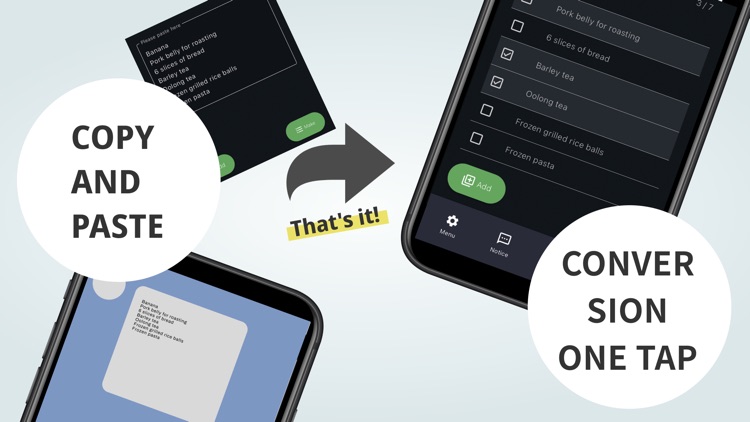
What is it about?
The app can display the list in the Notification Center, so you can easily refer to the list while using other apps!

App Store Description
The app can display the list in the Notification Center, so you can easily refer to the list while using other apps!
You can create checklists by simply copying and pasting bulleted messages sent by email, LINE, etc. into the app!
You can easily create a checklist at the touch of a button by simply copying and pasting a text message with bulleted items or paragraphs sent by email, LINE, etc. into the app.
In addition, by notifying the Notification Center of the list, you can comfortably refer to the list while using other applications such as Smartphone Registry by dragging down from the top edge of the device to the Notification Center.
The following messages can be easily converted into checklists
-TODO list
-Shopping list
-Task list
Operation in the app is simple and easy!
-Tap an item to mark it with a checkmark.
-Swipe left to delete.
-Swipe left to delete an item ・Press and hold to rearrange items
You can easily add items, and with the auto-save feature, you can easily restore the list even after closing the app!
You can create up to 3 lists per category!
How to use
-Copy messages received via email, LINE, etc. to this app
-Tap "Make a list" button
-Create a checklist -> Tap to mark checkmarks one after another
-The current list will be listed in the Notification Center by clicking the "Notification" button in the bottom menu!
AppAdvice does not own this application and only provides images and links contained in the iTunes Search API, to help our users find the best apps to download. If you are the developer of this app and would like your information removed, please send a request to takedown@appadvice.com and your information will be removed.