Photo Scanner: Jpeg Png Image is the ultimate tool for transforming text into digital formats with incredible accuracy and convenience
Сam Scanner-Scan PDF Documents
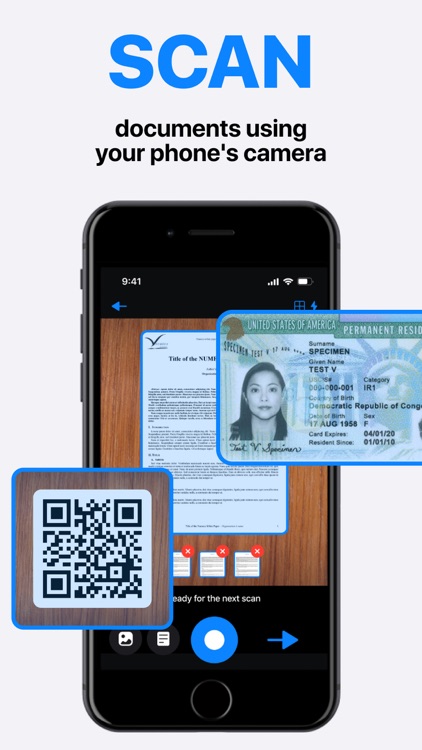
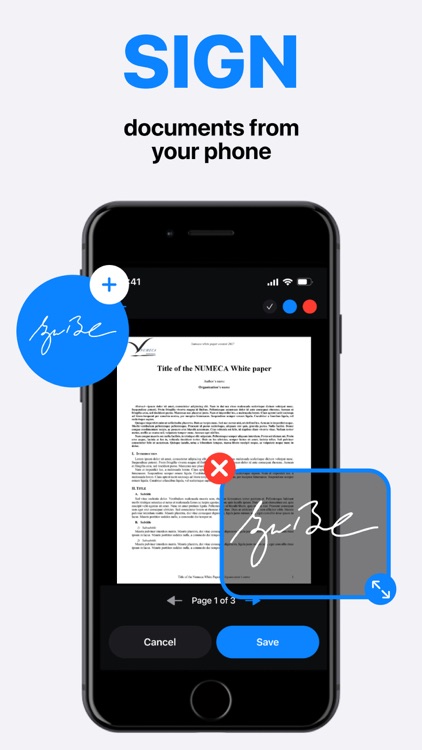
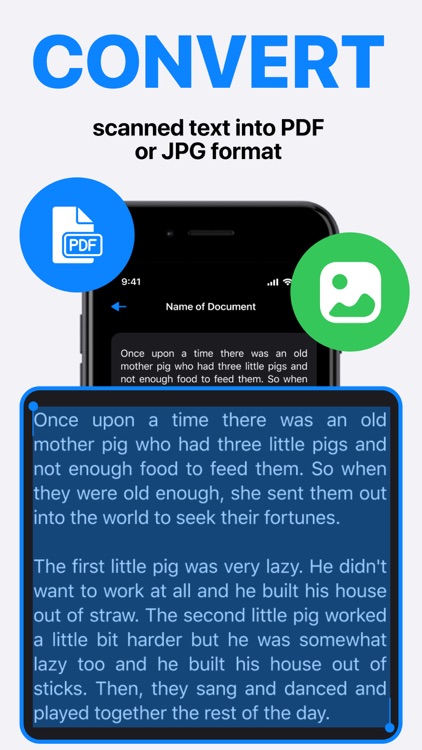
What is it about?
Photo Scanner: Jpeg Png Image is the ultimate tool for transforming text into digital formats with incredible accuracy and convenience. Whether you need to digitize documents, receipts, or notes, this app has you covered.
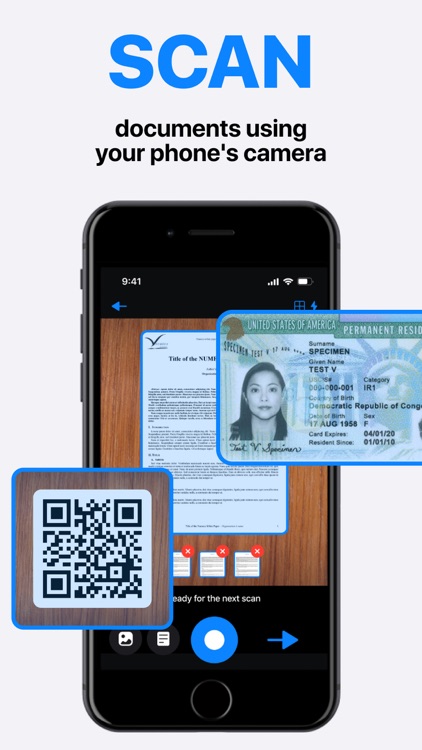
App Screenshots
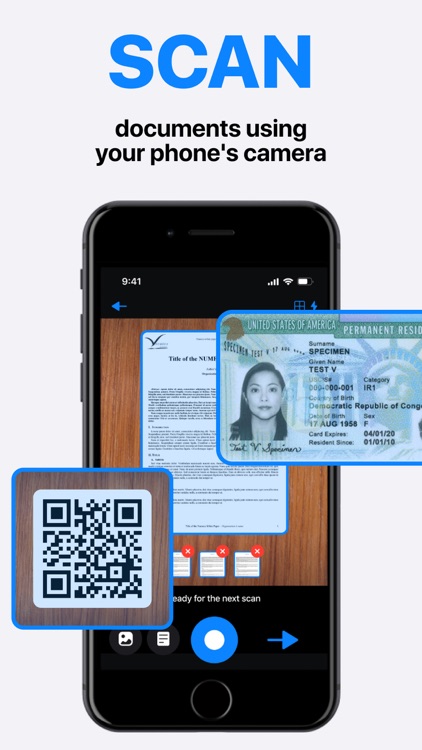
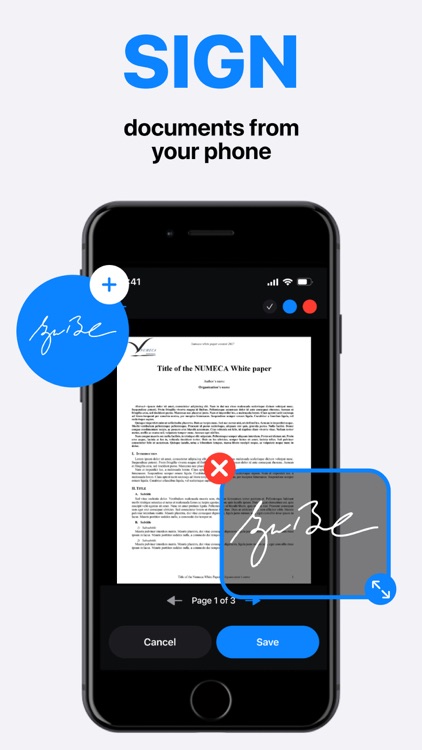
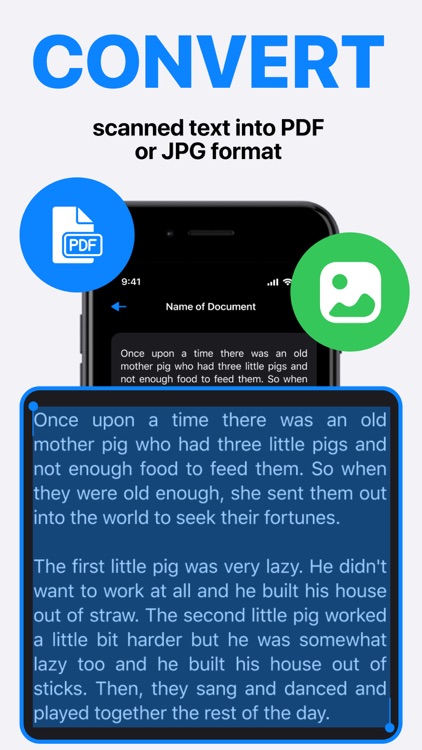


App Store Description
Photo Scanner: Jpeg Png Image is the ultimate tool for transforming text into digital formats with incredible accuracy and convenience. Whether you need to digitize documents, receipts, or notes, this app has you covered.
Key Features:
- Text Recognition: Effortlessly scan and extract text from images with advanced OCR technology.
- Multiple Output Formats: Convert scanned text into PDF, JPEG, or TXT files for versatile use.
- Enhanced Editing Tools: Edit and enhance scanned documents with annotations, filters, and more.
- Cloud Integration: Seamlessly sync and store scanned documents across multiple devices via cloud services.
- Batch Scanning: Scan multiple pages or documents at once for efficient processing.
How it Works:
1. Position your document within the camera frame.
2. Tap the scan button to capture the image.
3. The app automatically recognizes and extracts text from the image.
4. Review and edit the extracted text if needed.
5. Choose your desired output format (PDF, JPEG, or TXT).
6. Save the document or share it with others.
Subscriptions:
Unlock premium features and remove ads with our subscription plans (All plans can include 3 days trial or not):
Weekly Subscription: Unlimited access for a week.
Monthly Subscription: Enjoy full access for a month.
Yearly Subscription: Get unlimited scanning and editing for a whole year.
Protecting your privacy and data security is our top priority. Read our Privacy Policy: https://phoscajpim.info/IOS_PhotoScannerJpegPngImage_PrivacyPolicy.html and Terms of Use: https://phoscajpim.info/IOS_PhotoScannerJpegPngImage_TermsOfUse.html to learn more about how we handle your information.
For assistance or feedback, reach out to our dedicated support team at Haiderali081@outlook.com. We're here to help you make the most out of your scanning experience.
With Photo Scanner: Jpeg Png Image, digitizing text has never been easier. From documents to receipts, unlock the power of OCR technology to transform your physical text into digital assets. Download now and streamline your workflow with ease!
AppAdvice does not own this application and only provides images and links contained in the iTunes Search API, to help our users find the best apps to download. If you are the developer of this app and would like your information removed, please send a request to takedown@appadvice.com and your information will be removed.