
One of the most robust journaling experiences out there
Day One Journal: Private Diary

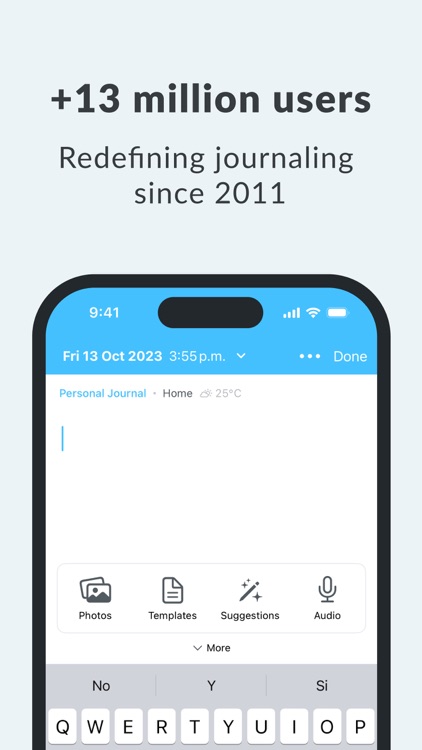
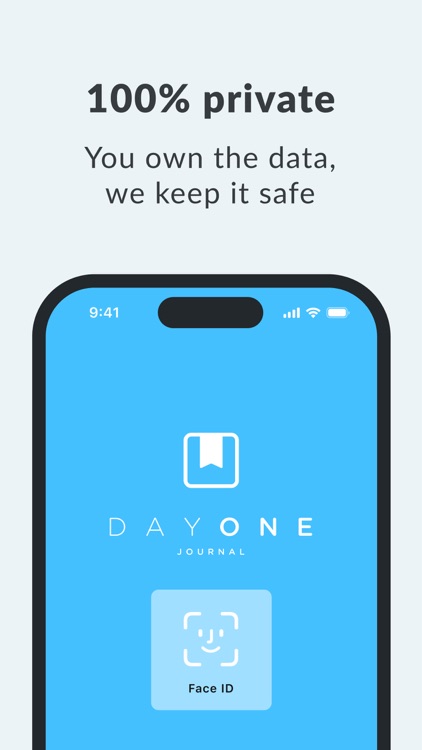
Premium subscribers of the popular journaling app can also take advantage of a new dark mode and the ability to record audio.
Watch the trailer

Check the details on WatchAware
Easy entry creation. With Day One, adding new entries to your journals has never been easier. You can go with just a plain text entry, or add up to 10 photos for one entry and have the app automatically detect the date and location based on the photos you throw in it. This is fantastic because it means no more having to rake your brain and recall when that awesome party happened or where it was or what day you went out on that magical date. Day One 2 does all of that for you, and it's amazing. Just throw in those photos, have the app do the legwork and even show you your movement at the time, and then add captions and finish writing the entry. Add your tags and then save it so the memory is captured in your timeline. It's always fun to scroll through all of your entries and relive your life and all of it's wonderous moments (as well as the bad ones to reflect back on).


Multiple journals. Day One started out with a single journal for users to write in. However, as time passed, the developers realized that Day One was more than just a journal for some people. Now there is support for multiple journals (up to 10 total), and you can have a journal notebook for anything you can think of in the app now. Whether it's your main thoughts, memories, dreams, work related notes, reflections, and whatever else, you can keep it separate from the main journal. And hey, make sure to use the multiple journal feature with Day One's IFTTT (If This Then That) channel so you can automatically add entries in for your social media feeds like Facebook, Twitter, Instagram, Swarm, and more. The possibilities are now endless, which is a great change.
Map and photo views. While journals are great, sometimes you want to recall where you've been in the world and what you've seen. As you use Day One 2 more and more, you'll accumulate many different locations due to geolocation tagging, and a lot of photographic memories. It's nice to see all of that in a timeline, but Day One 2 also has separate Map and Photo views. The Map lets you see all of the locations you've been to where you've created a Day One journal entry, and if you travel a lot (whether it's all over or just in the city), it's super interesting to have this available in a single glance. And you can be proud that you're a globetrotter! The Photos view lets you see thumbnails of all images that you've added in Day One. It's a great way to see those good times in one view, and if you star entries as favorites, those images in the entry are enlarged to stand out and serve as a highlight. It's clever and fun to look back on things.

What is it about?
Easily the best new feature is a unified editor that makes it easier to write and compose a journal entry. Previously, there was both an edit mode and read mode for the Markdown text.
For those who...
- Want to keep a beautiful digital journal
- Expect useful and powerful features to capture their memories digitall
Not for those who...
- Want to stick with Dropbox or iCloud for syncing
- Don't need a fancy journal
Why we love it
App Screenshots
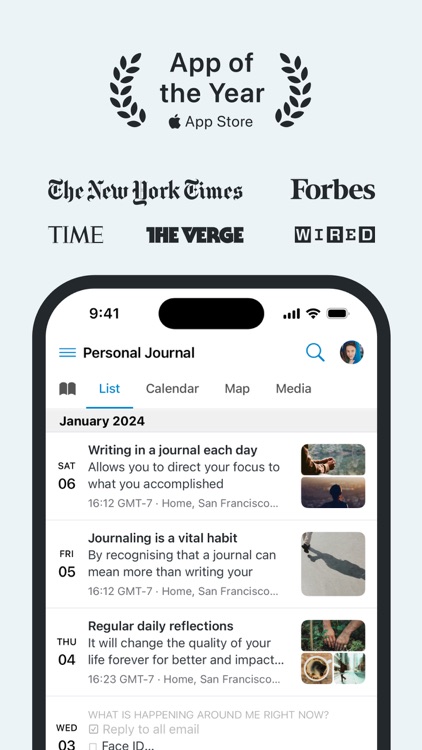
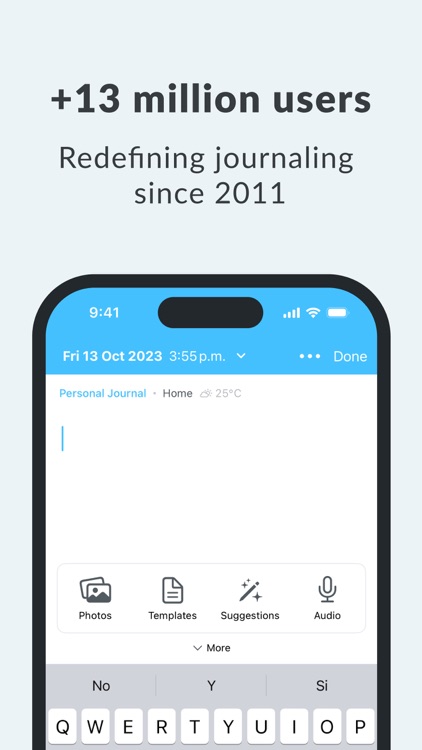
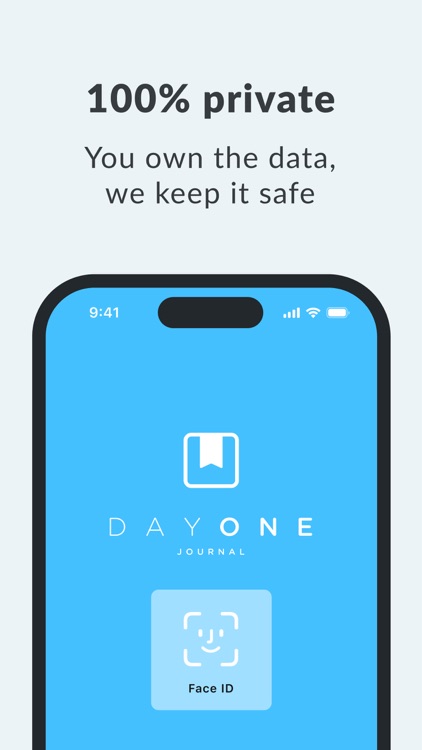
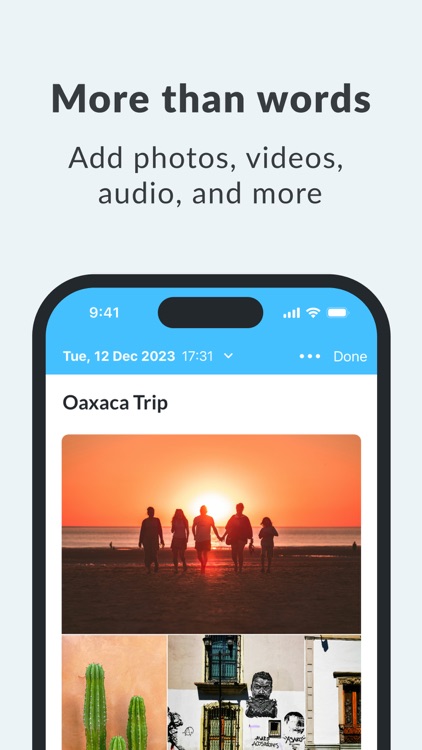
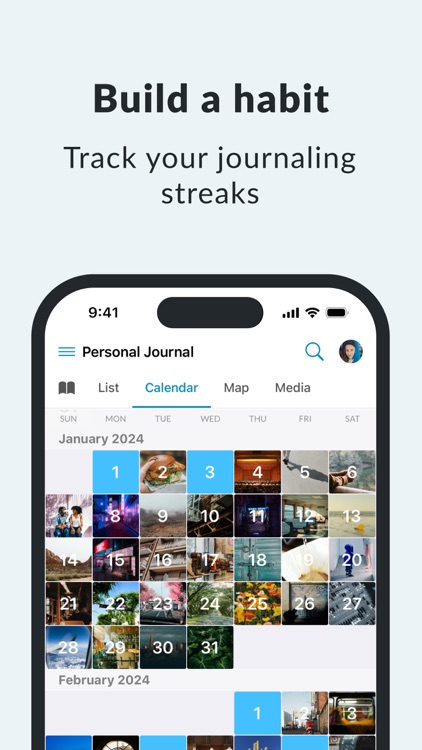

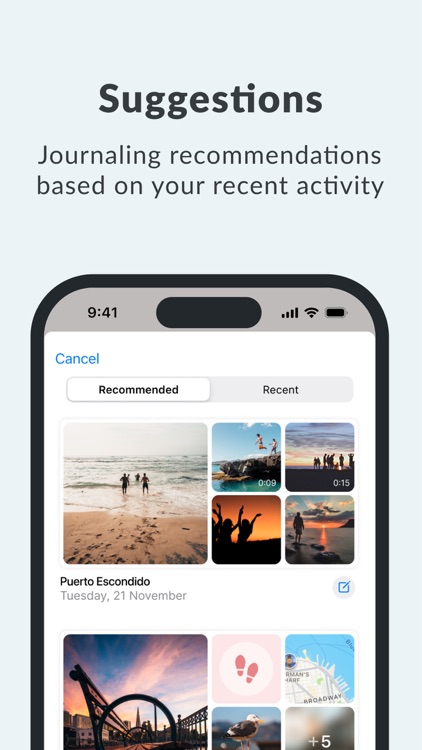
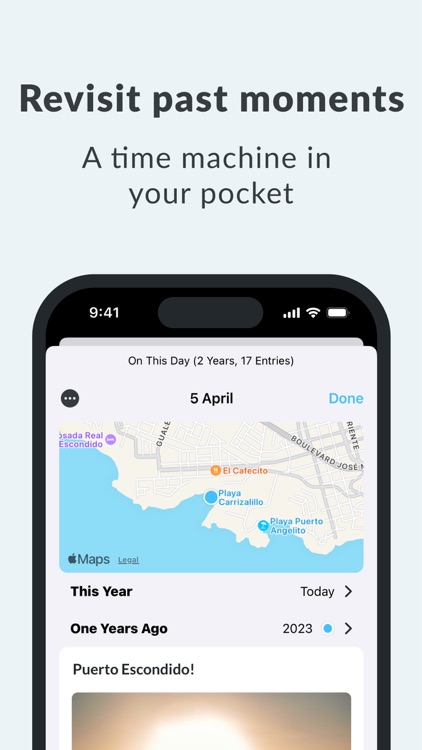
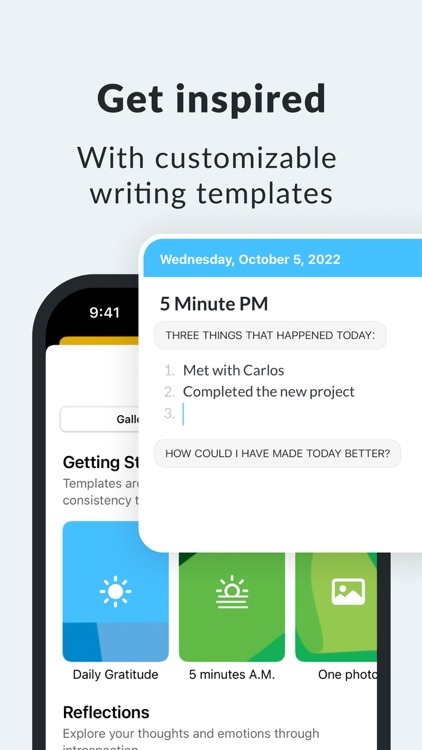
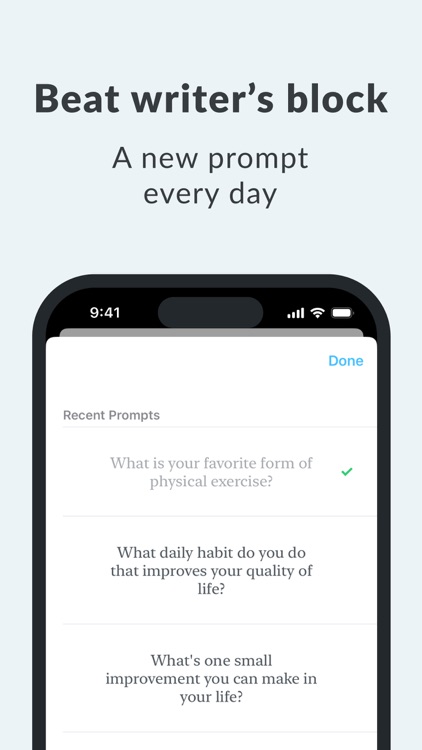
Day One Journal is FREE but there are more add-ons
-
$24.99
Premium
-
$34.99
Premium
-
$3.99
Premium
-
$2.99
Premium
App Store Description
Apple’s App of the Year with over 15 million downloads and 200,000 5-star ratings globally, Day One has reinvented journaling, letting you record your life as you live it. Securely save audio, video, photos, notes, and more wherever you are, whenever you want.
“Day One creates something so rare it feels almost sacred: A completely private digital space.” – New York Times
“Day One makes keeping a journal delightfully easy.” – Wired
WHY DAY ONE?
Day One is the original digital journal app. A decade of updates and feature additions make it the most private, trusted, and easiest-to-use journaling app in the world.
SIMPLE TO USE, EASY TO LOVE
• Beautiful, award-winning design
• Unlimited text entries
• Powerful rich text formatting with markdown
• Different journals for every aspect of your life*
PRIVATE AND SECURE
• Automatic backups keep your journal entries safe
• End-to-end encryption, which is a fancy way of saying your entries are 100% private
• Journal entries stay secure with passcode, TouchID, or FaceID
• Export options (pdf, plain text, etc.) ensure your entries always stay yours
FORM A HABIT & STAY CONSISTENT
• Streaks and calendar view help keep your momentum going
• Programmable reminders through text message or phone notifications
• Unique, daily journal prompts help eliminate writer’s cramp
• Customizable templates save time and add organization to entries
• Today view provides a summary of where you’ve been and what you’ve done
• Integrates with the Health app to track mindfulness minutes
MORE THAN WORDS
• Unlimited photos and video*
• Auto-importer for your Instagram posts*
• Handwritten entries or drawings*
• Voice recording and transcription*
JOURNAL FROM WHEREVER, WHENEVER
• Cross-platform apps available on iPhone, Apple Watch, iPad, and Mac
• The ability to text or email entries straight to your journal
BUILT FOR REMINISCING
• On This Day feature allows you to revisit past memories
• Tags, favorites, and search filters make it easy to find what you’re looking for
• Map view quickly shows all the places you’ve journaled from
• Print capabilities turn your digital journal into a premium physical book
TYPE LESS, PRESERVE MORE
• Time, date, weather, moon phase, and more are automatically added to every entry
• IFTTT applets allow importing data from Spotify, YouTube, Strava, Fitbit, Facebook, Twitter, and more
• Siri Shortcuts provides a powerful way to automate more of your journaling
• Share sheet allows you to add content from other apps, like Apple Photos and Safari
*Day One is FREE to use forever with unlimited entries. Additional features, including unlimited photos, videos, and audio recordings are available with a Day One Premium membership.
Start a free trial today.
Privacy Policy: https://dayoneapp.com/privacy-policy/
Terms of Use: https://dayoneapp.com/terms-of-use/
For technical assistance or other inquiries: https://dayoneapp.com/contact/
AppAdvice does not own this application and only provides images and links contained in the iTunes Search API, to help our users find the best apps to download. If you are the developer of this app and would like your information removed, please send a request to takedown@appadvice.com and your information will be removed.