
Never worry about not finding anything good to watch again

DISH Explorer
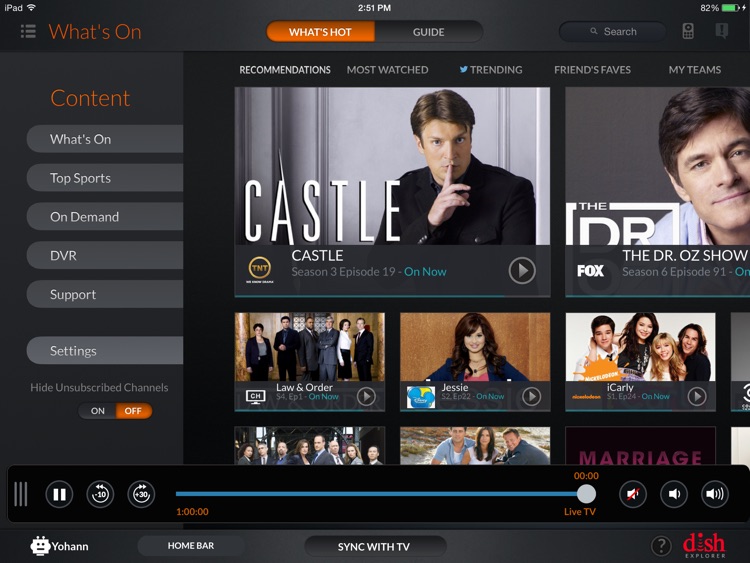


What is it about?
Never worry about not finding anything good to watch again! The DISH Explorer app helps you discover relevant content, control your Hopper, and engage with your favorite shows and movies.
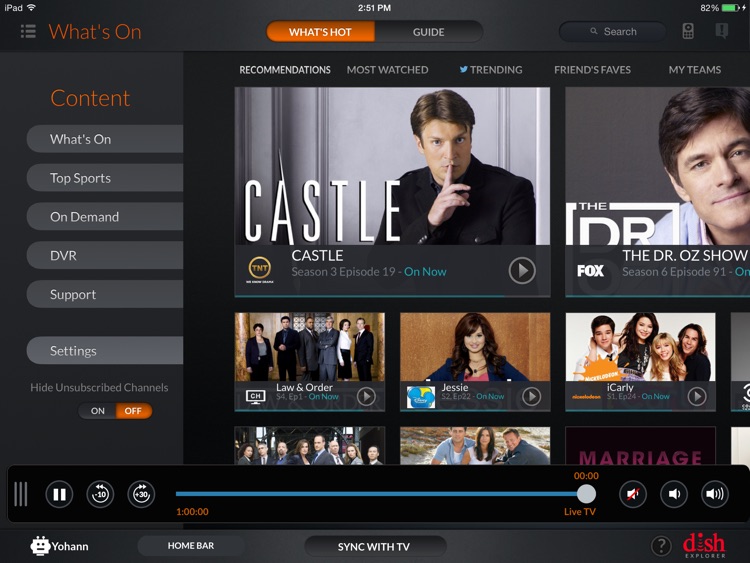
App Details
App Screenshots
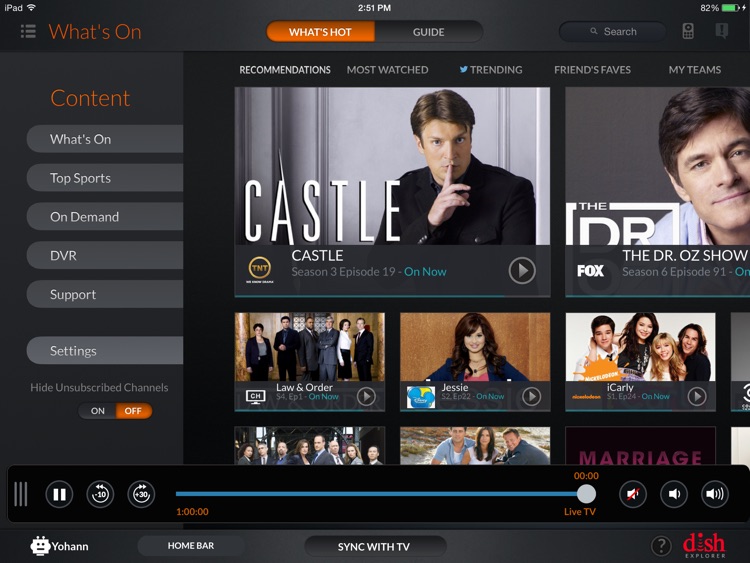


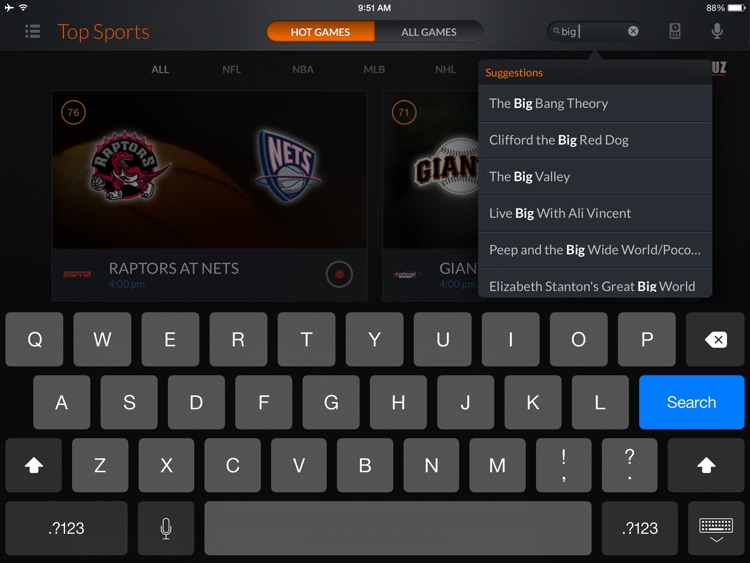
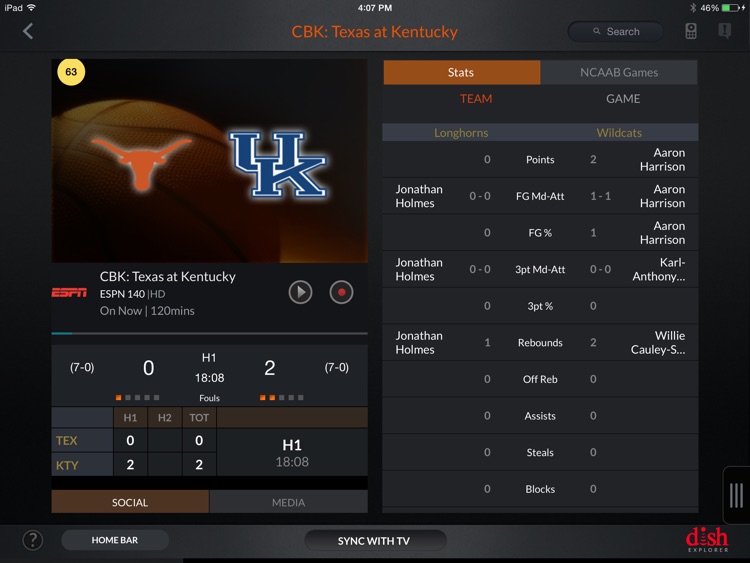
App Store Description
Never worry about not finding anything good to watch again! The DISH Explorer app helps you discover relevant content, control your Hopper, and engage with your favorite shows and movies.
See the most popular shows based on real time tv viewership in your location, or what's trending on social sites, or even the most exciting sports events on now. You can also use the universal search to find content whether its on live TV, your DVR, or in the On Demand catalog. Once you've found what you want to watch, simply press the thumbnail of the show and your Hopper will automatically start playing it on your tv - no need to pick up your remote!
While watching the show, you can tweet or share the show on Facebook as well as view a live twitter stream and sports statistics all on your iPad.
- Control your Hopper and Joey from your iPad - Bridging must be enabled on the Hopper for Joey Control*
- Control your TV from your iPad **
- Find popular and socially trending programs to watch
- Get personalized recommendations based on what you're watching and what your friends like to watch
- Find content from your guide, DVR or OnDemand
- See detailed live sports stats for the game you're watching
- Jump to your favorite moments by using the slider bar
- Read news articles related to what you are watching
- Recommendations: Like or dislike shows to enhance your recommendations
- Check for upcoming sports games (up to 4 days ahead)
- My teams: Select your favorite teams to see when they are playing
- Dynamic sport filter: Select your teams or leagues you are the most interested in
*To enable bridging on the Hopper: Go to the Main Menu>Settings>Network Setup>Broadband>Network Details>Bridging. Click Enable and then select Save
**The front panel of Hopper should not be obstructed. (e.g. in closed cabinet or in another room) Hopper remote must be programmed to TV to check this go to Menu>Settings>Remote Manager and check for a TV code, if not present or if incorrect, click the TV code button and set up the remote
DISH Explorer requires a Hopper. Your iPad must be connected to the same network as your Hopper.
AppAdvice does not own this application and only provides images and links contained in the iTunes Search API, to help our users find the best apps to download. If you are the developer of this app and would like your information removed, please send a request to takedown@appadvice.com and your information will be removed.