Histocam let you get your perfect shot by giving you full controls of the camera settings
Histocam

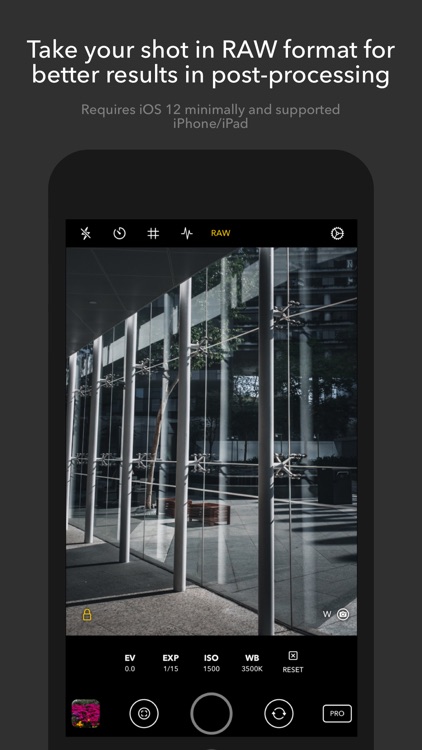

What is it about?
Histocam let you get your perfect shot by giving you full controls of the camera settings. As the word goes “The best camera is the one that is always with you”. Histocam is your must have camera application to take a professional shot.

App Screenshots

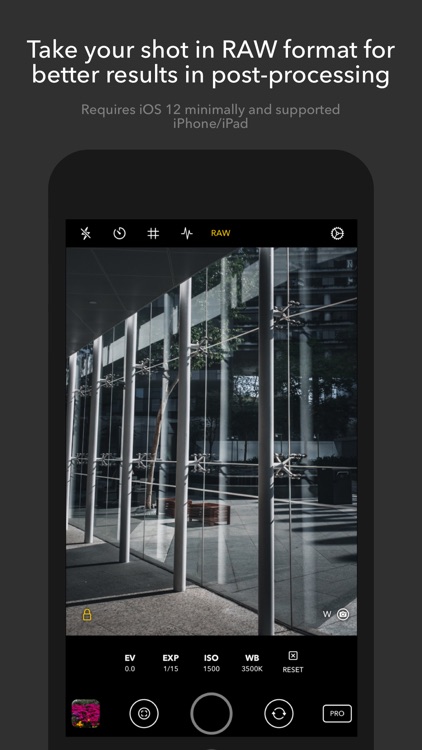

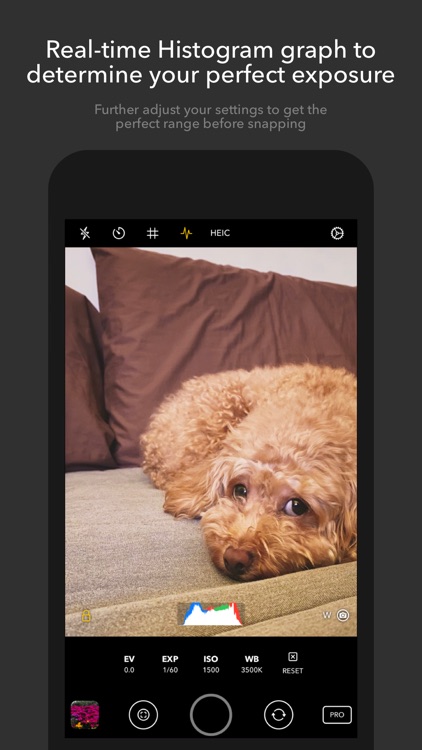
App Store Description
Histocam let you get your perfect shot by giving you full controls of the camera settings. As the word goes “The best camera is the one that is always with you”. Histocam is your must have camera application to take a professional shot.
Use gestures to control the shutter speed and ISO by swiping vertically or horizontally on the screen. Histocam offers RAW format DNG support on supported phones, professional tools such as Rule of Third, Golden Ratio grid lines and also real-time tracking Histogram graph to let you compose your shot.
Features:
Version 1.1
- Full user interface revamp.
- White Balance control.
- Switch between Automatic or Professional mode.
- Multiple bug-fixes.
Version 1.0
- Intuitive gesture-based interface
- Manual shutter speed control by swipping horiontally.
- Manual ISO control by swipping vertically.
- Dedicated button to quickly target your focus point.
- Real-time histogram graph.
- Shoot processed photos in HEIC or JPEG format.
- Shoot processed+RAW photos.
- Shoot only RAW format photos that stores internally and accessible via the Files app.
- Guides: Rule of Third and Golden Ratio.
- Set a timer to capture a shoot with 3, 5 or 10 seconds settings.
- Enable, disable or let your flash goes automatically.
- Quick-launch widgets to access camera or selfie from the lock-screen.
- View your single compressed with RAW embedded photo in the Gallery.
- Share your captured photos in the Gallery to social media or 3rd-party editor.
Compatibility
RAW format is not available on the Ultra Wide camera on iPhone 11 and iPhone 11 Pro.
RAW format requires iOS 12 or later and iPhone 6s or later.
Privacy Policy
This application does not collect any user-data.
AppAdvice does not own this application and only provides images and links contained in the iTunes Search API, to help our users find the best apps to download. If you are the developer of this app and would like your information removed, please send a request to takedown@appadvice.com and your information will be removed.