
“Close to Perfect - I have bought more sketching apps for the iPad than I care to admit and Ink is my favorite

Ink - Write, Type & Draw in Style

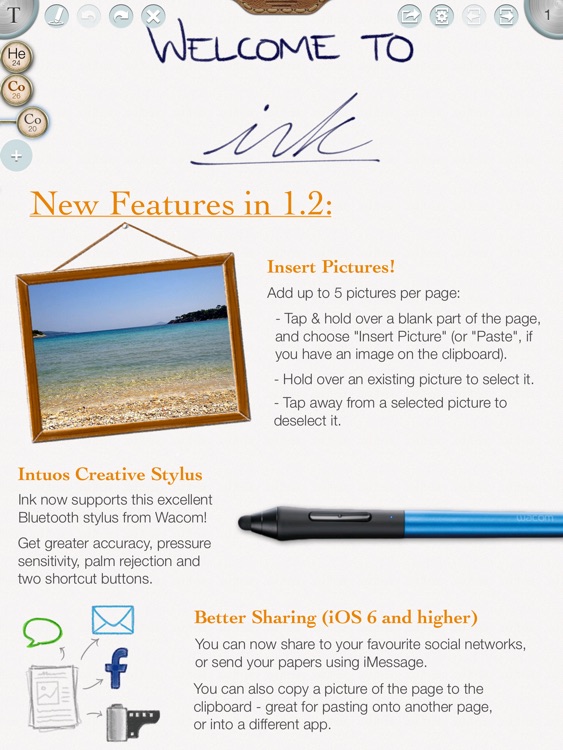
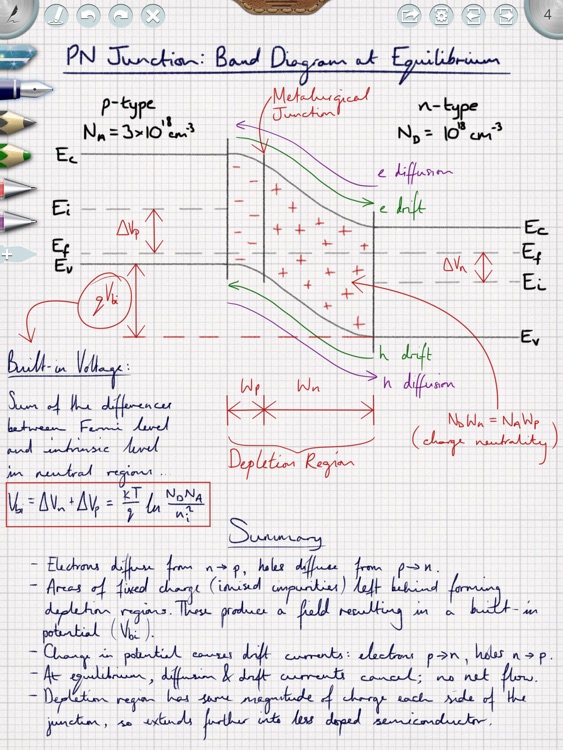
What is it about?
“Close to Perfect - I have bought more sketching apps for the iPad than I care to admit and Ink is my favorite.”

App Screenshots

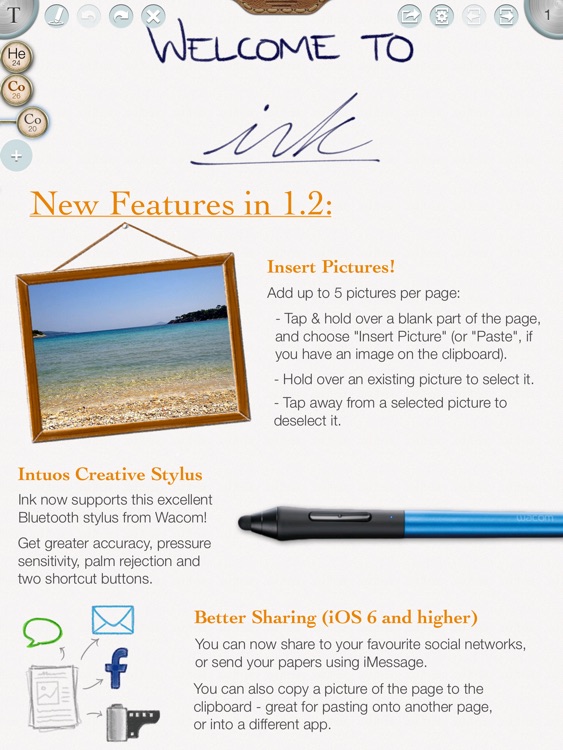
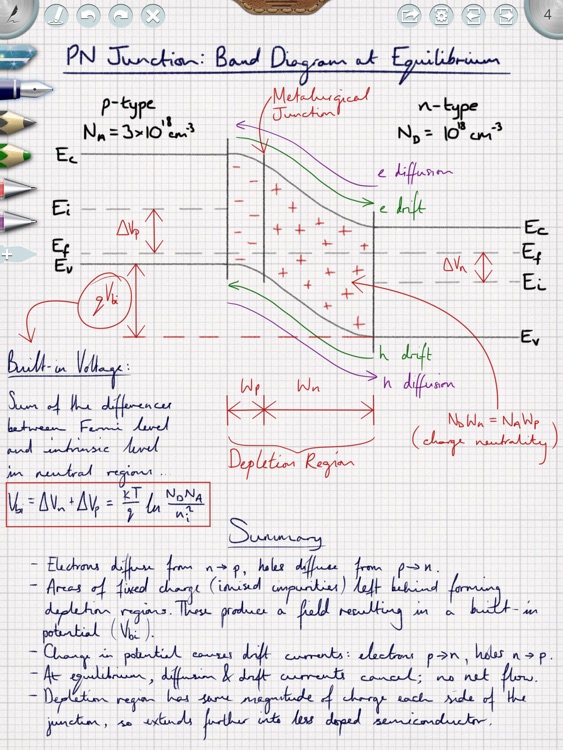
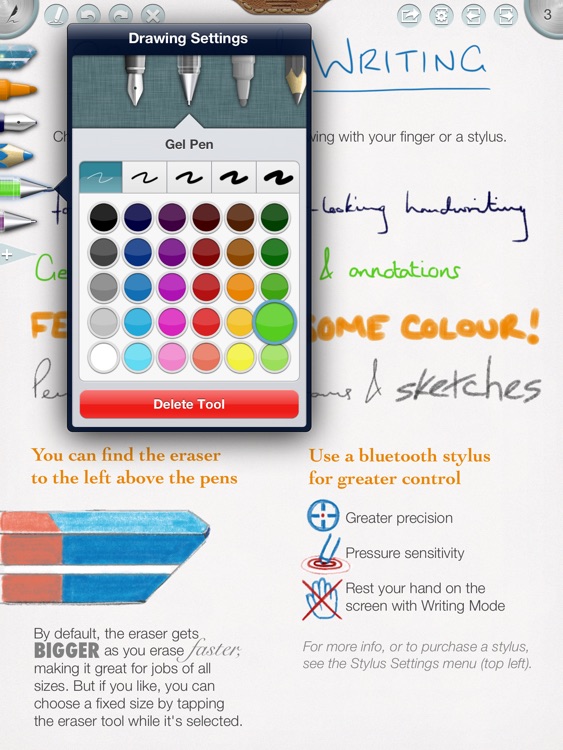
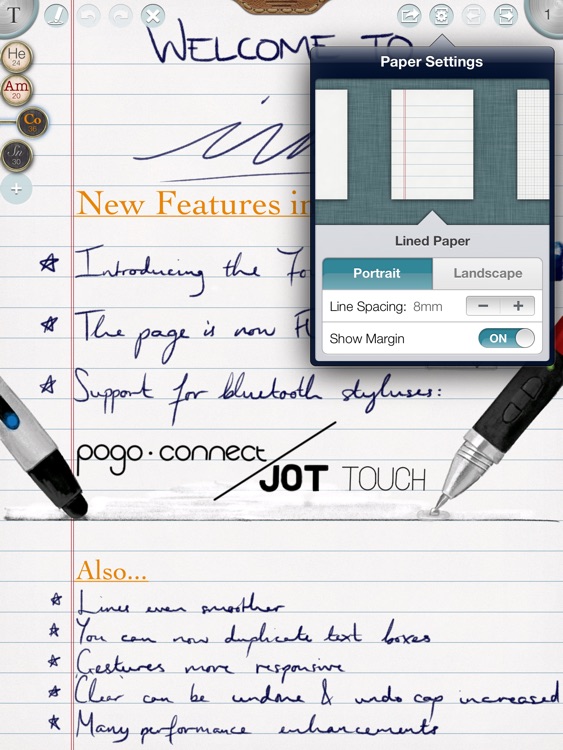
App Store Description
“Close to Perfect - I have bought more sketching apps for the iPad than I care to admit and Ink is my favorite.”
“These Developers clearly “Get” the touch screen environment and have the skill and imagination to go where other apps fall short…”
“Truly a joy to use - I love doodling in this app! It is such a refreshing pleasure to use. The fountain pen, pencil and gel pen renderings are amazing.”
Note taking with Ink is simple & beautiful. Give your ideas the most freedom - write, type & draw in style.
FEATURES
- Exquisite handwriting inks
- Versatile typing & text manipulation
- Customisable selection of pens & typing styles
- Draw shapes, graphs & diagrams with intuitive gestures
- Add pictures from your photo library, or paste from anywhere else
- Magic eraser for effortless corrections
- Rest your palm while you write with a bluetooth stylus
- Hide buttons & tools for a clutter-free workspace
- Easily preview and arrange papers
- Print or share your notes
• It all starts with beautiful Ink...
Why write with anything less? We designed our ink to be vibrant & natural, our pens smooth & responsive, and our paper a rich canvas for your ideas. We think our ink is the best ink around!
• Ink is for typing too
A single tap will put typing at your fingertips. You can customise and keep your favourite fonts, so finding the right style is effortless. Easily edit, rotate & arrange your text with simple gestures to get just the right look.
• Your perfect pencil case
Keep your favourite pens & typing styles at hand with Ink's customisable pencil case. You can add, edit & arrange the tools to suit your needs; there's no need to fiddle with settings every time, just pick up the right pen for the job. Each one looks unique based on its style, colour & size so the perfect tool is just a tap away.
• Picture perfect
Enhance your notes with pictures from your photo library, camera, or just about anywhere else! Ink lets you add pictures from the clipboard, so any picture you can copy, you can paste onto the page. Also, you can always move & resize your pictures without losing any quality.
• Smart Shapes
For when you need that perfect circle. Easily draw lines, curves, arrows, triangles, rectangles, circles and even graph axes. But you won't find lots of buttons for creating these shapes - draw them quickly and intuitively using natural gestures.
• No correction is too big... or too small
Ink's magic eraser automatically adapts to fit the task. Carefully trim the end of a line, or scrub out a whole page with just one tool. What's more, it keeps your lines looking natural, and is just as smooth as the pens are.
• Get connected
Ink supports the best bluetooth styluses available: Jot Touch (by Adonit), Pogo Connect (by Ten One Design), and Intuos Creative (by Wacom). Enjoy the most natural note-taking experience - rest your hand on the screen as you write with precise, pressure sensitive strokes. And with their handy shortcut buttons, you can undo, erase, and even draw perfect shapes without having to look away from your notes.
• The big screen experience
Take advantage of a full-screen page. Tools & buttons shouldn't limit your workspace so our paper extends underneath them, and if you prefer you can hide them altogether with a quick swipe. You can use gestures for most common tasks, so let your ideas fill the screen.
• Organise & share
Quickly find the right papers by flipping through each page in the browser, and easily add, duplicate, delete & rearrange pages. Got ideas to share? Easily message, email or print your pages, or post them straight to your favourite social network.
AppAdvice does not own this application and only provides images and links contained in the iTunes Search API, to help our users find the best apps to download. If you are the developer of this app and would like your information removed, please send a request to takedown@appadvice.com and your information will be removed.