
iRec App is an app for recording conversations on Skype as well as from other VoIP clients

iRec App - audio recorder for VoIP phone call conversation recording, program for voice and sound recording
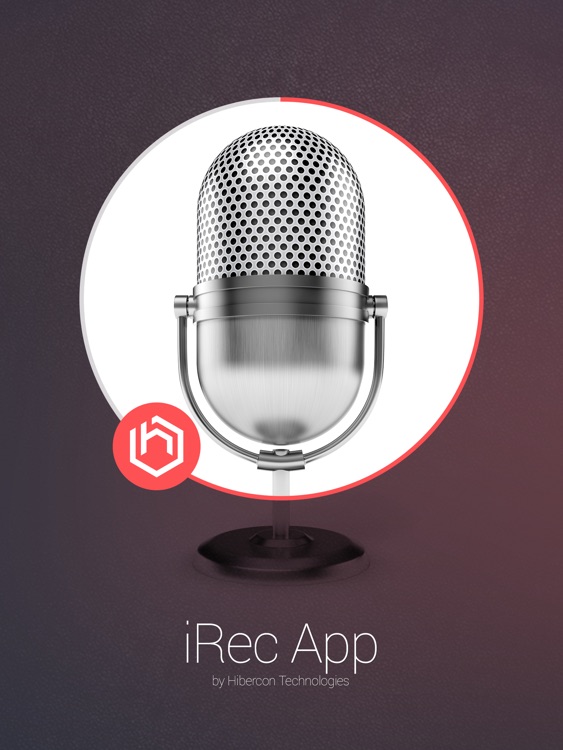

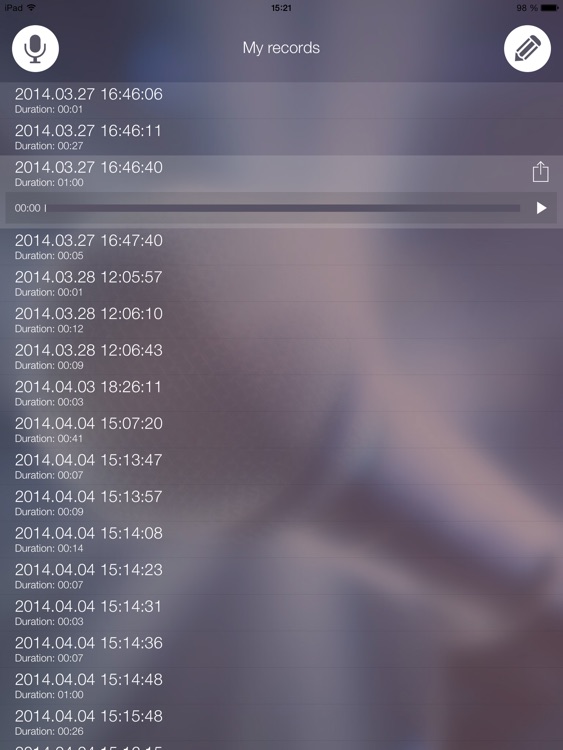
What is it about?
iRec App is an app for recording conversations on Skype as well as from other VoIP clients. It will be perfectly suited to sales managers, interviewers, and journalists. The app can be used not only for VoIP recordings but also as a regular sound recorder.
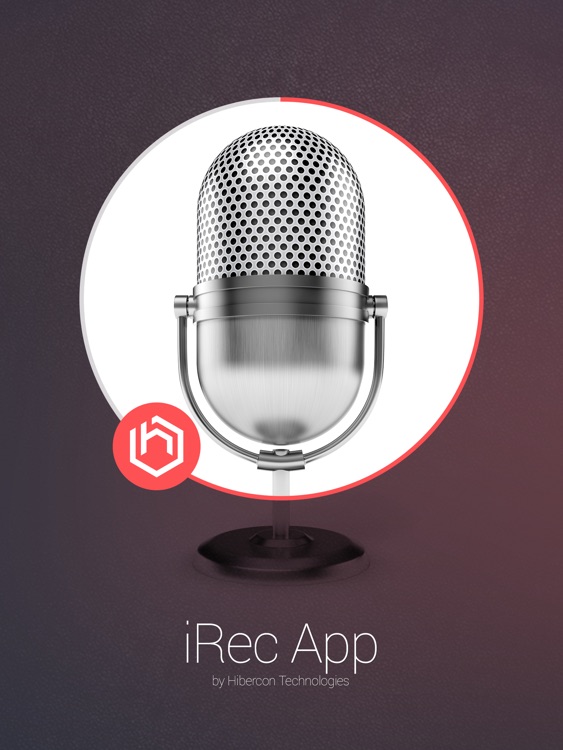
App Screenshots
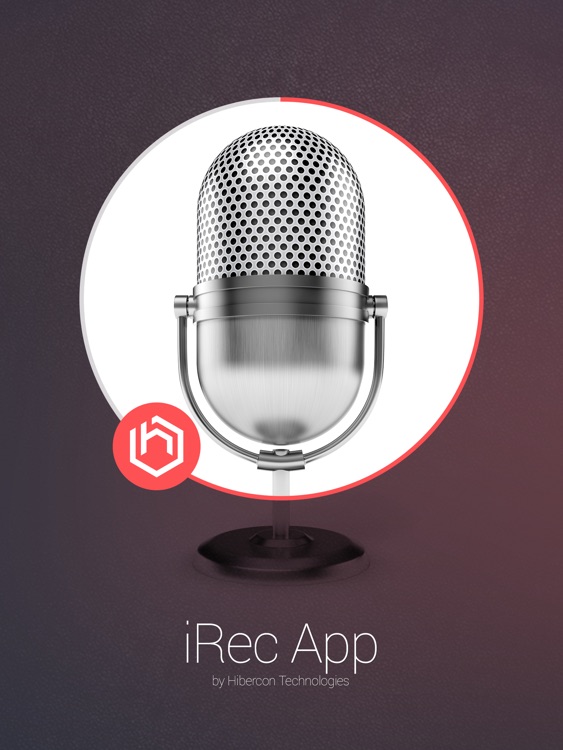

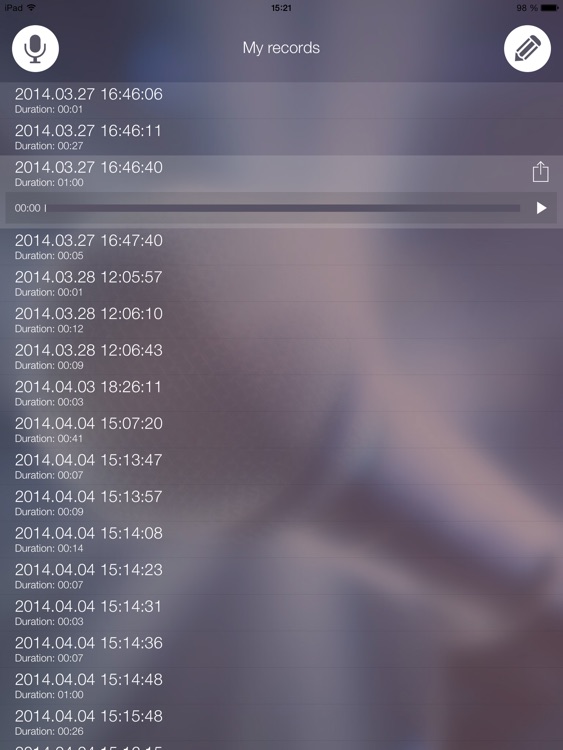
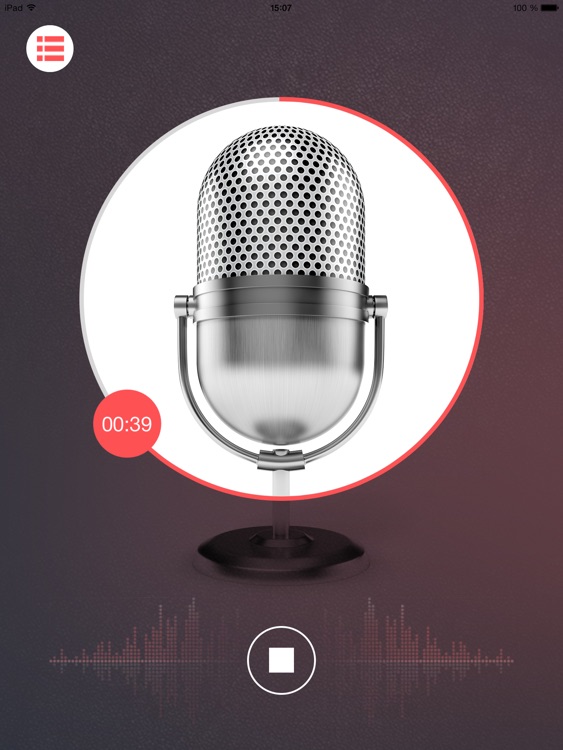
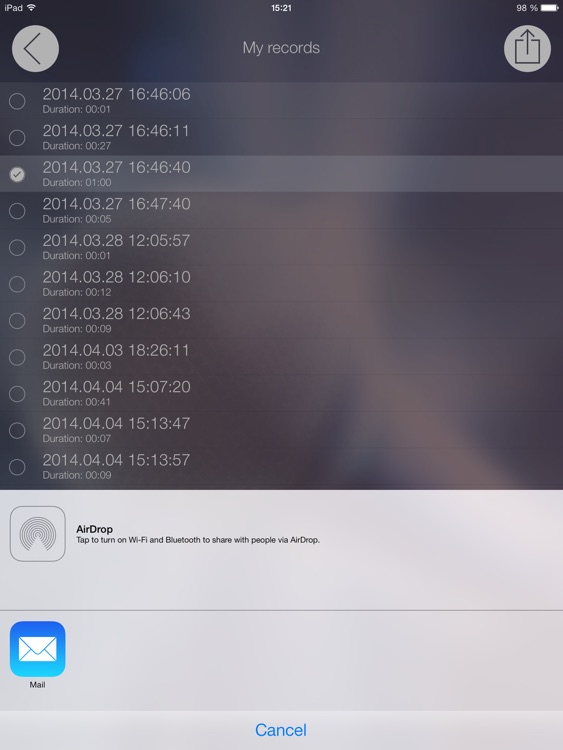
App Store Description
iRec App is an app for recording conversations on Skype as well as from other VoIP clients. It will be perfectly suited to sales managers, interviewers, and journalists. The app can be used not only for VoIP recordings but also as a regular sound recorder.
Attention!
- Recording is performed only without a headset.
- The app does not record regular phone conversations.
To record a conversation, go through the following steps:
1) Launch iRec App and press the Record button
2) Launch Skype or another client and make or receive a call
3) Turn on the speakerphone
4) Press the Stop button after end of the conversation
AppAdvice does not own this application and only provides images and links contained in the iTunes Search API, to help our users find the best apps to download. If you are the developer of this app and would like your information removed, please send a request to takedown@appadvice.com and your information will be removed.