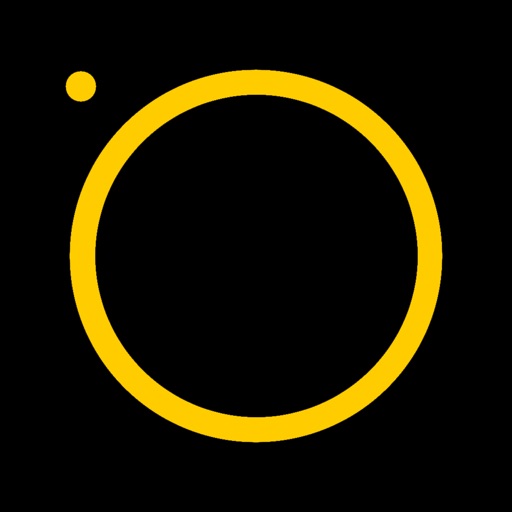
Have precise control over focus, exposure, ISO, shutter speed, white balance, and flash level, just by simply moving the slider while taking a photo

Manual Photo Camera


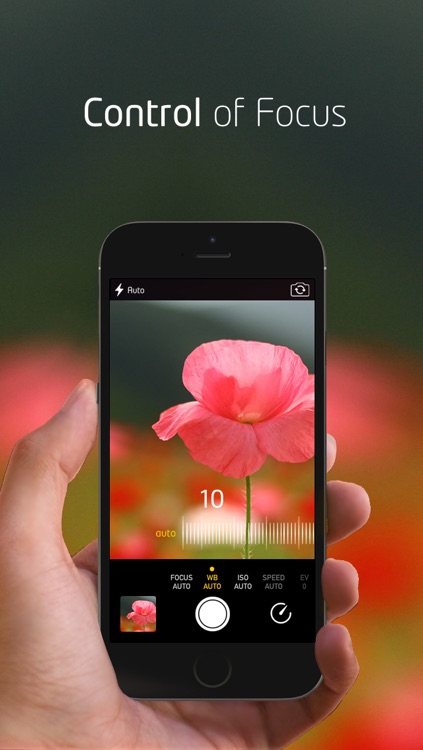
Get full control over how you capture your photos and videos with Manual Photo Camera.
What is it about?
Have precise control over focus, exposure, ISO, shutter speed, white balance, and flash level, just by simply moving the slider while taking a photo.

For those who...
- It’s perfect for iPhoneographers who want to personalize their photos.
Not for those who...
- If you prefer to point and shoot, there’s no need for Manual Photo Camera.
Why we love it
If you want more control over your photos and videos, Manual Photo Camera provides it. You’re able to adjust each parameter with high precision in order to get the exact results you want.
App Screenshots


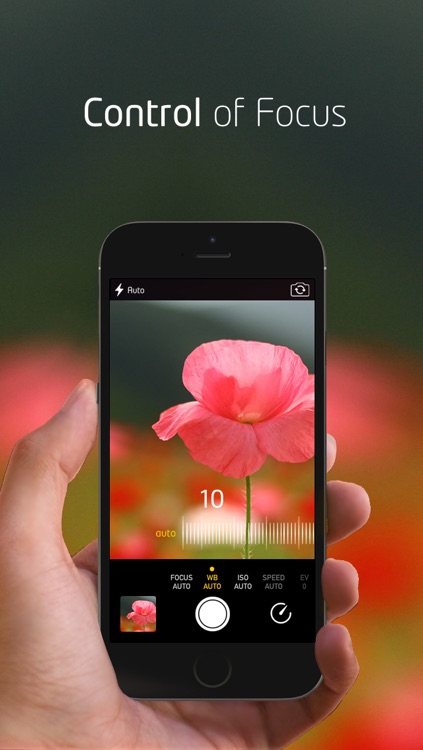


App Store Description
Have precise control over focus, exposure, ISO, shutter speed, white balance, and flash level, just by simply moving the slider while taking a photo.
Manual Photo Camera gives you DSLR-like controls with an intuitive interface.
* 250.000 sales worldwide. Thank You All! *
Other Features:
• Timer
• Zoom (max. 3x)
• Grids
• Photos saved directly to camera roll
• Delete last photo taken
• Focus
Control the lens position of your camera, focus from macro to infinity.
• White Balance
Control the color temperature of your image, to get the most accurate color.
• ISO
Control the sensitivity of your camera to light, balance between better image quality and brighter images.
• Shutter Speed
Control the amount of time your camera’s shutter is open. Short shutter speeds can freeze fast-moving subjects, while long shutter speeds can achieve motion blur effects.
• EV
Fine tune the exposure by adjusting the exposure value compensation.
AppAdvice does not own this application and only provides images and links contained in the iTunes Search API, to help our users find the best apps to download. If you are the developer of this app and would like your information removed, please send a request to takedown@appadvice.com and your information will be removed.