
OneNote for iPad has been replaced with a Universal app for iPad and iPhone (we made it better in other ways too
OneNote (Retired)
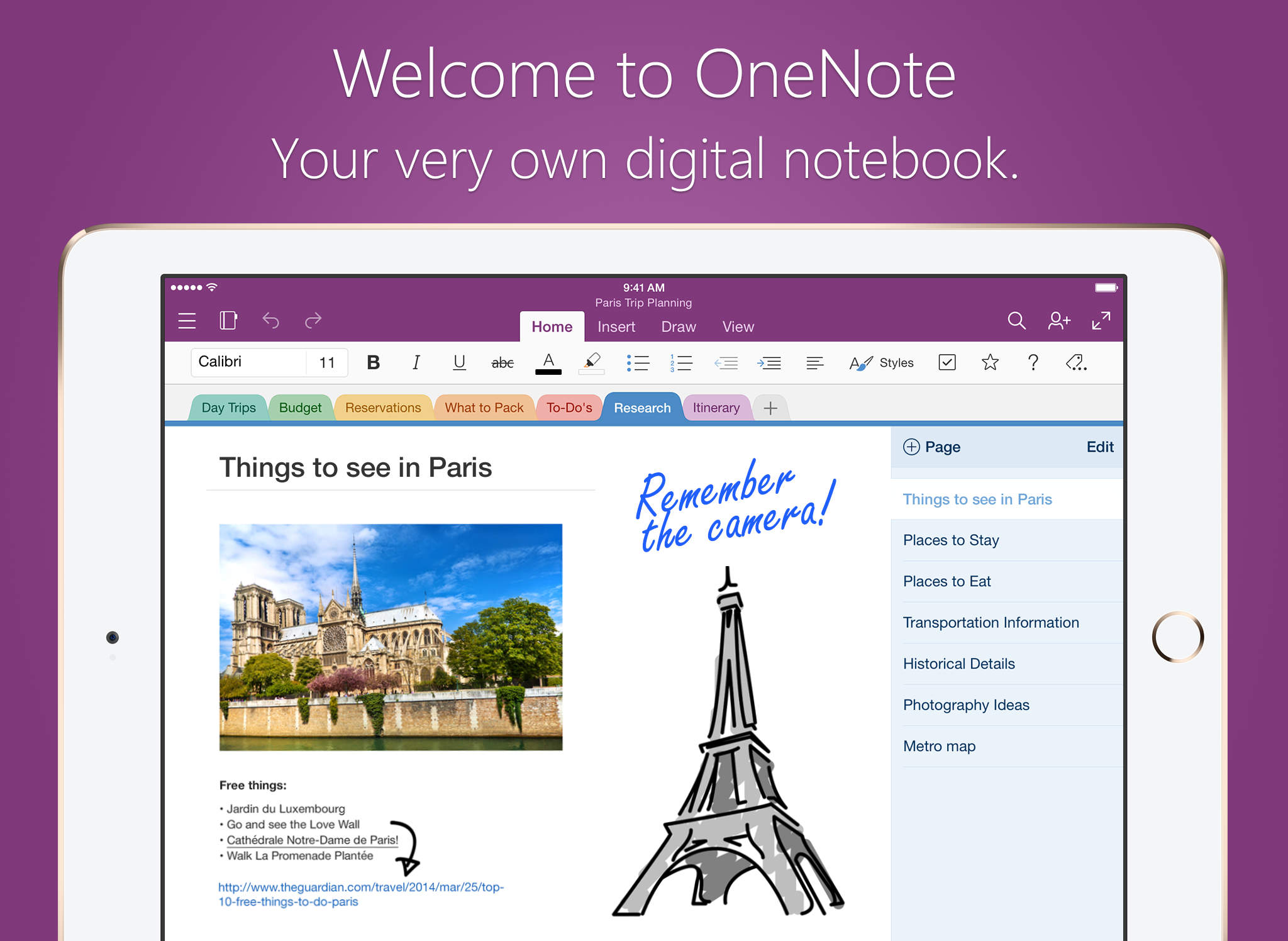
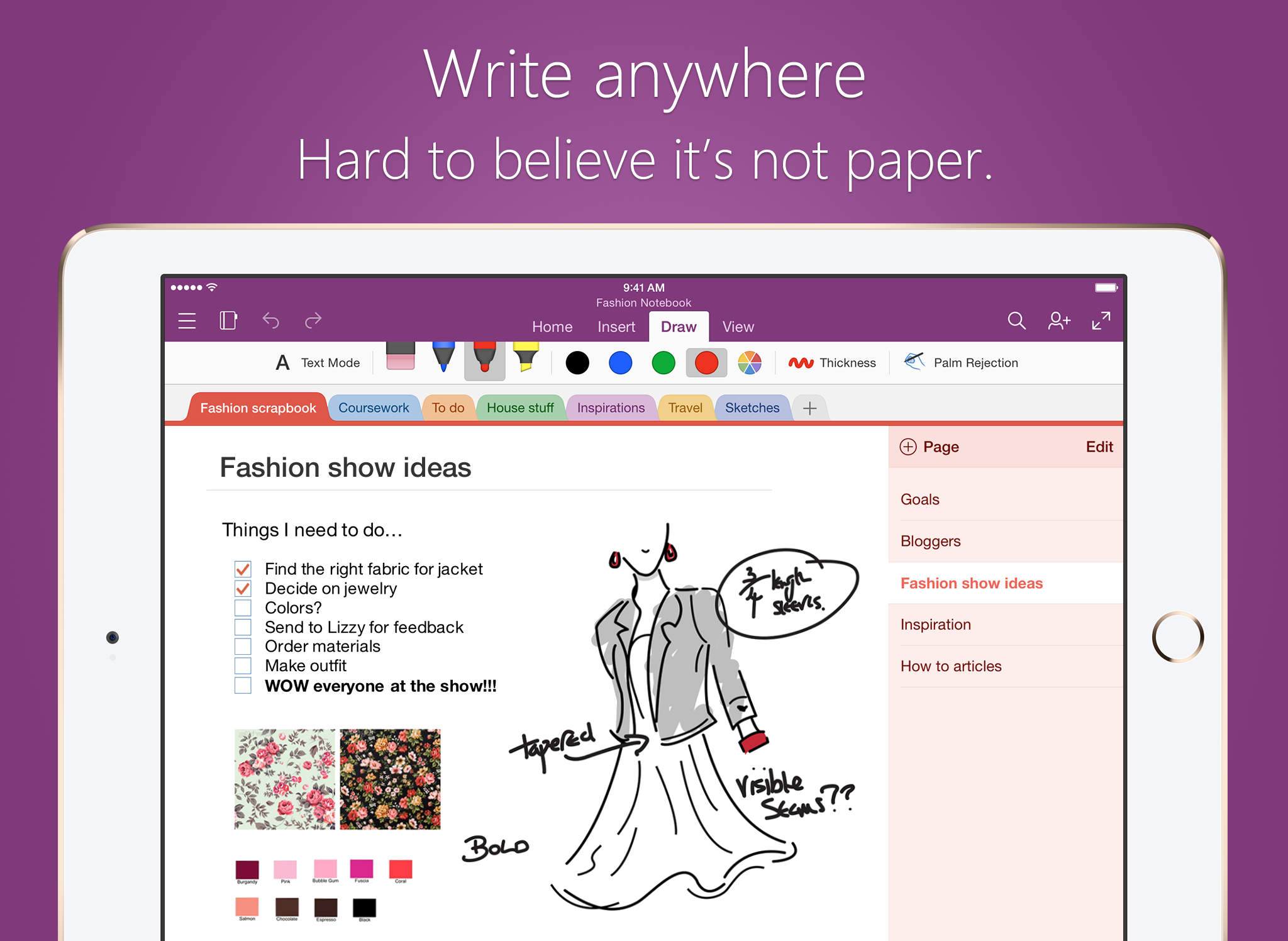
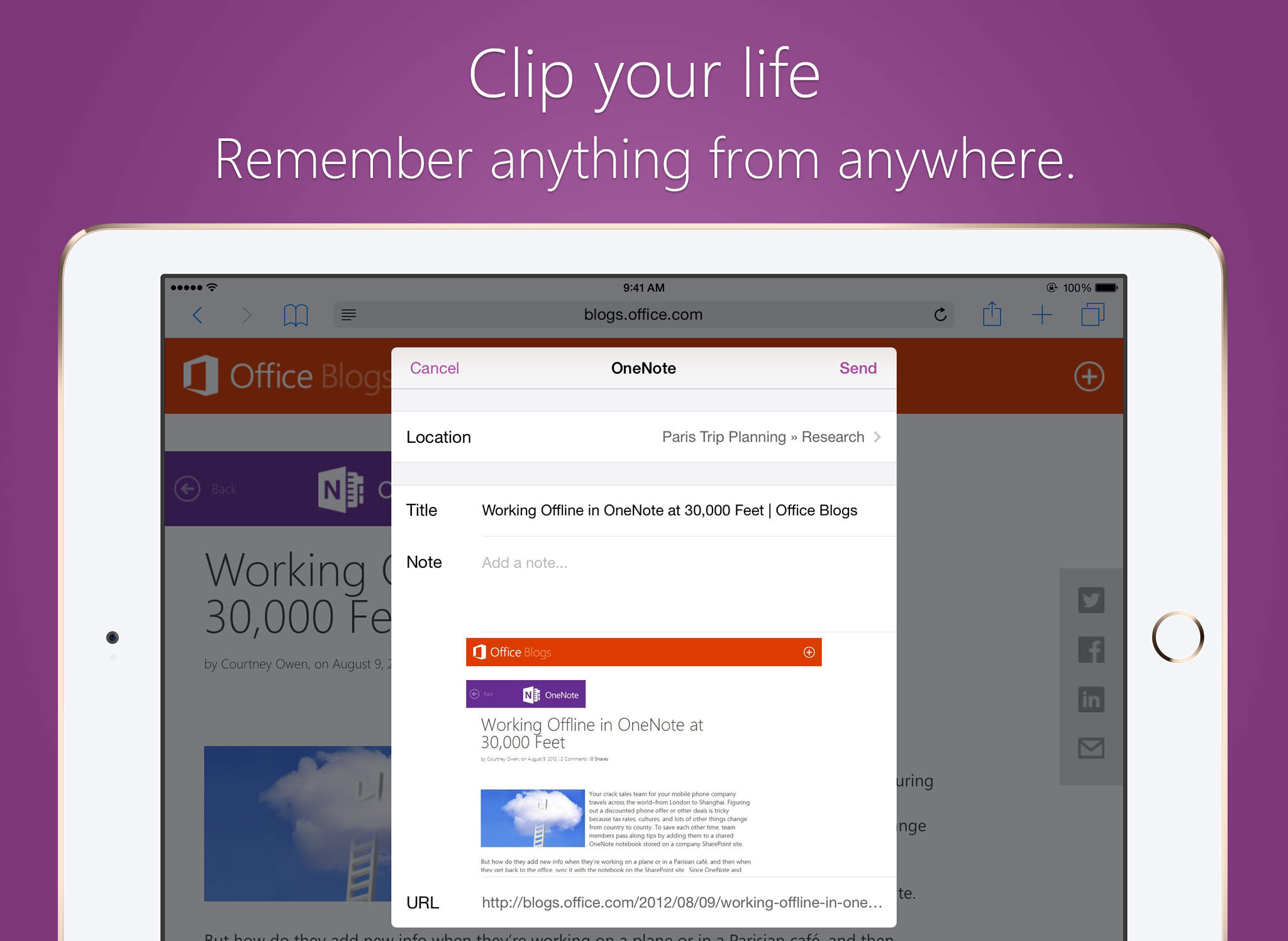
Microsoft OneNote for iPad, the iPad version of the popular note taking platform, requires a Windows Live account to use and is limited in multiple ways. First, the app is only free for your first 500 notes; after that you must pay to continue using the service. The app also doesn’t provide the full functionality of the One Note platform, as it does not allow users to create, modify or organize their Notes or Notebooks. Existing users of the platform and those with Windows computers will likely overlook these flaws, as many users have clamored for a way to carry their notes with them and sync them between the iPad and the Windows app.
What is it about?
OneNote for iPad has been replaced with a Universal app for iPad and iPhone (we made it better in other ways too!). If you were already a OneNote for iPad user, tap “Open” and follow the instructions to get the latest, greatest, Universal app.
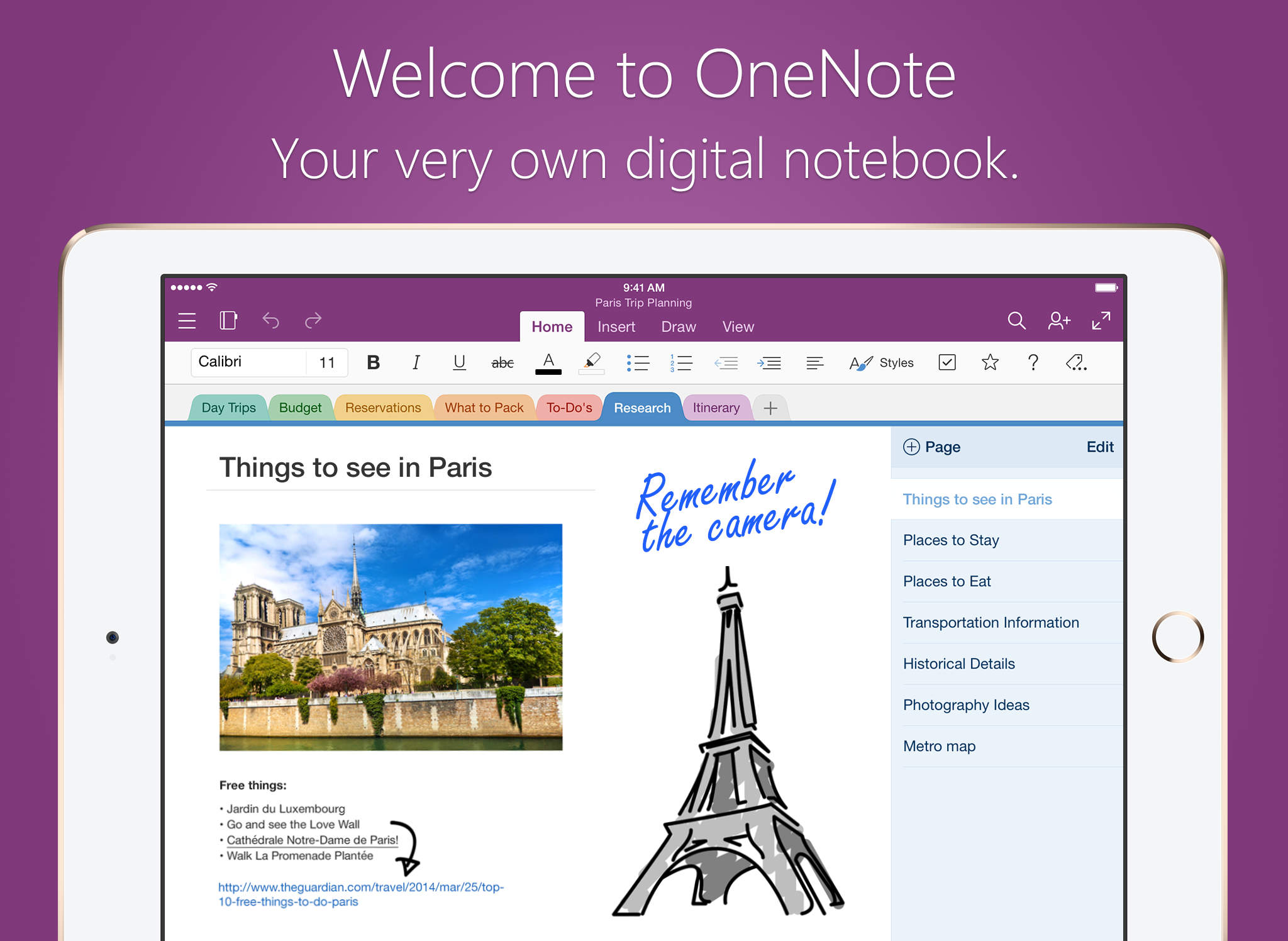
App Screenshots
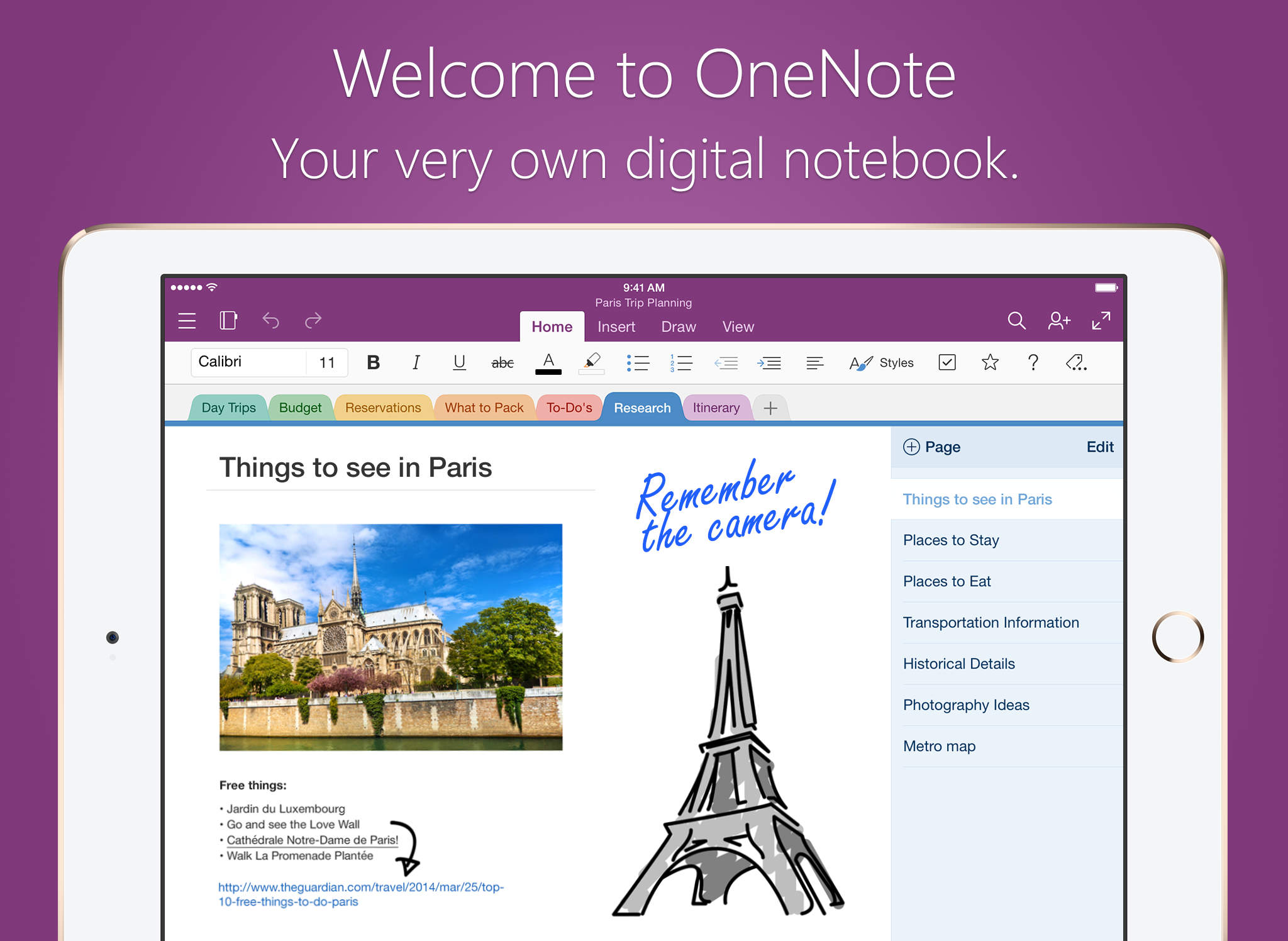
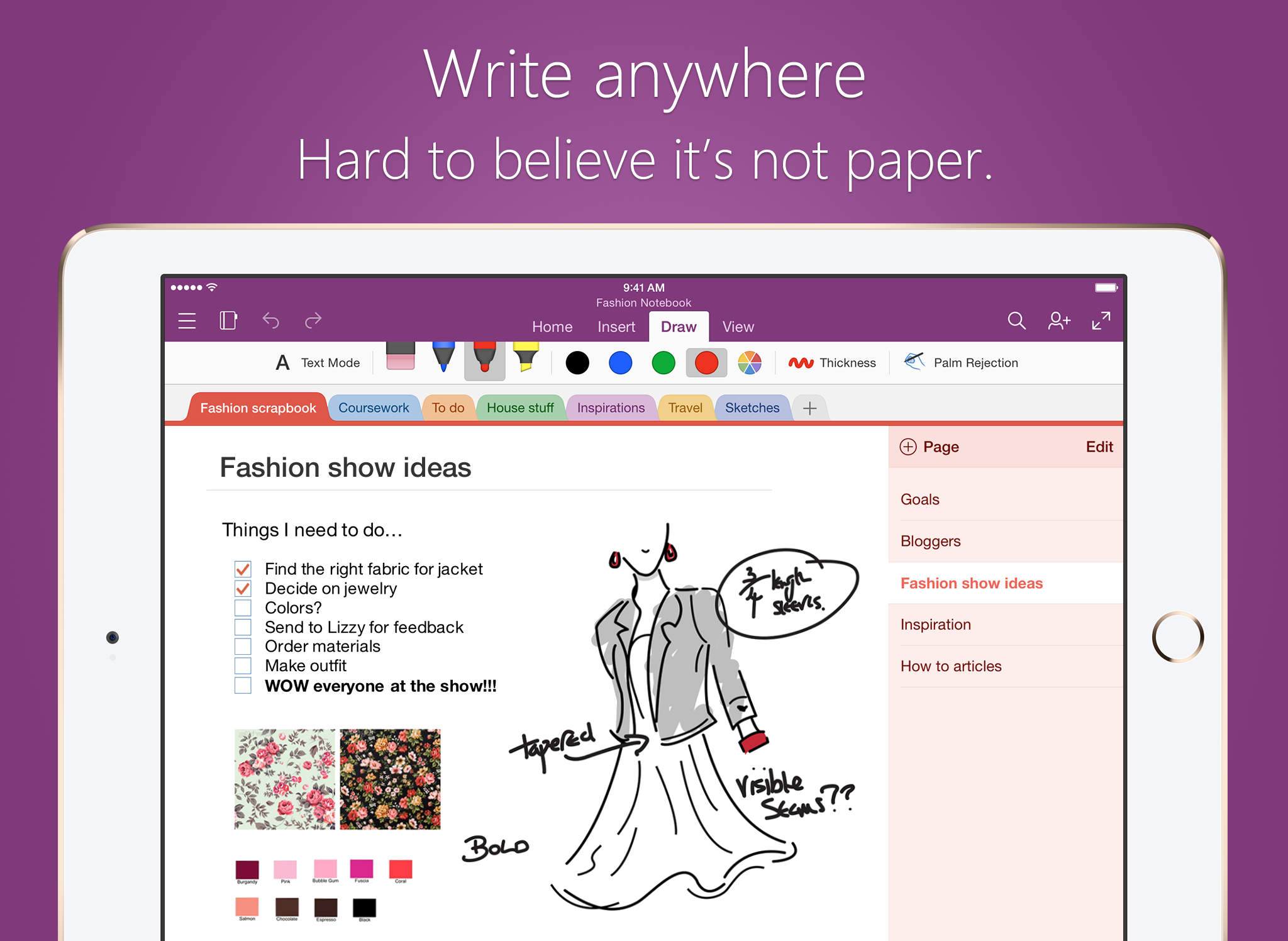
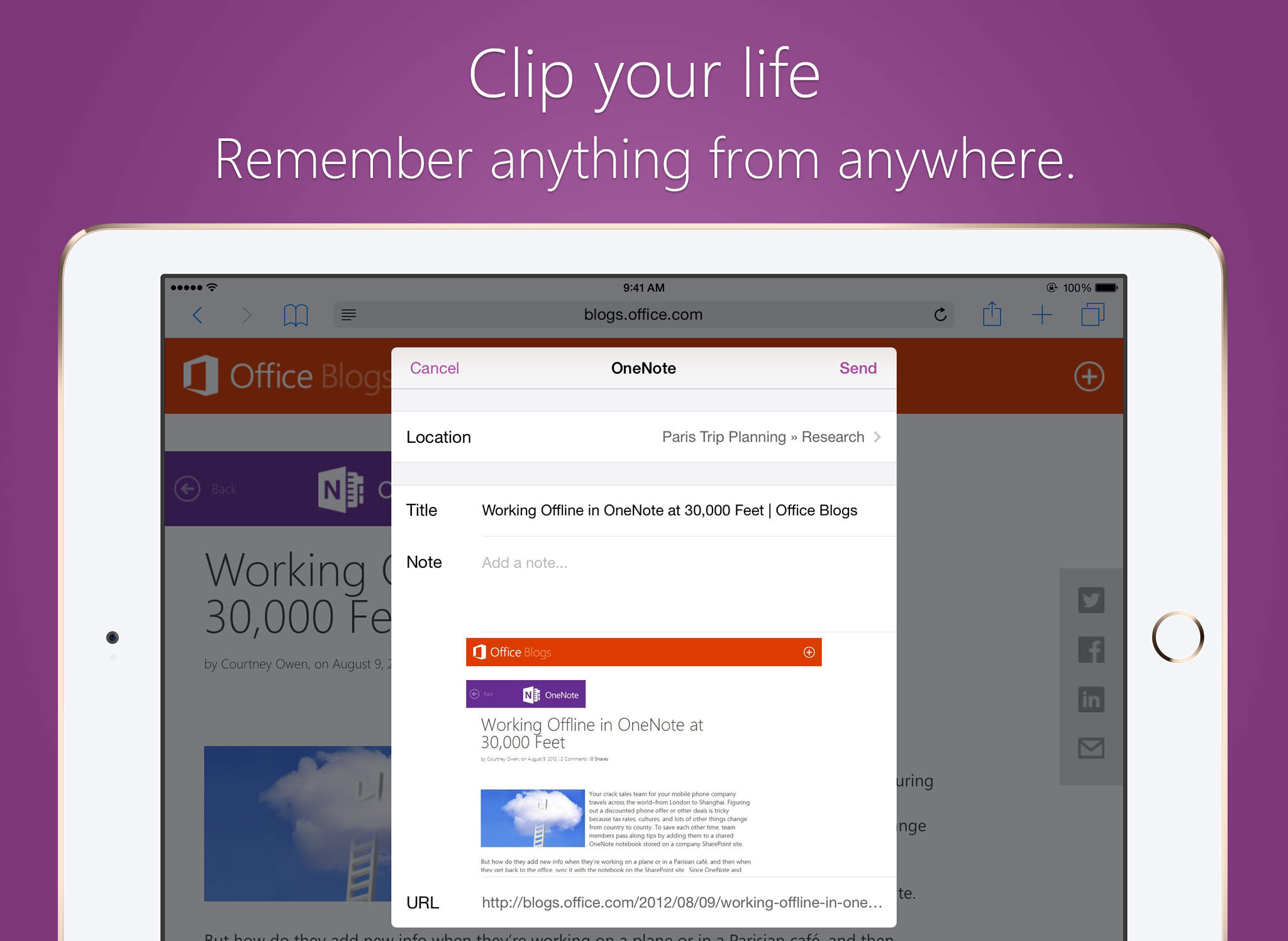


App Store Description
OneNote for iPad has been replaced with a Universal app for iPad and iPhone (we made it better in other ways too!). If you were already a OneNote for iPad user, tap “Open” and follow the instructions to get the latest, greatest, Universal app.
If you are new to OneNote, ignore this listing! Get the “Microsoft OneNote – lists, photos, and notes, organized in a notebook” app.
For further information or questions, please visit http://aka.ms/onenoteiosanswers
AppAdvice does not own this application and only provides images and links contained in the iTunes Search API, to help our users find the best apps to download. If you are the developer of this app and would like your information removed, please send a request to takedown@appadvice.com and your information will be removed.