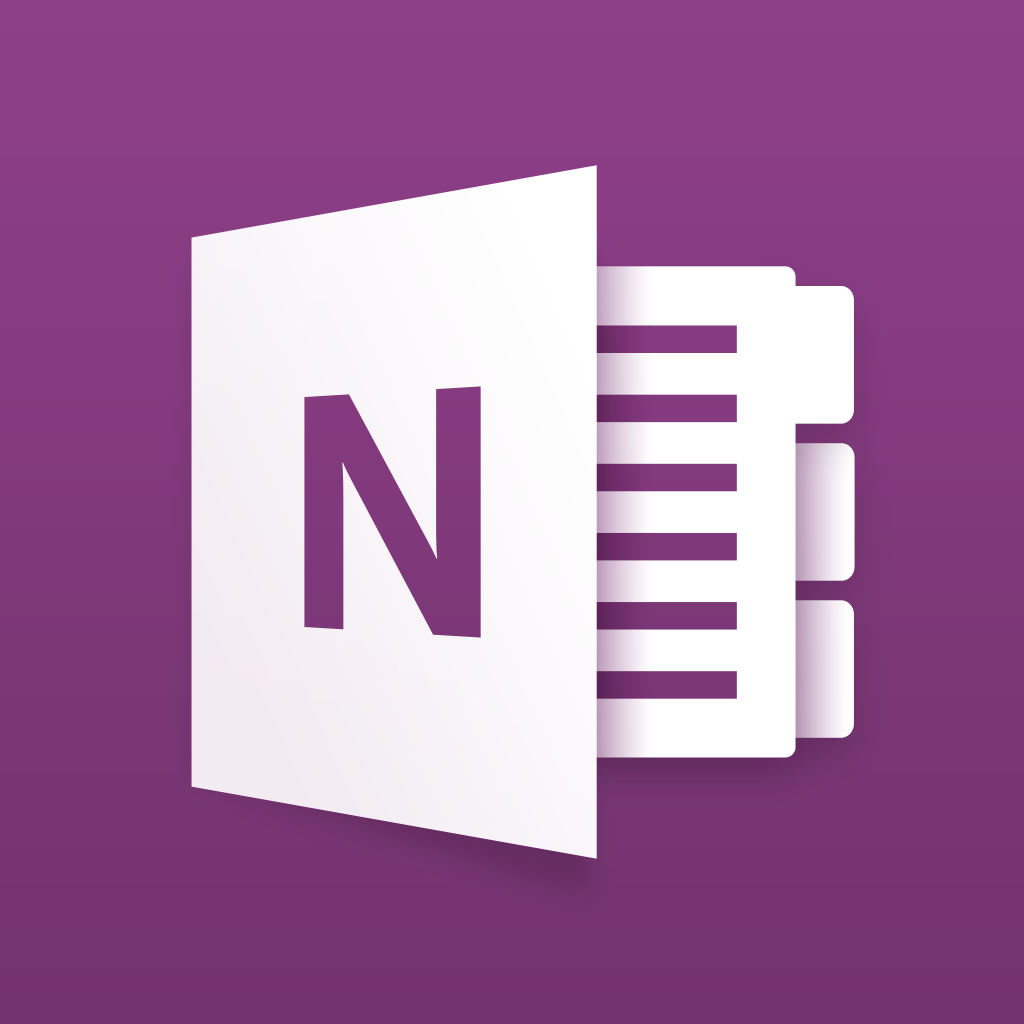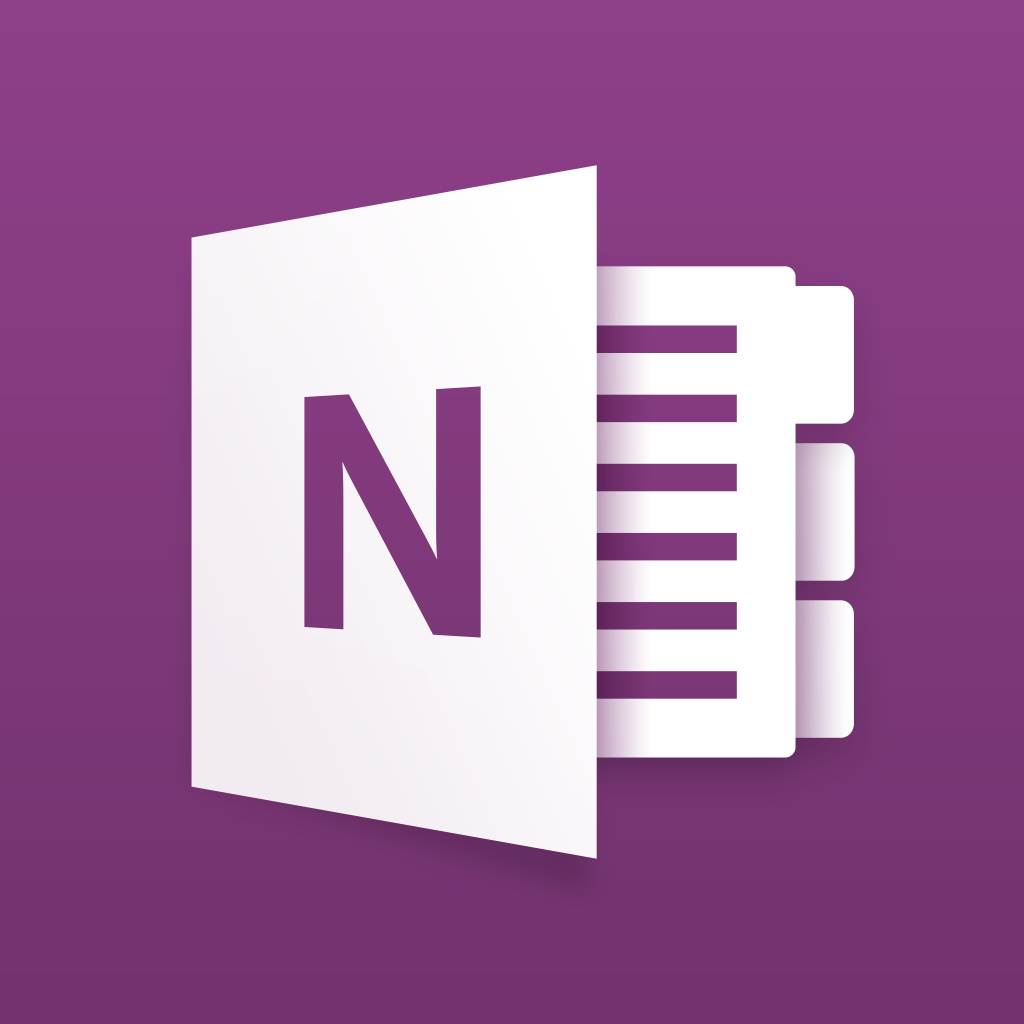Working with lists and equations on Microsoft OneNote for iOS should now be easier
Microsoft has just updated both the official iPhone and iPad apps of its OneNote productivity service with improvements for lists, equations, and paper styles.
First off, working with lists has been made more finger-friendly on OneNote for iPhone. In particular, checkboxes have been enlarged to make checking list items easier, and checking an item now moves it accordingly to the Completed section of the list.
OneNote also lets you switch any page between the default note view to the more manageable list view. Moreover, it lets you tap Edit to rearrange, indent or select multiple list items.

If you can’t see the GIF embedded above, please click here.
On both iPhone and iPad, OneNote has been updated with support for editing as well as viewing of mathematical equations, which should be a boon to teachers and students (however they may dislike working with such expressions).
And on iPad, OneNote now lets you customize the paper styles of your pages by adding ruled or grid lines, in case your mood or purpose is not in keeping with free-form note-taking.
Microsoft OneNote for iPhone and Microsoft OneNote for iPad are available on the App Store for free.
OneNote is also accessible on Apple Watch, enabling you to pull your most recent notes and dictate new notes on the go.

If you can’t see the demo embedded above, please click here.
For more notable app updates, see also: Book lovers: Dim your display by the time of day with Oyster, Vimeo’s Cameo focuses on being a top-notch iPhone video editor, and A major Dark Sky update rumbles onto the App Store.
Mentioned apps