
• Fully emulated Mouse/Keyboard/Trackpad for your PC/Mac

Remote : Mouse/Keyboard/Presentation/Trackpad Free for PC/Mac

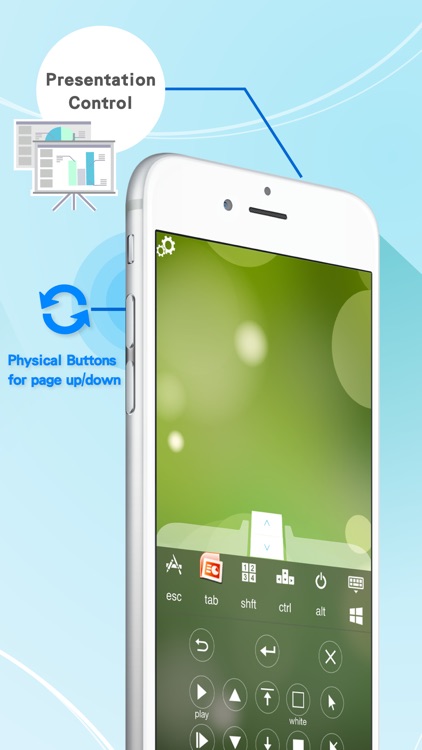

What is it about?
• Fully emulated Mouse/Keyboard/Trackpad for your PC/Mac!

Remote is FREE but there are more add-ons
-
$2.99
Upgrade to pro version for phone
-
$4.99
Upgrade to pro version for phone and tablet
-
$2.99
Upgrade to pro version for tablet
App Screenshots

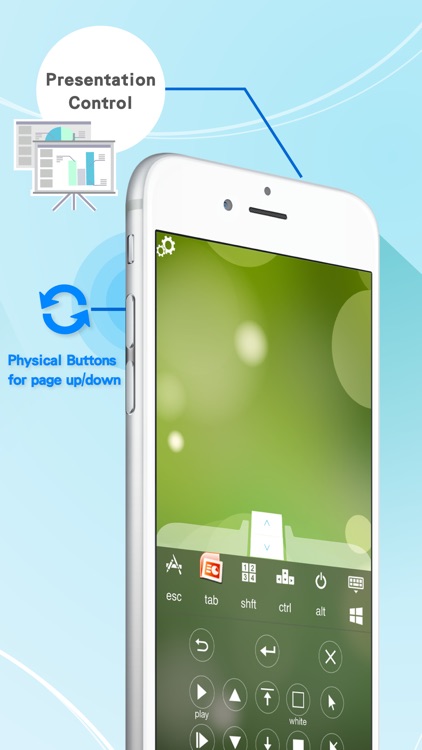


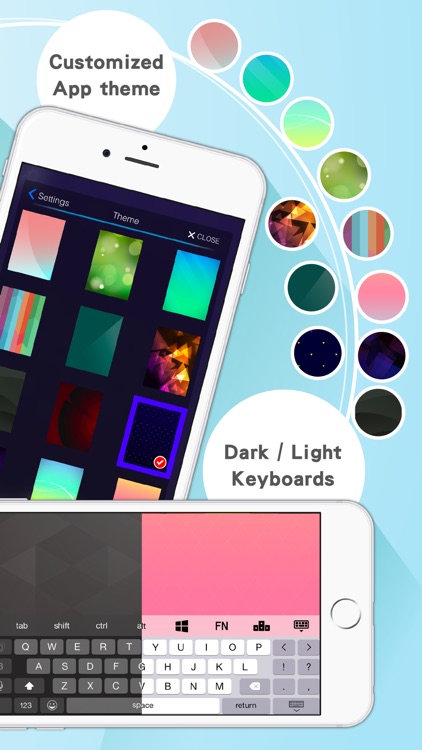
App Store Description
• Fully emulated Mouse/Keyboard/Trackpad for your PC/Mac!
• Support 3D touch enabled devices to emulate mouse single and double click.
• Redesign and compiled for iOS9 SDK!
Thus making the best efficient use of arm64 architecture.
• Application launcher and switcher
(Drag your host application to Windows/Mac task-bar first)
• Support configurable iOS7 dark and light keyboard.
• Support Windows UAC prompt handling and Windows 8 CharmBar.
• Emulate all the Mac special function keys,
including brightness control and media/volume control.
• Fully support Apple select and drag gesture, with auto-lock option.
• Use your PC/Mac to browse http://www.benzle.com to download/install server program for your computers.
(Currently we support Windows and Mac OS X platform)
• One button to connect. Support Fast Connect and auto-reconnect.
• SiRi to input to your computer
Below are the features that need In-App purchase:
1. Taking physical volume button to emulate page up/down.
2. Lock , turn off and turn on screen.
3. Rich sets of shortcuts for player, presentation, and browsers.
•If you have any problem in using the App, please email us. We promise to be quick to help.
AppAdvice does not own this application and only provides images and links contained in the iTunes Search API, to help our users find the best apps to download. If you are the developer of this app and would like your information removed, please send a request to takedown@appadvice.com and your information will be removed.