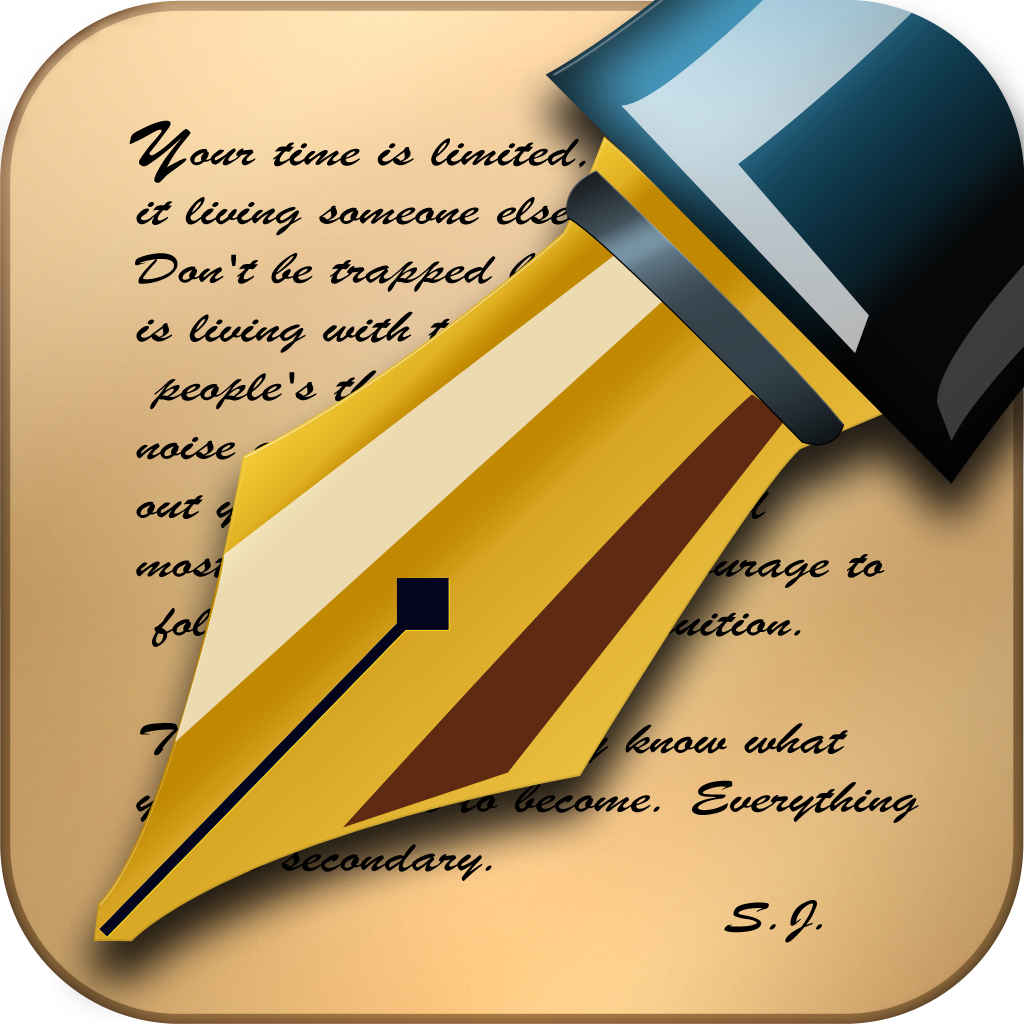
Create, edit and share effortlessly beautiful, colorful and elegant notes, stories, articles, blog posts, letters, mails, drafts, papers, even poems and ebooks
RichText Edit Lite
What is it about?
Create, edit and share effortlessly beautiful, colorful and elegant notes, stories, articles, blog posts, letters, mails, drafts, papers, even poems and ebooks!
App Details
App Store Description
Create, edit and share effortlessly beautiful, colorful and elegant notes, stories, articles, blog posts, letters, mails, drafts, papers, even poems and ebooks!
RichText Edit is the first and only writing tool exclusively designed for iPad that can import, edit and save documents in one of the most popular and universal document format: RTF or Rich Text Format. Rich text documents combine text with formatting information in a way that allows the text in those documents to use any mixture of fonts, fonts sizes, font styles (bold, italic, underline, color, etc), and paragraph styles (centered, bulleted, etc)
Now you can easily edit and share text documents between your Mac or PC and your iPad. Most popular word processors can open and edit directly documents from this powerful app: Apple's Pages, Microsoft Word, Open Office even Apple's TextEdit and Windows Wordpad.
● Customize your documents with beautiful text styles and fonts, colors, special symbols, lists, etc
● Insert special characters and symbols like Emoji symbols, math symbols, arrows, punctuation, currencies, pictographs, bullets, stars, emoticons, current date and time, etc
● Magic Cursor trackpad: Easier and faster method of highlighting, selecting and editing text! Unique feature for moving around the cursor in the document and select words or sentences with user-friendly and intuitive swipe-based gestures
● Create ordered or unordered lists, indented text, subscript/superscript text, strike text or highlighted text, etc
● Text statistics: Character counter, characters without spaces count, words count, sentences count, average length of words, average words per sentence and reading time
● Multilingual: Write using Left-To-Right or Right-To-Left writing direction of characters (Arabic, Hebrew, Japanese, Chinese…)
● Find and replace: Quickly search within a document, and it gives you the option to replace those terms with another
● Choose from more than 60 fonts (Helvetica, Garamond, Times Roman, Courier...)
● Use the undo/redo feature to go back to your previous changes
● Change easily the size, format and color of your text
● Fullscreen mode: Read and preview your document without distractions with iPad's full screen size
● Write and edit documents using the onscreen keyboard or a wireless keyboard
● RichText Edit automatically saves your documents as you make changes
● Security Passcode: Only you will be allowed to open the documents in your iPad
● Export and share your work as standard RTF file, PDF, Plain text or HTML formats. Send it via Mail
● Use the "Open In" feature to download and open documents in RichText Edit from other iOS apps like Safari, Mail, etc
AppAdvice does not own this application and only provides images and links contained in the iTunes Search API, to help our users find the best apps to download. If you are the developer of this app and would like your information removed, please send a request to takedown@appadvice.com and your information will be removed.