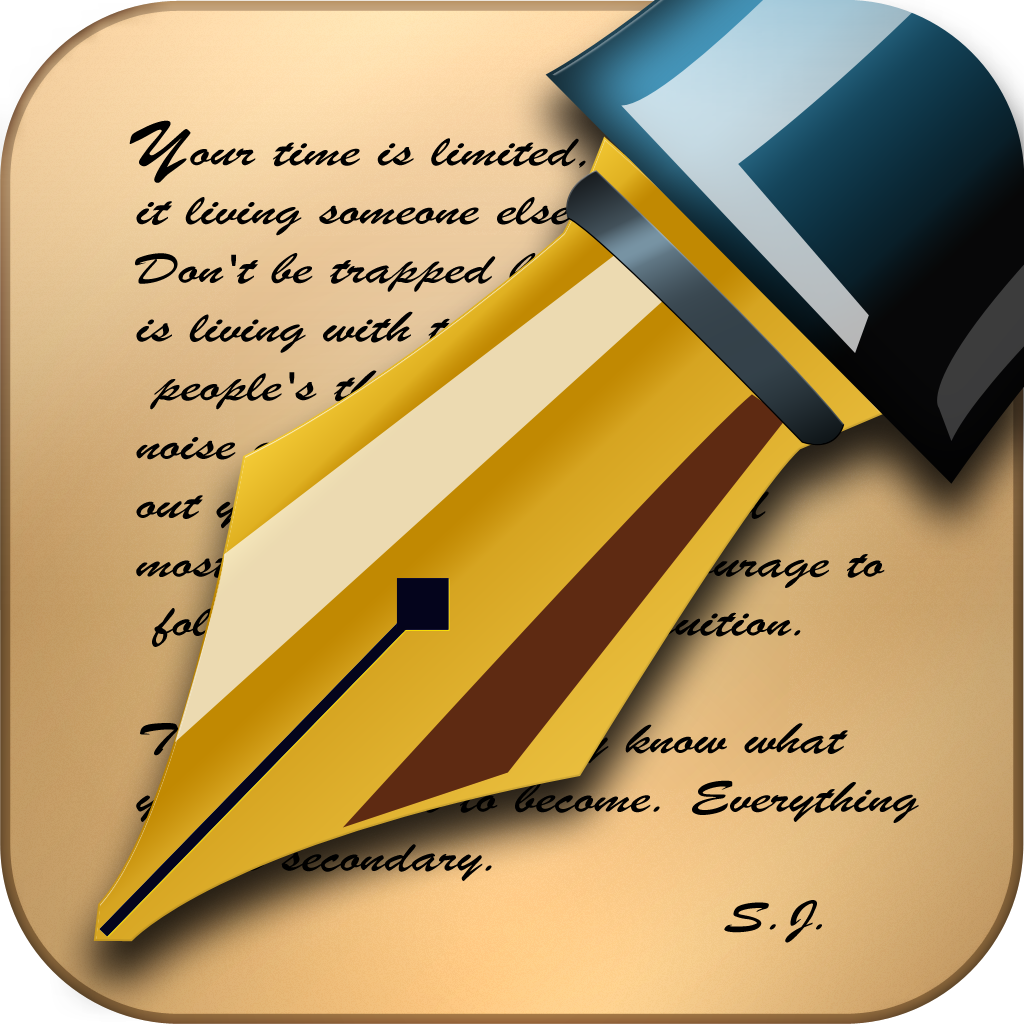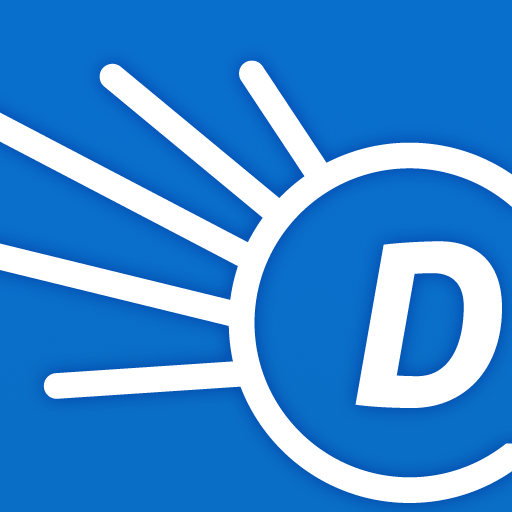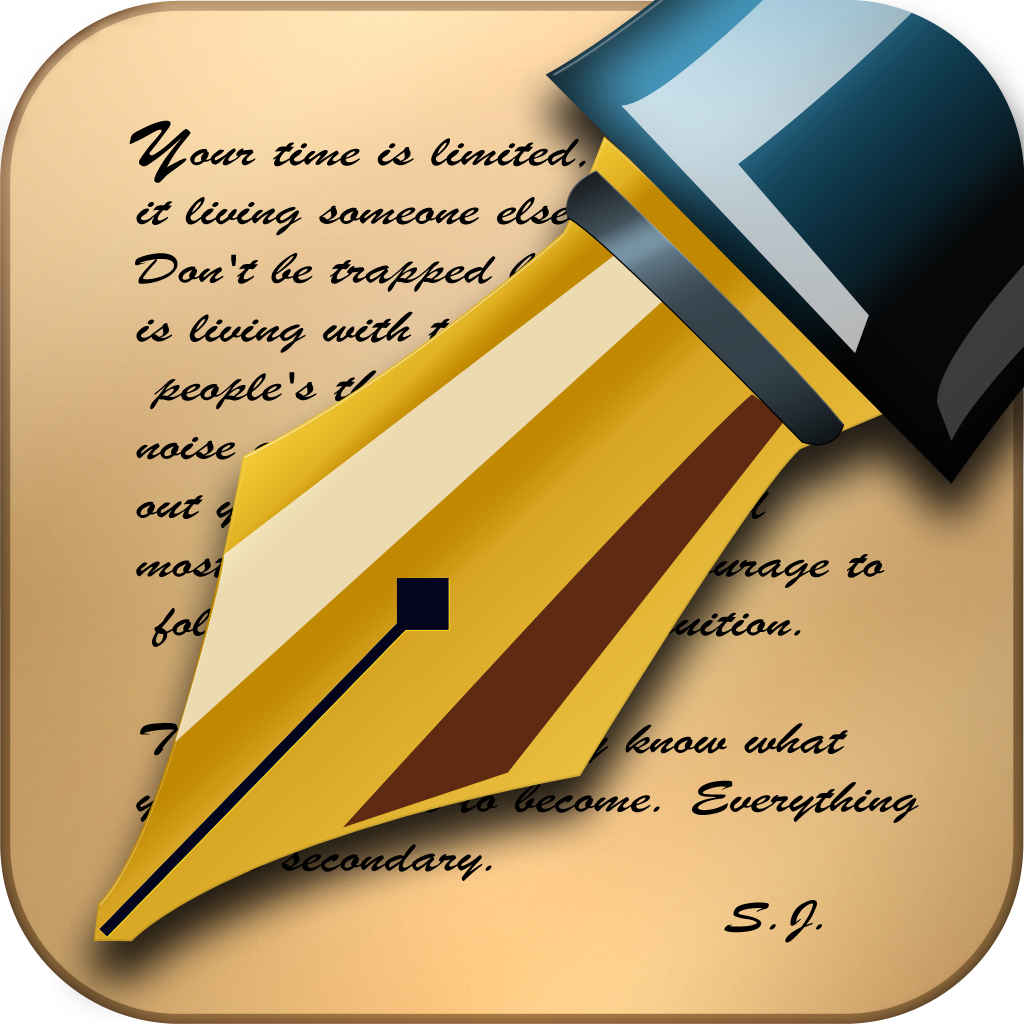Look It Up And Link It Up In The Latest Version Of RichText Edit
August 1, 2012
Released two weeks ago, RichText Edit is meant to fill the gap between feature-rich word processors and apps focused on note taking. The v1.0 release most certainly showed potential, but today's release of v1.1 gets the productivity app much closer to providing the demand.
Since RichText Edit already contained the majority of Rich Text Format tools, there are only a couple of areas to enhance, namely images and URLs. Satisfying the latter, RichText Edit v1.1 includes automatic hyperlinking and a built-in web browser.
The integrated web browser offers refresh, back and forward buttons, plus an action menu with options to view the page in Safari, share the URL through email, and copy the link for use in RichText Edit or any other iOS app.
Taking further advantage of the built-in browser and providing greater convenience to other features, Knowtilus has added a tools menu to the document toolbar. Replacing the full screen view button, the tools menu contains access to the full screen view, Find and Replace, and statistics features, plus bookmarks to Google, Wikipedia, and Dictionary.com.
As I said, all in all this seems like solid steps in the right direction. However, my remaining suggestion would be custom images. RichText Edit does include emoji and pictographs, but being able to add logos, photos, and other images would really round the feature set out.
RichText Edit is compatible with iPad running iOS 5.1 or later, and available in the App Store for $4.99.
[gallery link="file" columns="4"]