
50
of its
category
Turn your iOS device into a precise, high-quality pocket scanner.

Scanner Pro - Scan Documents
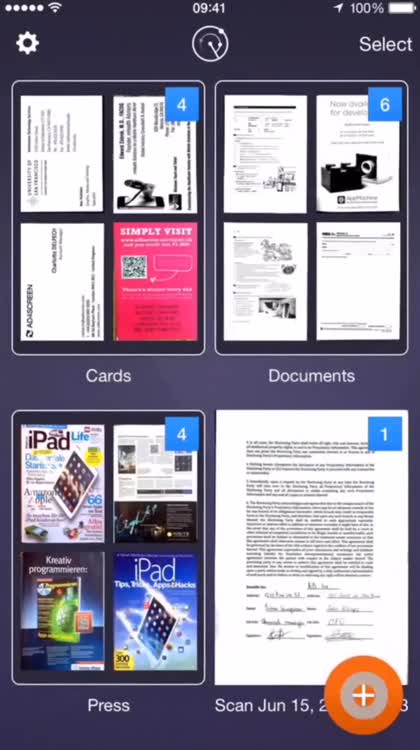

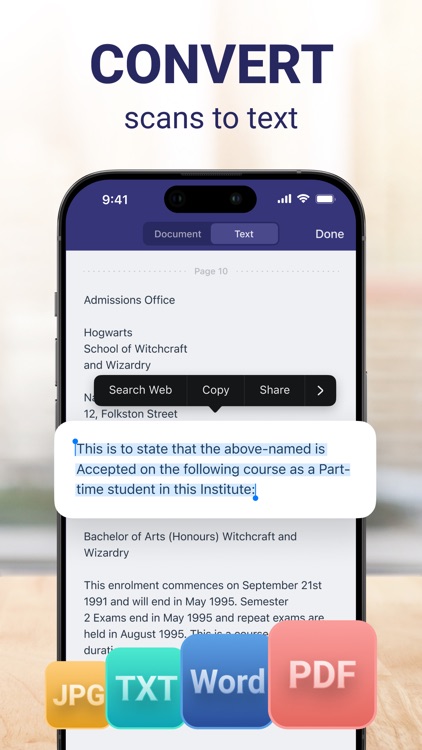
Made by Readdle (the same developer behind other acclaimed productivity apps including PDF Expert and Spark), Scanner Pro turns iOS devices into portable scanners as it offers users quick and easy ways to scan documents and save them as shareable files.
Scan. Scanner Pro allows you to easily scan documents, receipts, tickets, and more using your iOS device’s camera — with automatic border detection and shadow removal thrown in for good measure — and save your scans as multi-page PDF or JPEG files. No matter what you're attempting to do with the documents you're scanning, it's easy to scan and take action.
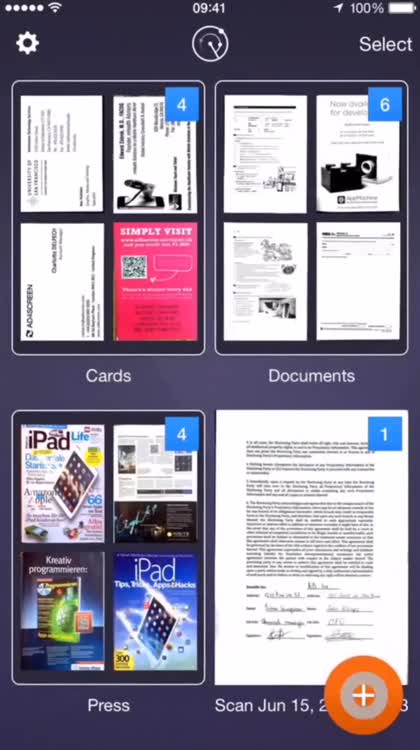

Share. You can easily email or print your scanned documents. Moreover, you can upload them to various online storage services, including Dropbox, Evernote, Google Drive, iCloud, OneDrive, or any other WebDAV-enabled online storage. No matter where you keep your files, your PDFs will go with you.
Sort. Are you worried about all of your PDFs just being in one big group or list? Don't worry! You can also organize your files into folders so you can quickly find the scans you need. No matter what your organizational methods are, Scanner Pro 7 lets you keep all of your documents and PDFs organized just how you like it.

What is it about?
Scanner Pro allows you to easily scan documents, receipts, tickets, and more using your iOS device’s camera, with automatic border detection and shadow removal at that. It then lets you save or share your scans as multi-page PDF or JPEG files.
For those who...
- Want to keep digital copies of important documents, receipts, tickets, and more.
- Want to convert books, magazines, and documents into searchable PDFs.
- Easily lose things made out of paper.
Not for those who...
- Don't need to scan documents on a regular basis.
- Require the professional-grade quality of a flatbed scanner.
Why we love it
Scanner Pro wouldn’t have lasted for as long as it has if it didn’t offer and continually expand on a robust feature set for quick and easy mobile scanning. More than merely scanning documents, the app incorporates automatic border detection, shadow removal, distortion correction, optical character recognition, workflow integration, and other technologies to let you do more with the files you care about.
App Screenshots


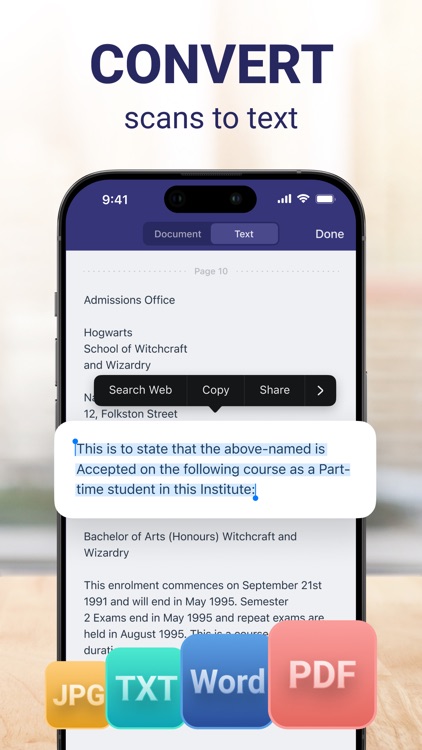





Scanner Pro supports Siri commands
Scanner Pro is FREE but there are more add-ons
-
$0.99
Fax units pack 1
-
$1.99
Fax units pack 2
-
$4.99
Fax unit pack 5
App Store Description
Effortlessly scan, organize, and share documents on the go to have everything you need at your fingertips. Scanner Pro brings you high-quality document scan technology in a convenient and simple mobile app. Scan agreements, receipts, IDs, books, and more using your device to convert them into PDFs in seconds. Safely store and share your documents with anyone in just a few taps with Scanner Pro.
Experience the simplicity of on-the-go document scanning. Scan travel expenses, convert sketches into PDFs, and even fax important files all from your smartphone. Scanner Pro brings professional scanner capabilities, like OCR and full-text searches to your device. With advanced image processing, Scanner Pro will automatically detect borders, correct perspective and distortions, remove shadows, and more.
Share, email, and upload your scans anywhere with cloud compatibility. With Scanner Pro you can share as many scans as you want completely free. Simply send an email, upload to your photos, or use any third-party application to conveniently deliver scanned documents.
What people have to say:
"I will confess to some serious love for Scanner Pro." – Rick Broida, CNET
"Scanner Pro is an excellent app for those who’d like to digitize and organize their paper worlds." – Marc Saltzman, USA Today
"There really isn’t a better scanner app for iPhone than Scanner Pro." – Matthew Panzarino, TNW
Enjoy professional scans and convenient document sharing completely free of charge with Scanner Pro. Download today for a quick and easy mobile scanner that does it all.
SCANNER PRO FEATURES
SCANNING FEATURES
- Scan documents, pictures, and more wherever you are
- Unlike other apps, Scanner Pro saves the original document that you scanned
- Conveniently edit your scans by highlighting, writing, and drawing on your documents
SMART DOCUMENT ORGANIZER
- Automate your workflow when you rename, send, and upload scans in just one tap
- Effortlessly create folders to find any important document in seconds
FULL-TEXT SEARCH
- OCR and full-text search let you highlight important sections of your scans with ease
- Turn your scans into text, so you can read, copy, and export it to other apps
SHARE SCANS
- Scan a document on your iPhone or iPad and access it on all your other devices with iCloud sync
- Automatically export and upload scans to Dropbox, Evernote, Google Drive, Box, iCloud Drive, OneDrive, OneNote, or any other WebDAV-enabled storage
- Share unlimited files with your contacts for free
Scanner Pro supports 25+ languages: Catalan, Croatian, Simplified Chinese, Traditional Chinese, Czech, Danish, Dutch, English, Estonian, Finnish, French, German, Greek, Hungarian, Italian, Japanese, Latin, Norwegian, Polish, Portuguese, Romanian, Russian, Spanish, Swedish, Tagalog, Turkish and Ukrainian.
Download Scanner Pro today for a quick and compact way to professionally scan, organize, and share documents wherever you are, whenever you want.
Share your feedback and comments at http://readdle.com/contact
Privacy Policy: https://readdle.com/scannerpro/legal/privacy
Terms of Service: https://readdle.com/scannerpro/legal/terms
AppAdvice does not own this application and only provides images and links contained in the iTunes Search API, to help our users find the best apps to download. If you are the developer of this app and would like your information removed, please send a request to takedown@appadvice.com and your information will be removed.