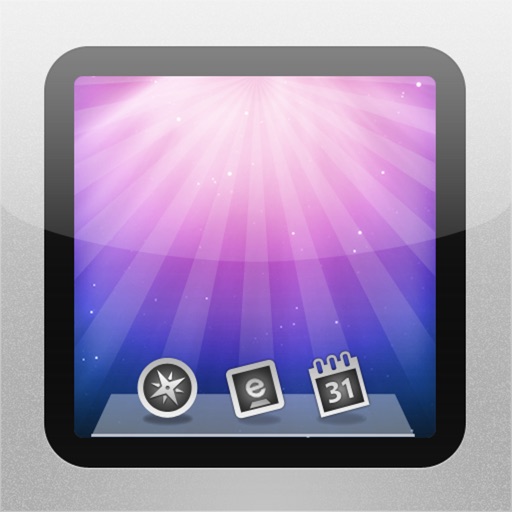
OBSOLETE VERSION

Screens VNC - Control your computer remotely

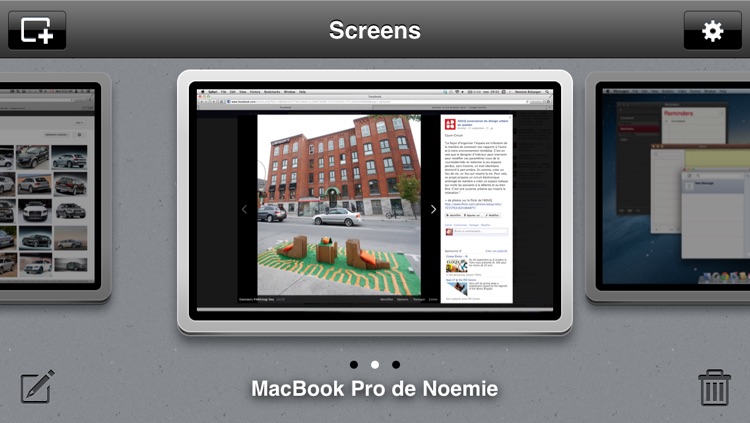
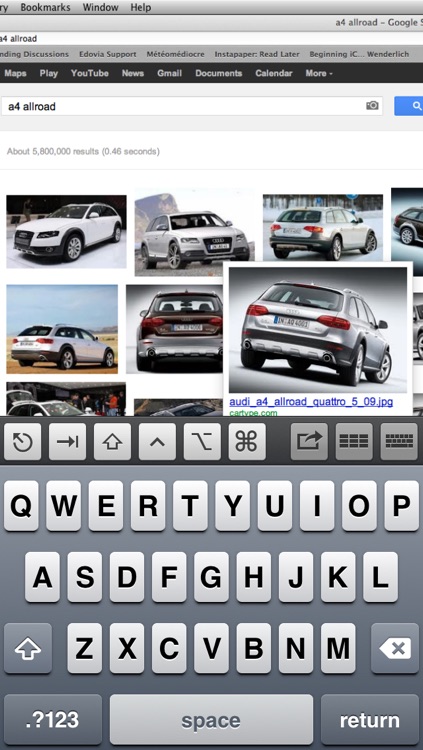
Screens VNC is an awesome way to easily connect to your Mac or PC. It includes iCloud integration so that all of your iCloud devices can be connected. Screens VNC has awesome gesture-based controls which once learned, become quite natural to use. Screens is a universal download and is, in my opinion, the best VNC application on the App Store.
What is it about?
OBSOLETE VERSION! Please search for "Edovia" and purchase "Screens VNC - Access Your Computer From Anywhere" instead, or purchase our "Screens 3 Pack" App Bundle if you already own Screens 2 to get a discount on your upgrade.

App Screenshots

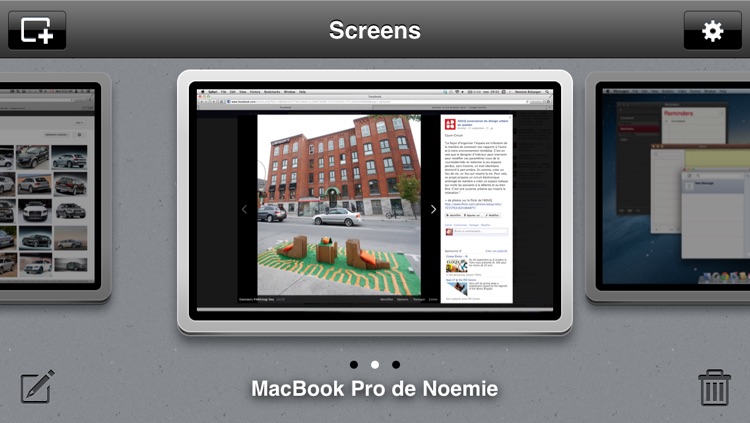
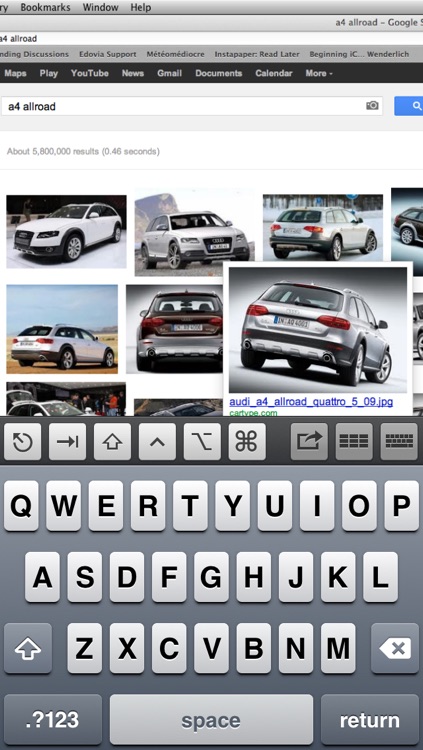
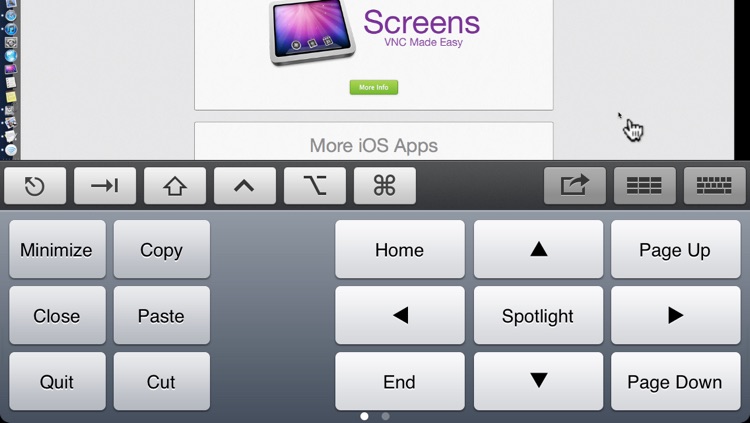
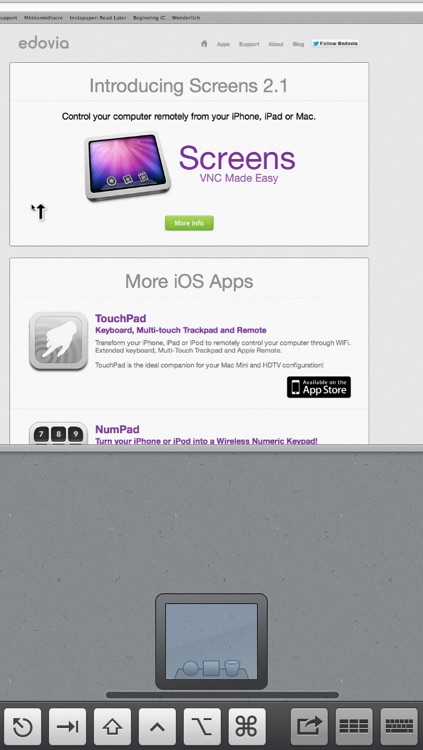
App Store Description
OBSOLETE VERSION! Please search for "Edovia" and purchase "Screens VNC - Access Your Computer From Anywhere" instead, or purchase our "Screens 3 Pack" App Bundle if you already own Screens 2 to get a discount on your upgrade.
AppAdvice does not own this application and only provides images and links contained in the iTunes Search API, to help our users find the best apps to download. If you are the developer of this app and would like your information removed, please send a request to takedown@appadvice.com and your information will be removed.