This notepad calculator handles anything you can throw at it
Soulver

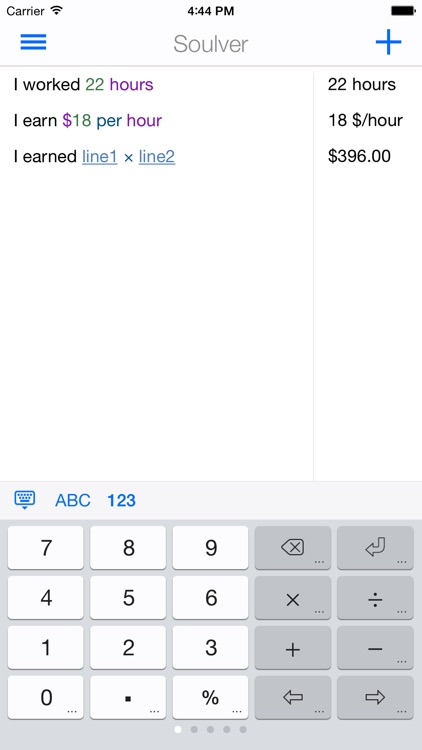
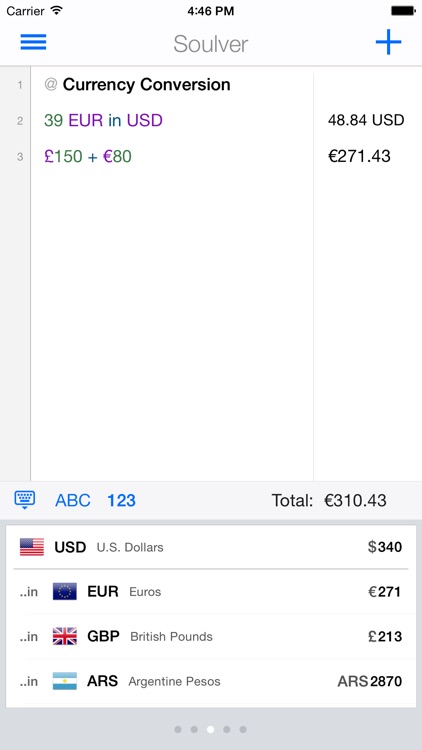
Soulver is a notepad calculator that can handle pretty much everything, and the latest update provides some terrific iOS 11 features.
Soulver now supports new iOS 11 iPad multitasking. With the latest update, Soulver can support Slide Over as well as Split Screen multitasking on the iPad.


Support for local storage, iCloud, and Dropbox. Soulver can save files to your local device, but support for iCloud and Dropbox storage is also there. Unfortunately, you cannot yet move Soulver's files around using the Files app's drag and drop.
What is it about?
Think of Soulver as a text editor calculator. With Soulver, you can do anything from quick calculations to figuring stuff out, such as your business expenses for tax season. Just type out your problem and see the answer as you type.
For those who...
- Need to figure out problems that involve calculations
- Are always trying to calculate on notepads
- Want to work with numbers in a text editor-style interface
Not for those who...
- Don't need to figure out a lot of mathematical stuff in life
- Never use notepads for calculating
- Want a traditional calculator
Why we love it
Soulver has proven to be an invaluable tool for many of us, as it's perfect for figuring out expenses and other problems that require some calculation. Each calculation you do can be saved as a file in iCloud or Dropbox, so you can access it from multiple iOS devices or even on the Mac. Soulver now includes support for iOS 11's Files app, but it's not fully baked-in just yet. You can drag items to Recently Deleted, if you want to remove a file, but you cannot yet use drag and drop to add a local file to iCloud or Dropbox, or move between the cloud storage options. You can, however, find your Soulver calculations right in the Files app, and open them from there.
App Screenshots
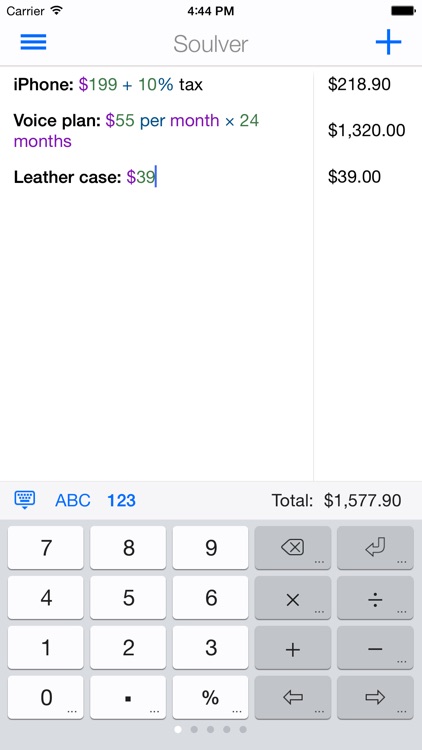
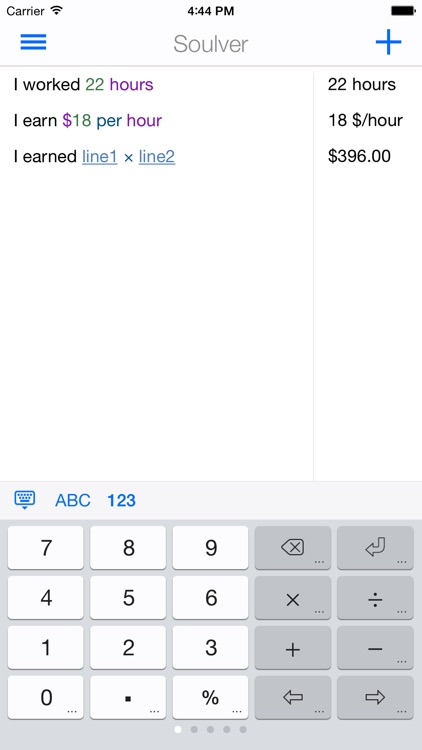
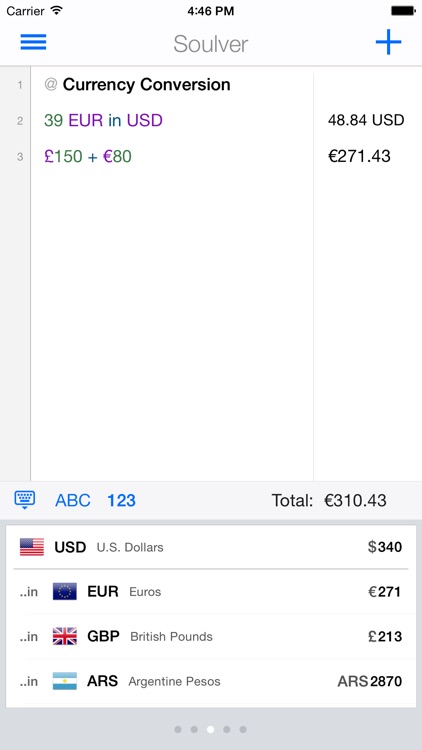

App Store Description
Soulver is a beautiful notepad calculator app that you will love. It has a new kind of interface that is far more useful than a traditional calculator. It lets you use words alongside numbers, so that they make sense and do calculations over multiple lines. Use Soulver for quick calculations, number problems involving variables, unit conversions, and for thinking through problems that involve math.
WHY SOULVER IS BETTER THAN A TRADITIONAL CALCULATOR:
– Instant answers as you type.
– Spread your calculations over multiple lines, and edit mistakes if you make them.
– Reference previous answers by tapping on them. These are live references, like in a spreadsheet.
– Easy percentage calculations using natural phrases like "15% off $350”, or "$250 + 12% tax", or "40 as a % of 390".
– Supports over 150 currencies (including Bitcoin), and has a specially designed currency keyboard for quick conversions.
– Custom variables across all your documents, and a special keyboard for quick access to them.
– All standard math and programming functions, also available on specially designed keyboards.
– Save your calculations into documents, and sync with iCloud between your Mac, iPhone & iPad.
AppAdvice does not own this application and only provides images and links contained in the iTunes Search API, to help our users find the best apps to download. If you are the developer of this app and would like your information removed, please send a request to takedown@appadvice.com and your information will be removed.