
Create the Perfect Scene with StackMotion™

StackMotion
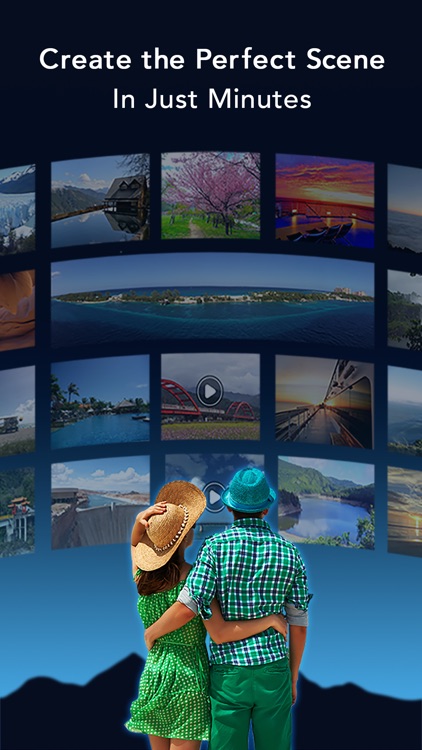
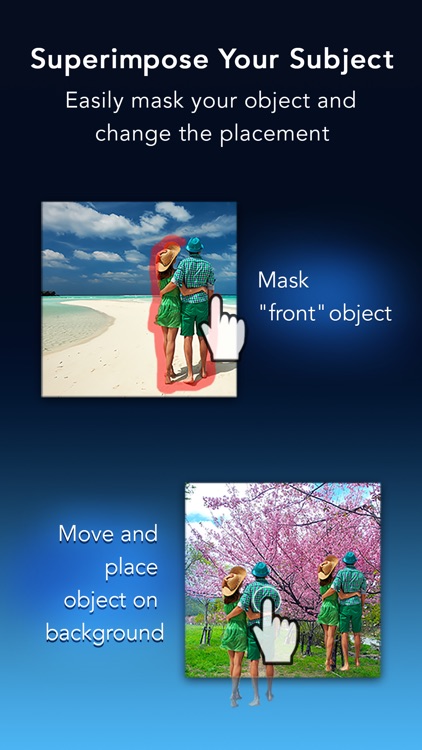
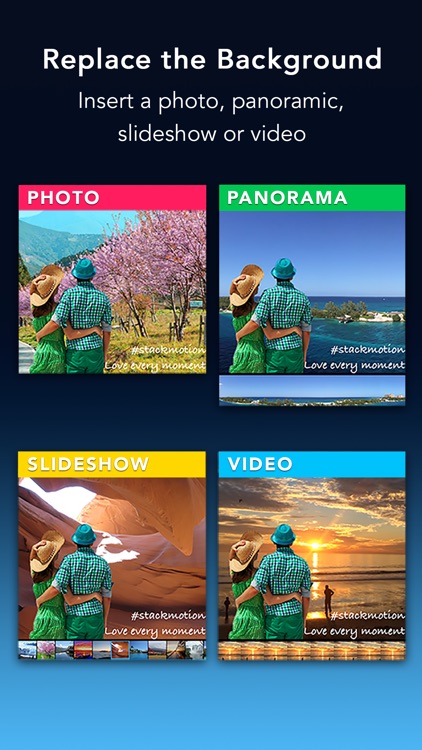
What is it about?
Create the Perfect Scene with StackMotion™
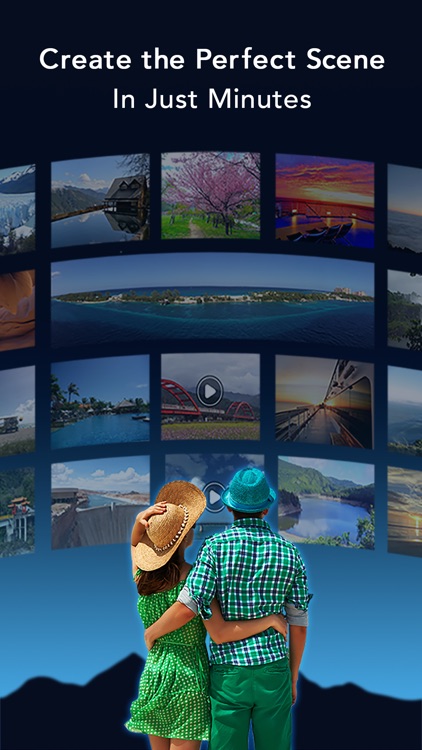
App Details
App Screenshots
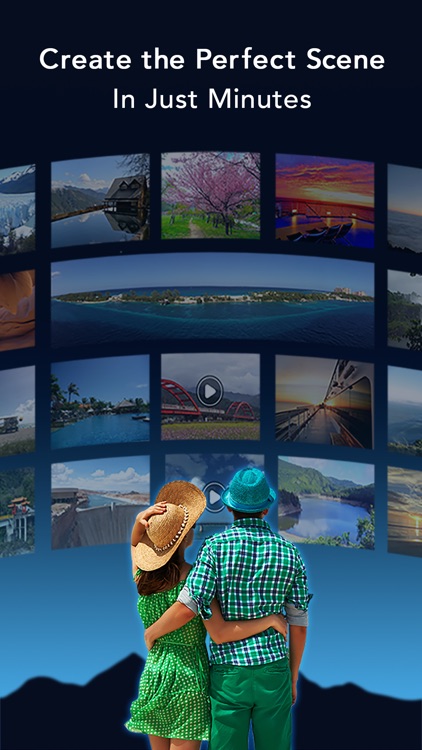
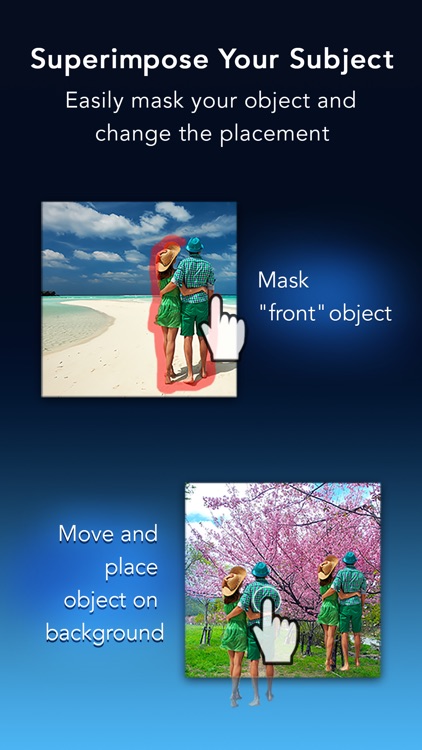
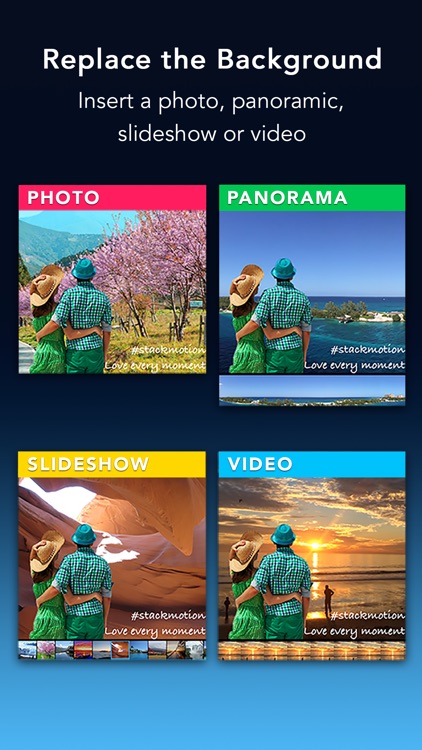
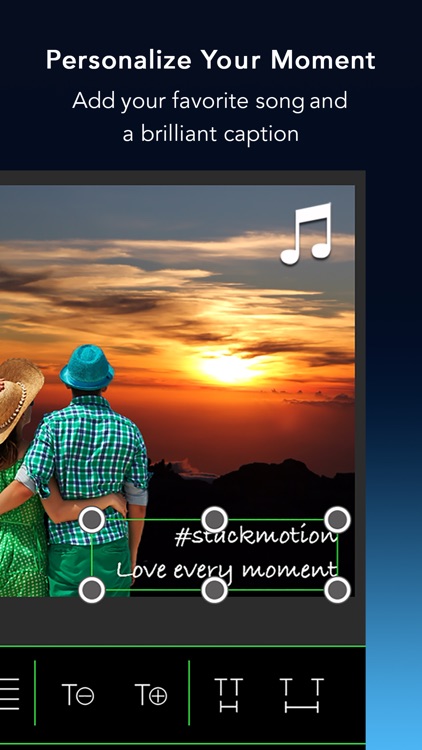
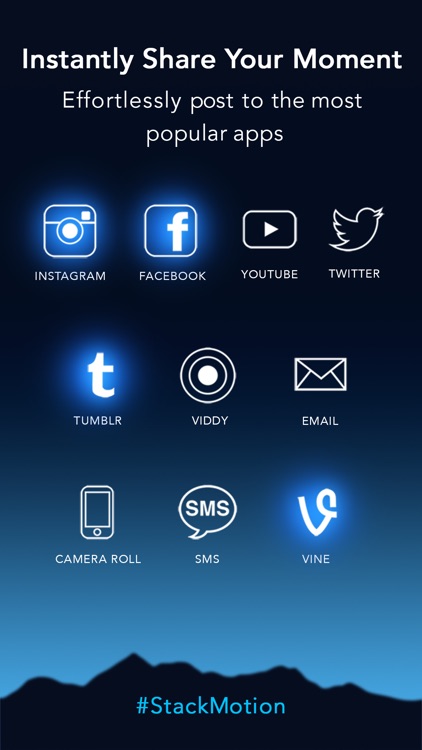
App Store Description
Create the Perfect Scene with StackMotion™
StackMotion™ is the ultimate superimposing application that will wonderfully enhance your moments by combining photos, videos, text and music.
Using a state-of-the-art image recognition technology, you can effortlessly isolate your subject in a photo with just your finger tip and replace the background with 1 of the following 4 media options:
A Photo
Panoramic Photo
Slide Show
Video
Overlay text and music and you will surely transform your project into a fun and dynamic story.
Build a #StackMotion in just 4 easy steps:
1) Select and mask a subject you want to add to a scene
2) Select your background scene
3) Add a clever caption
4) Liven up your project with your favorite song!
Tag #StackMotion and share on Instagram, Facebook, Twitter, Youtube, Viddy, Tumblr
Features:
1. Is your photo or video too tall or wide for 1x1 frame? Change the aspect ratio to: 4x3, 3x4, 3x2, 2x3, or 16x9
2. State-of-art image recognition assisted masking function with soft edge
3. Undo and redo support on mask and text operations
4. Zoom front image to erase or unerase masking to capture every little detail
5. Support slideshow with up to 100 images
6. Adjust speed of slide transition from 5 to 30 seconds.
7. Adjust panorama background image left and right edges, speed of panning, direction, and loop.
8. Adjust size, position, and orientation of all photo, video, and panoramic media.
9. Apply filters to both background and foreground layer and preview the result in real time.
10. Add captions and customize with a large selection of fonts, colors, spacing, and timing options.
11. Share your beautiful stories to Instagram, Vine, Facebook, Youtube, Tumblr, Viddy, Email, Camera Roll, SMS.
AppAdvice does not own this application and only provides images and links contained in the iTunes Search API, to help our users find the best apps to download. If you are the developer of this app and would like your information removed, please send a request to takedown@appadvice.com and your information will be removed.