
TouchPal Keyboard is a keyboard with predictive text and glide typing

TouchPal Emoji Keyboard
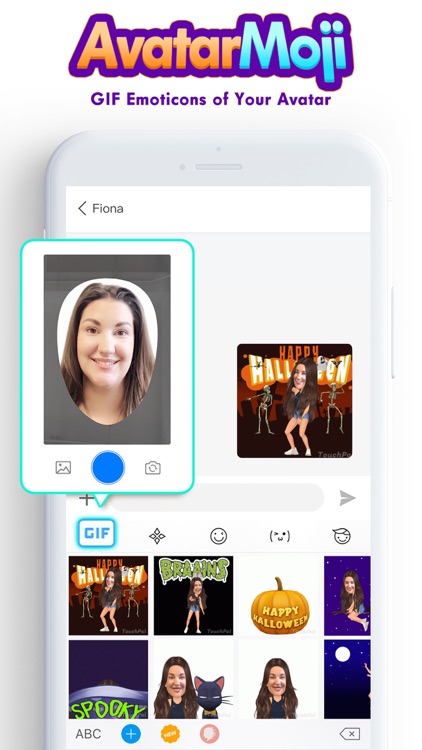
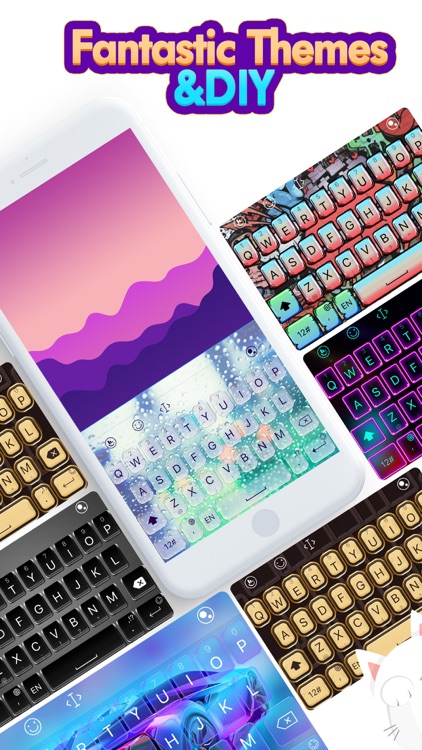

The full-featured keyboard alternative offers a number of great features including customizable themes, quick access to emoji, and more.
Watch the trailer
What is it about?
Now almost four years later, there are so many keyboard options available, it’s hard to know where to start.
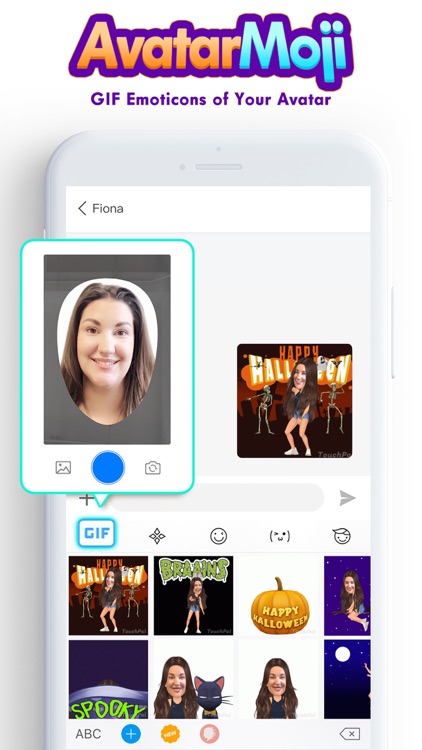
App Screenshots
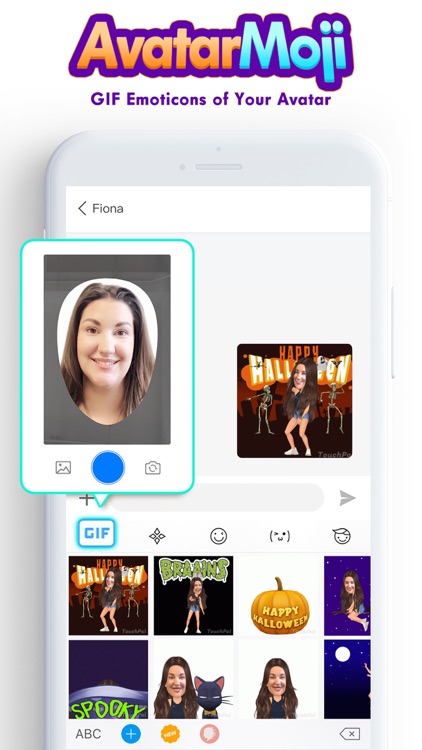
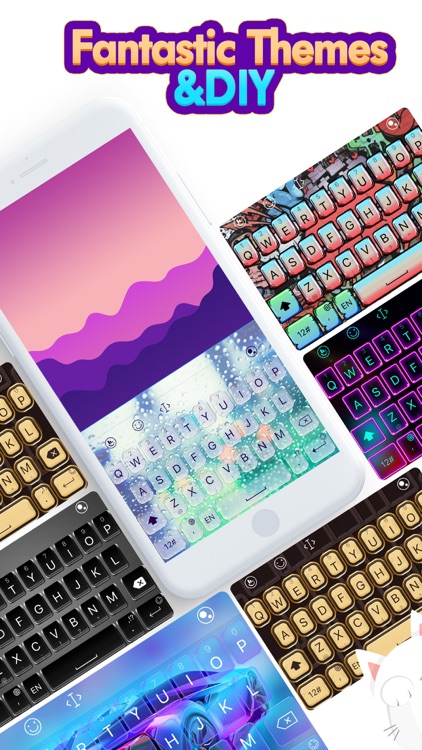

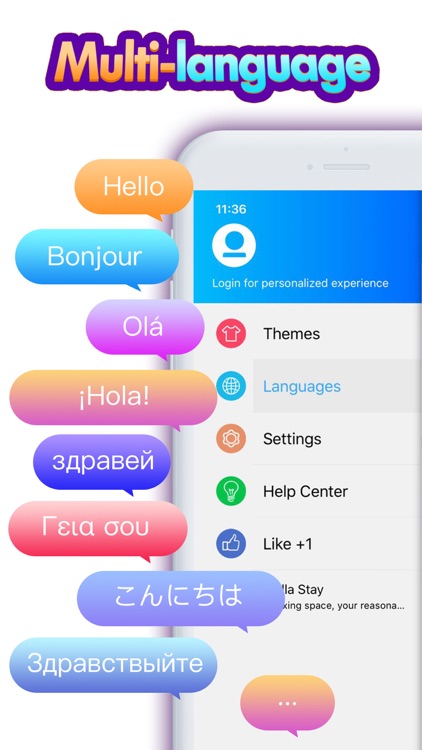
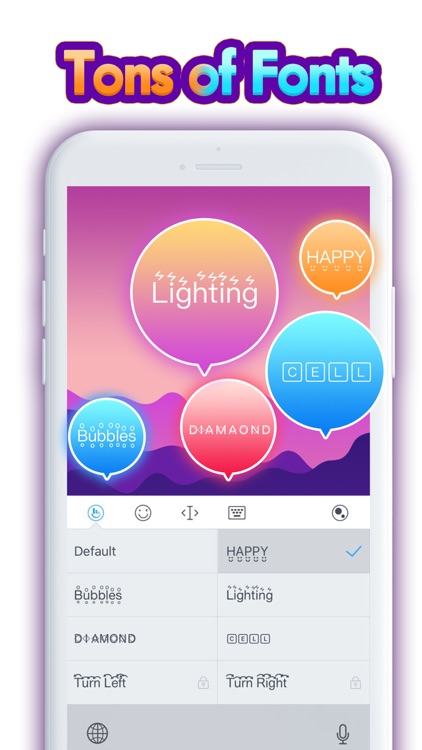
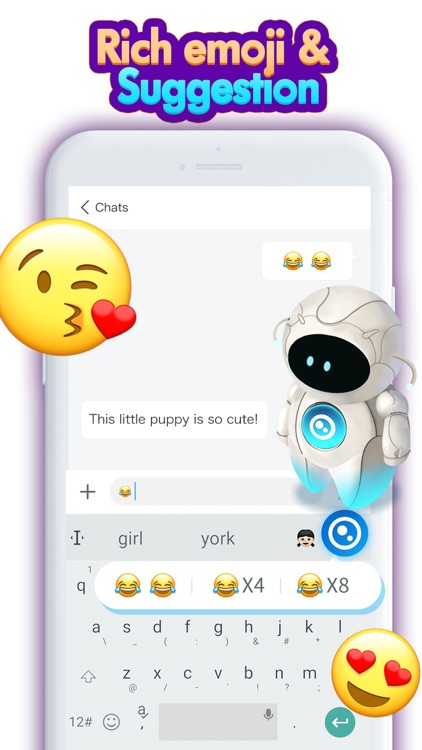

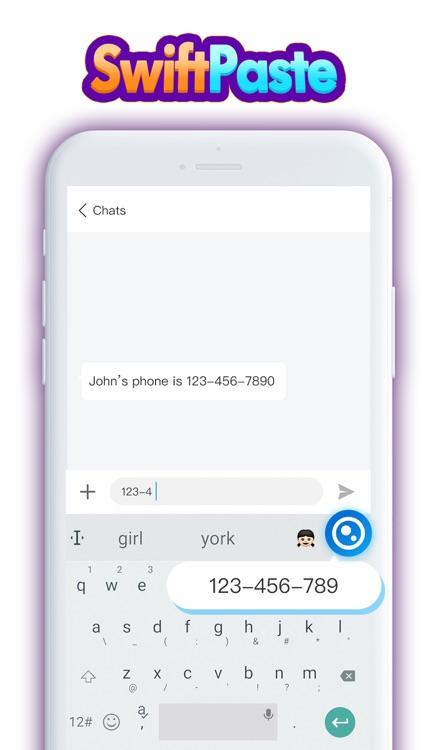
App Store Description
TouchPal Keyboard is a keyboard with predictive text and glide typing. Type fast single handedly by just gliding on the letters! In the meantime, it protects you from embarrassing typos even when you are using swype.
Besides, we also have T9 or T+ layout which would be a good choice for those who don’t use gesture typing or swipe typing to type faster.
AvatarMoji is now available on TouchPal Keyboard.
With AvatarMoji, you can create a lot of GIF Emoticon of your own image.
There will be rich skin color, clothing, hairstyle, animation and other materials for you to create them, so that your GIF Emoticon are more interesting and more fun to share with friends.
Your AI assistant, Talia(official), is now available on TouchPal Keyboard.With Talia, relevant features and information can be accessed on TouchPal Keyboard without having to switch between apps.
Talia key features:
- Swift Paste: Get useful information (emails and links) from your clipboard.
- Emoji Suggestions: Predict relevant Emoji based on your text.
- Quick Search: Look up information and share it with your friends.
Key features:
- Gesture input / Swipe input
- Better prediction / Auto correction
- Big amount of Emoji with different skins
- Customizable themes and key colors
- Text Arts & Text faces
SLIDING / GESTURE INPUT
With TouchPal Curve® technology, you may slide from one letter to another to form a word, without lifting a finger! You can also slide up for numbers and slide down for symbols. Slide left on Backspace to delete a whole word.
AMAZING PREDICTION
- Most powerful error correction: Autocorrect mistyping errors and typos
- Support emoji prediction
- Cloud prediction: Make prediction more smart
MORE THEMES
Choose one of the keyboard themes that matching your iPhone color and themes. It also supports you to set your own photo as a keyboard theme.
1500+EMOJI
No need to switch between keyboards for Emoji. Simply hold the Enter key to access all the 1500+ Emoji.
SUPPORTED LANGUAGES
- English
- Chines –拼音
- Phonetic – 注音
- French
- German
- Portuguese
- Russian language
- Spanish
- Portuguese (Brazil)
- Spanish (Latin)
- Italian
- Dutch
- Danish
- Norwegian
- Ukrainian
- Turkish
- English (United States)
- Arabic
- Swedish
- Hindi
- Hindi (Latin)
- Indonesian
- Malaysian
- Hinglish
- English (UK)
- German (Switzerland)
- Italian (Switzerland)
- French (Canada)
- French (Belgium)
- French (Switzerland)
- Czech
- Zulu
- Irish
- Hungarian
- Uzbek
- Catalan
- Croatian
- Afrikaans
- Spanish (America)
- Basque
- Finnish
- Icelandic
- Bulgarian
HOW TO ACTIVATE
1. Go to system settings>general>keyboard
2. Click ‘Add New Keyboard‘>choose ‘TouchPal Keyboard’
3. Click ‘TouchPal Keyboard’-> Allow Full Access
4. Go back and switch to TouchPal Keyboard when typing
5. Congratulations & have fun!
WHY “ALL FULL ACCESS”?
Many features like language switching and themes need the access to read the language data and themes from this settings app. TouchPal treats user privacy seriously. No privacy information will be read or stored.
NOTES:
- Slide up for numbers and slide down for symbols. Slide left on Backspace for deleting a whole word.
Follow us:
Twitter: https://twitter.com/touchpal
Facebook: https://www.facebook.com/TouchPal.Keyboard
Google+: https://plus.google.com/u/0/communities/105746648636072214666
AppAdvice does not own this application and only provides images and links contained in the iTunes Search API, to help our users find the best apps to download. If you are the developer of this app and would like your information removed, please send a request to takedown@appadvice.com and your information will be removed.