
With TyfastHW you can quickly insert text using your finger as a pen by drawing the character you want to insert

TyfastHW
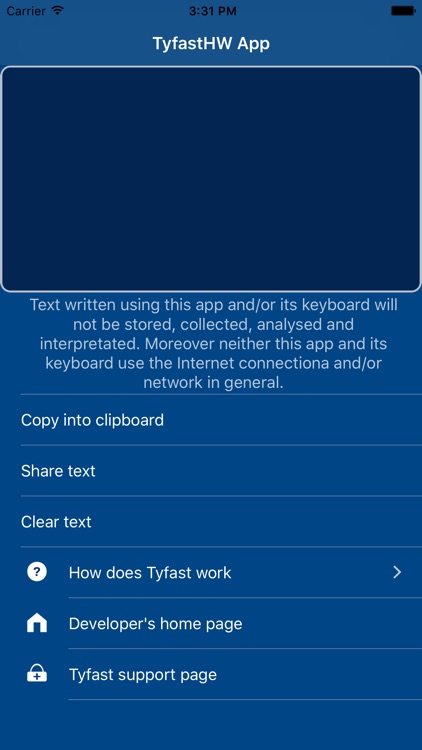

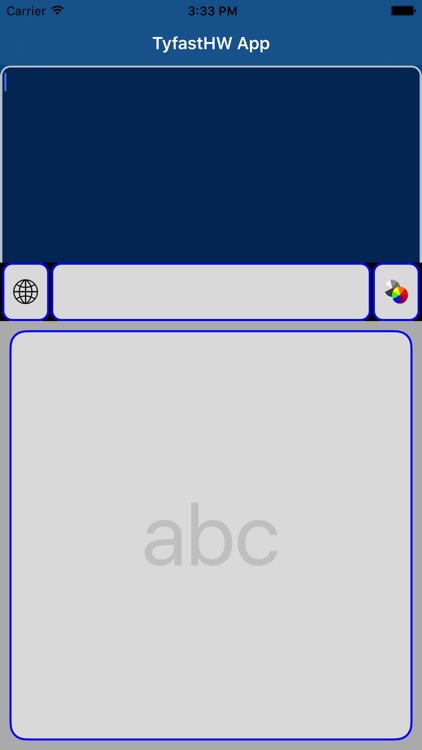
What is it about?
With TyfastHW you can quickly insert text using your finger as a pen by drawing the character you want to insert.
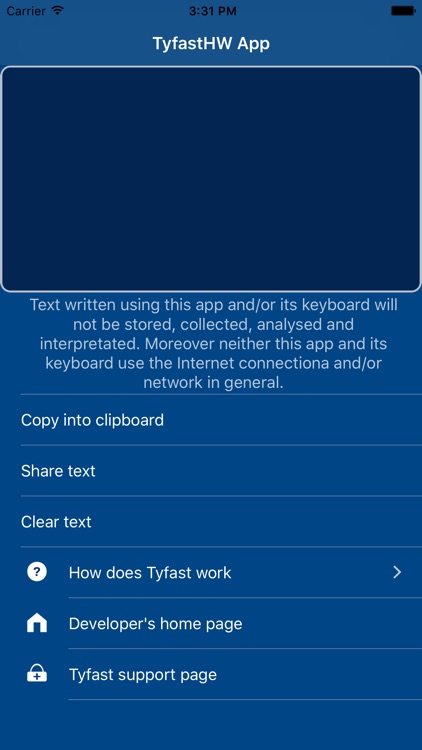
App Store Description
With TyfastHW you can quickly insert text using your finger as a pen by drawing the character you want to insert.
TyfastHW uses advanced computational vision techniques to recognise your strokes. The trick for a high detection rate is to clearly draw the character using as much area as possibile.
Specific gestures are used to issue commands such as space, delete, new line and so on...
You can also take advantages from a basic auto suggestion feature using the most common langue dictionaries
This keyboard extension is projected with a particular attention to low-sighted users. Audio and speech feedback describing what's going on are provided together with two high-contrast color schemes.
Use the TyfastHW in-app tutorial to learn how to use its keyboard.
*** NOTE: Neither the app, nor its keyboard extension store, analyze, interpretate or send through the net written text, even if the keyboard requires the full access in the settings tab. This feature is needed only to provide audio and speech feedback during writing.
*** NOTE: Before you start using this keyboard you need to add it to the available keyboards in the iOS Settings' keyboard section.
AppAdvice does not own this application and only provides images and links contained in the iTunes Search API, to help our users find the best apps to download. If you are the developer of this app and would like your information removed, please send a request to takedown@appadvice.com and your information will be removed.