Visual Photo helps you to understand the basics concepts of photography seeing changes by modifying the parameters of each photograph
Visual Photo
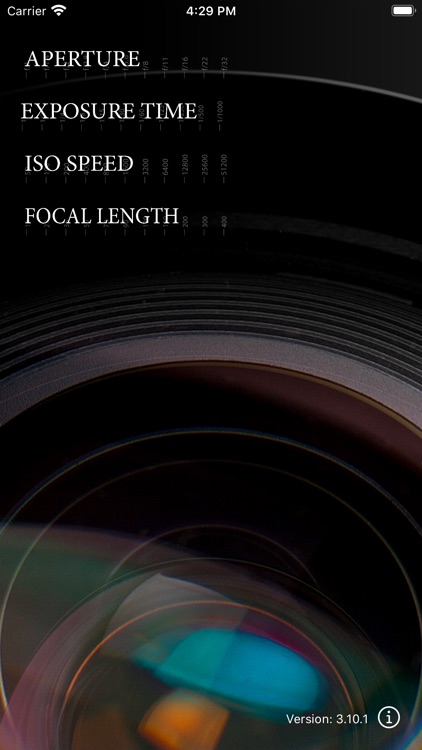

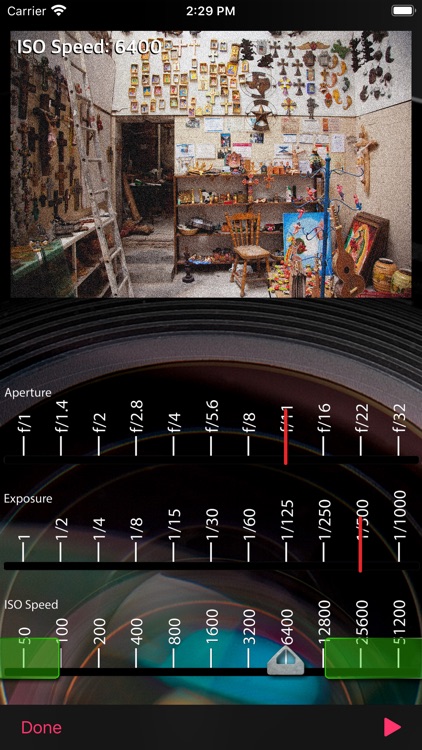
What is it about?
Visual Photo helps you to understand the basics concepts of photography seeing changes by modifying the parameters of each photograph.
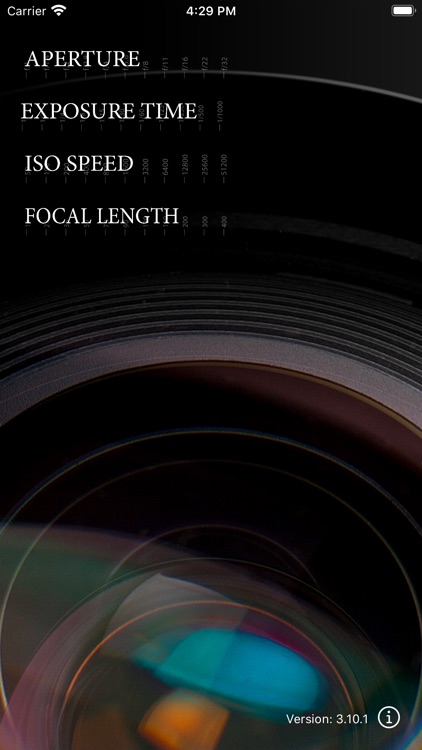
App Screenshots
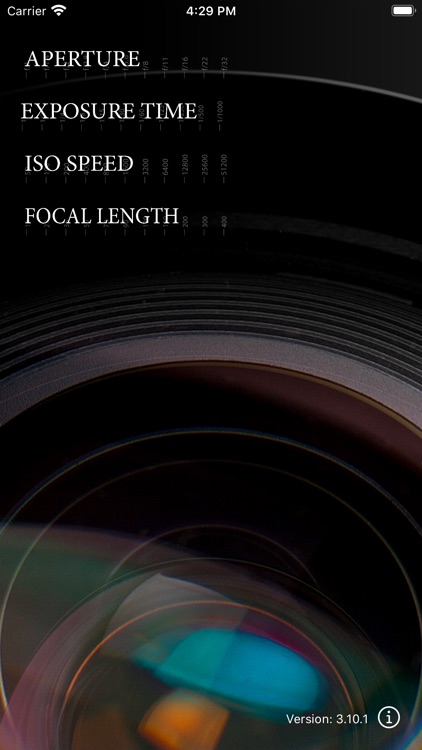

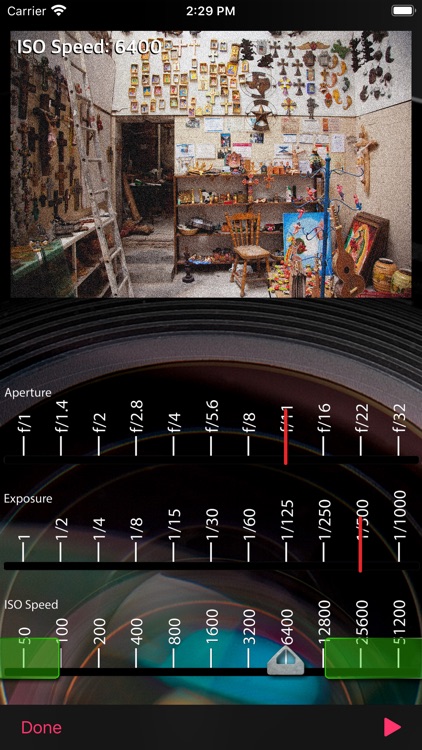

App Store Description
Visual Photo helps you to understand the basics concepts of photography seeing changes by modifying the parameters of each photograph.
In the home screen choose the parameter you want to see: ISO speed, Aperture, Exposure or Focal Length, this will take you to a second window where you can modify the main parameter, doing so, the image will change to show you the differences.
For instance, if you select Aperture and start modifying the f:/ number you will see how depth of field is affected, the corresponding ISO speed and Exposure values will change accordingly.
Visual Photo is NOT:
- A course on photography
- A manual of photography
- A compendium of instructions
- A book that will teach you to use your camera
Visual Photo is:
- A quick and easy way to understand basic concepts such as Exposure Time and Depth of Field
- A simple program that shows in pictures your camera's technical aspects
- A way to easily understand what is going on when you change settings in your camera
FEATURES:
- You can choose between 4 parameters: ISO, Aperture, Exposure & Focal Length
- More sample images will be added in future releases.
- When you drag the control with your finger the images change to show you the result.
- English and Spanish.
AppAdvice does not own this application and only provides images and links contained in the iTunes Search API, to help our users find the best apps to download. If you are the developer of this app and would like your information removed, please send a request to takedown@appadvice.com and your information will be removed.