
Stay organized in a clean and simple way.

Wunderlist: To-Do List & Tasks

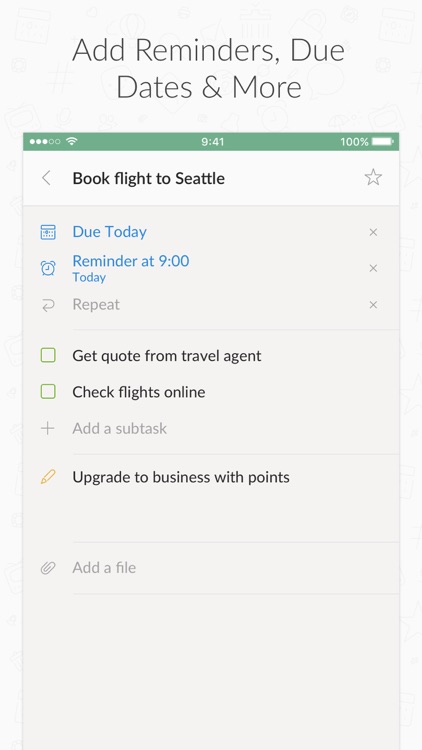
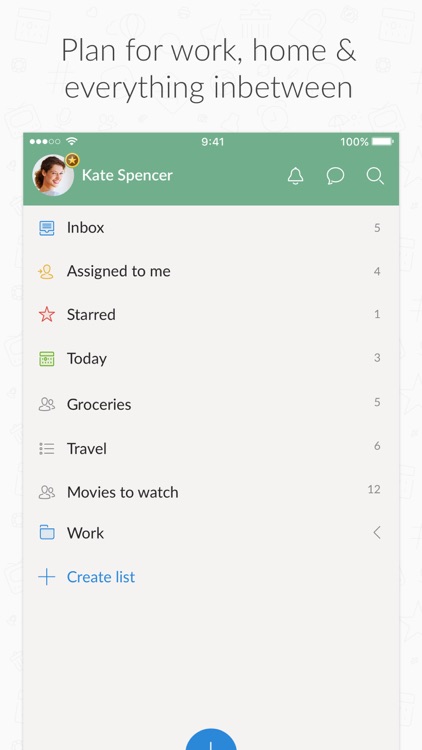
Wunderlist is the app for users who want the simplest, easiest, and probably cheapest method of managing tasks on all their Mac and iOS devices. Wunderlist is an aesthetically-pleasing and easy to use list-based task manager, with a user interface that requires almost no learning curve. Although Wunderlist is simple to use, it does offer some very useful features, including the ability to share lists, add notes to tasks, use stars to designate priority, and emailing tasks. Wunderlist, however, is not the choice for those wanting full calendar integration or GTD-style organization, but it is the choice for those looking to put pen and paper to do lists on their iPhone. Syncs with: Free cloud sync service. Additional Cost: None. Reminders/Siri: Integrates with notification center (via push) not Siri, will also email reminders.
Watch the trailer


Check the details on WatchAware
Create new tasks. Wunderlist is one of the most beautiful to-do apps out there. From the get-go, you'll be able to see your list of current to-dos, and it's easy to add new ones. Just tap on the plus button, type in what you need, and then save it -- voilà!


Cross-platform support and sync. Wunderlist is well known for being cross-platform friendly. That means that no matter what platform you choose to use now or in the future, Wunderlist will be there for you. Plus, if you use multiple devices now, then the syncing is lightning fast and works seamlessly, so you never see it happen — it just works.
Sharing made easy. Sharing is more important than ever in today's world, especially when it comes to delegating tasks between coworkers, family and friends, or your spouse for those daily chores and shopping lists. With Wunderlist, sharing is incredibly easy, as you can share a list with as many people as you need, and when one person marks off something as complete, everyone will see it. There are also Pro subscriptions in case you need support for files and task delegation.

What is it about?
Wunderlist is a simplistic task manager that lets users easily create lists to share with others. The minimalistic design of Wunderlist makes it super easy to capture, share, and complete all of your daily tasks. The service is also cross-platform for iOS, Mac, Windows, and Android, so your tasks go wherever you go. While the basic free account will be enough for most people, there is also a Pro subscription that can be purchased as an in-app purchase for even more productivity-on-the-go, such as files and delegating tasks to others.
For those who...
- Want a simple task manager without extra cruft
- Need to be able to share tasks
- Want cross-platform syncing
Not for those who...
- Want a more GTD system for their tasks
- Need more power-user features, such as start times and complex project management
- Don't want another account to deal with
Why we love it
We enjoy using Wunderlist because it is simple, sleek, and powerful yet flexible enough for all of our needs.
App Screenshots
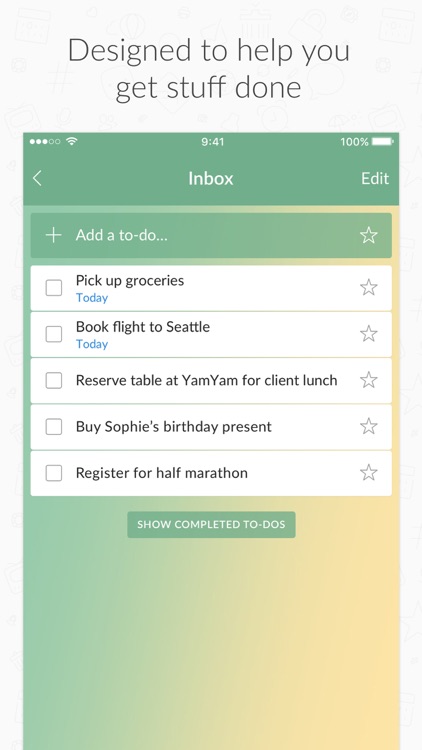
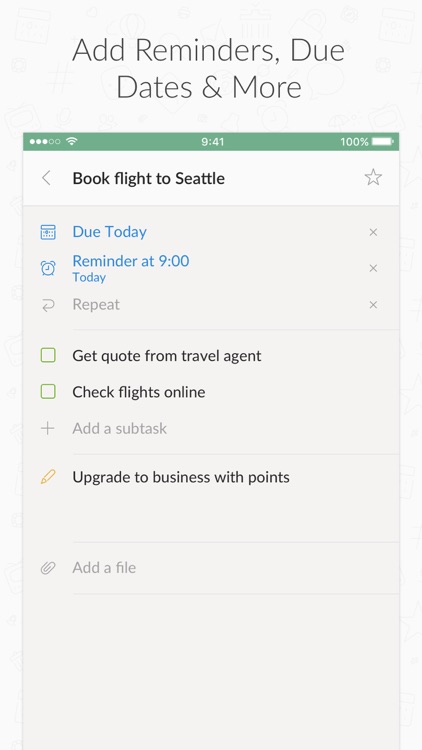
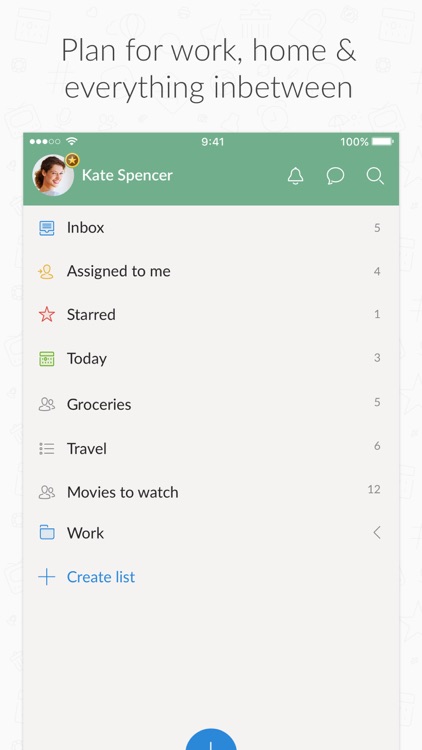
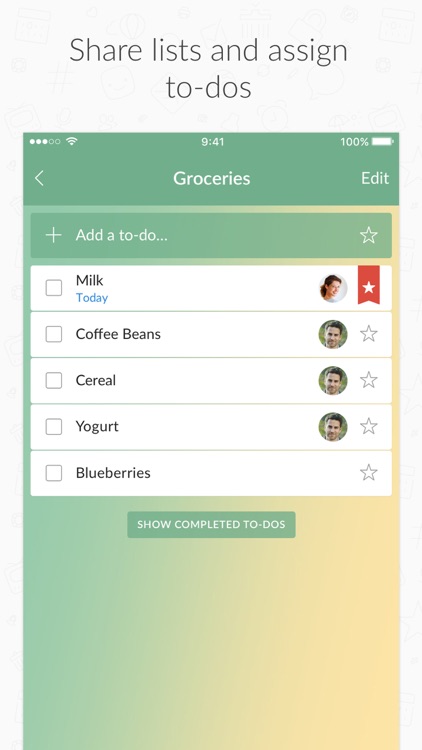
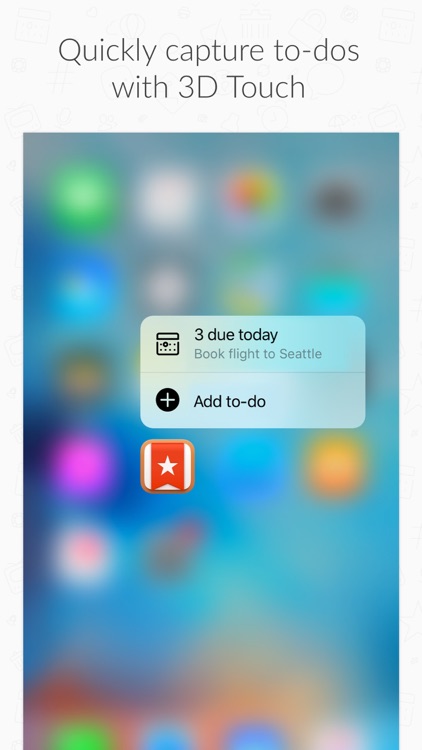
Wunderlist is FREE but there are more add-ons
-
$4.99
Pro Subscription
-
$49.99
Pro Subscription
App Store Description
Wunderlist has joined Microsoft! Switch to Microsoft To Do to get all of the to-do lists and tasks features you love from Wunderlist.
Wunderlist is a simple to-do list and task manager app that helps you get stuff done. Now, Wunderlist has joined Microsoft - Switch to Microsoft To Do to get all of Wunderlist’s functionality, plus a smart daily planner, Microsoft apps and services integration, customization options and more!
Whether you’re sharing a grocery list with a loved one, working on a project, or planning a vacation, Wunderlist makes it easy to capture, share and complete your to-dos.
Wunderlist instantly syncs between your phone, tablet and computer, so you can access your to-dos from anywhere.
Love your Wunderlist app? Switch to Microsoft To Do and import all your tasks over to use all your favorite features and more or keep using Wunderlist.
----
Critics Love Wunderlist
“The best to-do list app.” - The Verge
Wunderlist has also been featured in The New York Times, Lifehacker, Forbes, The Guardian, Wired, and Vanity Fair, just to name a few.
-----
Wunderlist Features:
To-Do Lists
• Add, organize and schedule your to-dos from your phone, tablet or computer
• Set due dates and reminders to ensure you never forget important deadlines (or birthday gifts) again
• Swipe down from any app to get a glance of your due to-dos with our Today widget
Organize Lists
• Use subtasks, notes, files and comments to add important details to your to-dos
• Create lists to help sort your to-dos for home, work and everything in between
• Share lists and collaborate on your to-dos with family, friends and colleagues
To-Do On-The-Go
• Be productive from anywhere, thanks to Wunderlist’s apps for your phone, smart watch, tablet and computer
• Save web pages and articles for later with the Add to Wunderlist sharing extension
Upgrade your Wunderlist experience with Microsoft To Do for all your task and to-do lists today.
Our Terms of Use: http://www.wunderlist.com/terms-of-use
Our Privacy Policy: http://www.wunderlist.com/privacy-policy
Learn more about Wunderlist at www.wunderlist.com
AppAdvice does not own this application and only provides images and links contained in the iTunes Search API, to help our users find the best apps to download. If you are the developer of this app and would like your information removed, please send a request to takedown@appadvice.com and your information will be removed.