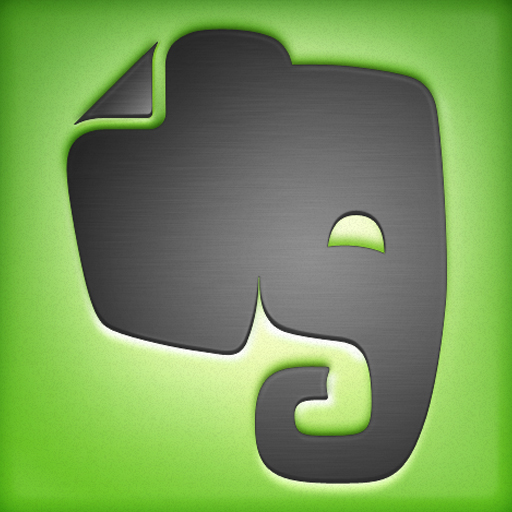CalTasks Is A Simple Way To Add Tasks To Google Calendar
October 8, 2010
If you’re looking for an easy and simple way to add tasks to your Google Calendar on the fly, we’ve got an app for you! The new CalTasks app by MK Web isn’t sexy, but it gets the job done.
After downloading the free app, users need to login to their Google account one time. From there, simply add a task and hit the “create” button. Within seconds, the task is added to your Google Calendar, along with a time stamp showing when it was added. The app is tied to Google’s “Quick Add” feature, which allows you to add quick notes to your calendar.
Tasks can be assigned to different calendars. This assumes that you use more than one calendar as part of your Google Calendar application. For example, I have two calendars: one called “work,” the other called “family.” CalTasks will allow you to switch between both calendars within the app and assign your tasks accordingly.
The app is not without its limitations. For one, it doesn’t do any notifications. And, for alerts to happen, your Google Calendar must by synced with your iPhone. Also, although tasks are shown with a time stamp, you cannot assign a start or end time to the task. Once your task is assigned, you cannot view it within the app. Rather, you are expected to review your tasks within Google Calendar itself.
Also, as its developers are quick to remind you: CalTasks is not a “Task Manager” like Evernote or SimpleNote. If you are looking for an app that does much more than adding simple “Quick Adds” this is not the app.
A Pro version of CalTasks is available as an in-app purchase. However, this only gives you the ability to turn off the ads shown in the free version. No additional features are included in the Pro version.
CalTasks is available now for the iPhone/iPod touch in the App Store.