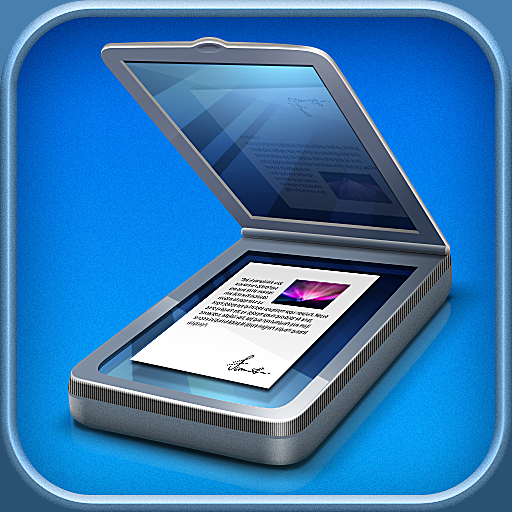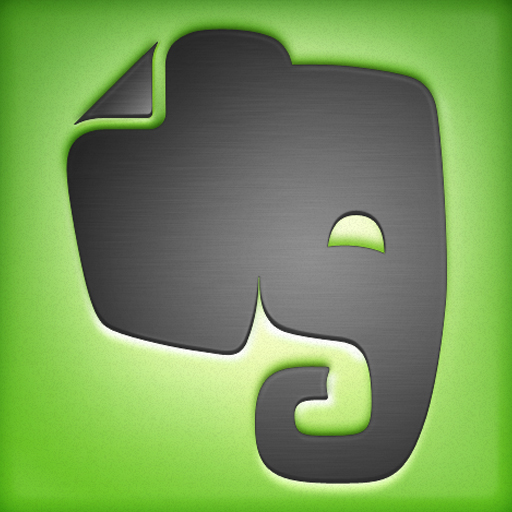Scanner Pro v3.0 Refines And Streamlines Document Sharing Even Further
November 11, 2010
Readdle has added a few features to their document input app to help make the process of converting and sharing a digital copy of documents, photos, business cards, and more take less time, space, and effort. Scanner Pro v3.0 has a tweaked UI, batch processing ability, a new color processing option, and integration with other popular iOS apps.
The user interface has been cleaned up and "refined." The buttons and navigation bars are an easy to read matte black and white, and now have clear identifiers. The Settings area is also a nice tidy and easy to understand interface. It seems Readdle is looking to enhance the usability a bit more than highlighting a snazzier appearance.
 The batch process ability can help remove a lot of time creating a new multi-page document. Take a photo of the first page or tap Next Page, take photo, and continue as necessary. When all pages have been photographed, you can do the border adjustments on all pages before the final processing.
Speaking of processing, there is now a black and white option to further reduce file size, which accompanies the previous color and grayscale color setting options.
Scanner Pro already offers the ability to share documents via email, upload them to your Evernote account, GoogleDocs bin, or to WebDAV storage services like MobileMe iDisk, Box.Net, Humyo, etc. Readdle has added support to transfer finished documents to popular iOS PDF readers through the Open In... command, accessible under the Actions menu.
Scanner Pro is compatible with iPhone and iPod touch running iOS 3.0 or later, and v3.0 is available in the App Store now for $6.99.
The batch process ability can help remove a lot of time creating a new multi-page document. Take a photo of the first page or tap Next Page, take photo, and continue as necessary. When all pages have been photographed, you can do the border adjustments on all pages before the final processing.
Speaking of processing, there is now a black and white option to further reduce file size, which accompanies the previous color and grayscale color setting options.
Scanner Pro already offers the ability to share documents via email, upload them to your Evernote account, GoogleDocs bin, or to WebDAV storage services like MobileMe iDisk, Box.Net, Humyo, etc. Readdle has added support to transfer finished documents to popular iOS PDF readers through the Open In... command, accessible under the Actions menu.
Scanner Pro is compatible with iPhone and iPod touch running iOS 3.0 or later, and v3.0 is available in the App Store now for $6.99.
 The batch process ability can help remove a lot of time creating a new multi-page document. Take a photo of the first page or tap Next Page, take photo, and continue as necessary. When all pages have been photographed, you can do the border adjustments on all pages before the final processing.
Speaking of processing, there is now a black and white option to further reduce file size, which accompanies the previous color and grayscale color setting options.
Scanner Pro already offers the ability to share documents via email, upload them to your Evernote account, GoogleDocs bin, or to WebDAV storage services like MobileMe iDisk, Box.Net, Humyo, etc. Readdle has added support to transfer finished documents to popular iOS PDF readers through the Open In... command, accessible under the Actions menu.
Scanner Pro is compatible with iPhone and iPod touch running iOS 3.0 or later, and v3.0 is available in the App Store now for $6.99.
The batch process ability can help remove a lot of time creating a new multi-page document. Take a photo of the first page or tap Next Page, take photo, and continue as necessary. When all pages have been photographed, you can do the border adjustments on all pages before the final processing.
Speaking of processing, there is now a black and white option to further reduce file size, which accompanies the previous color and grayscale color setting options.
Scanner Pro already offers the ability to share documents via email, upload them to your Evernote account, GoogleDocs bin, or to WebDAV storage services like MobileMe iDisk, Box.Net, Humyo, etc. Readdle has added support to transfer finished documents to popular iOS PDF readers through the Open In... command, accessible under the Actions menu.
Scanner Pro is compatible with iPhone and iPod touch running iOS 3.0 or later, and v3.0 is available in the App Store now for $6.99.