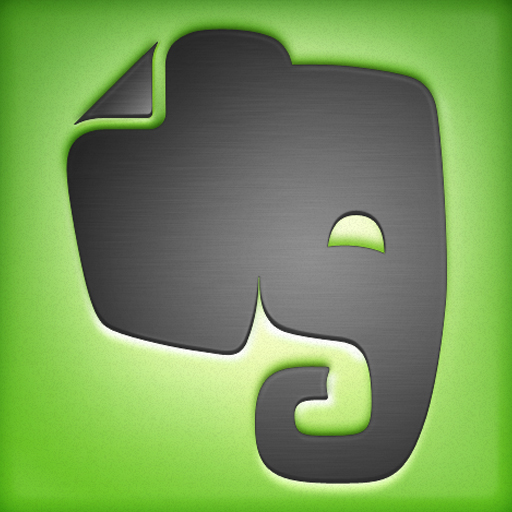Safety Photo+ Treats Your Photographs Like Gold

Safety Photo+ ($0.99) by Eightythree Technology helps to pacify the paranoid photographer in many of us.
If you’re concerned about the images on your iPhone ending up in the wrong hands, Safety Photo+ is here to help. The app makes it easy to lockdown and organize your picture collections, ensuring the protection of your more private images while still allowing for easy access.

Safety Photo+ acts like an image vault for your iPhone. The app lets users pull photos from the camera roll, protecting the uploaded pictures with a numbered passcode, similar to the iPhone’s lock screen. Within Safety Photo+, images can be arranged into separate albums, ensuring the user’s collection remains organized, though kept entirely private.
On that note, Safety Photo+ makes it very easy to view your photographs. There’s an included slideshow functionality that’s reminiscent of the stock camera roll which easily lends itself to an impromptu showing of the latest vacation photos.
There’s also the option to print or email photos, as well as to open them in either the camera roll or a variety of integrated applications. Evernote and Camera+ fit under the latter, meaning Safety Photo+ plays well with some of the iPhone’s more heavy hitting photography apps.
The locking function itself is airtight, and comes in two different flavors: a bank vault style combination or a more traditional number pad. Likewise, the app itself comes with two motifs, a wood theme and gun metal gray. On top of all that, there’s also integration with Facebook and Twitter, making it as easy as pie to send an image to your profile or public feed.

All that being said, it’s worth noting that Safety Photo+ is in no way a traditional photo editor for the iPhone. The title supports only a basic in-app camera with little to no frills, meaning you won’t find any Instagram-esque effects or filters here.
This isn’t a bad thing, of course, Safety Photo+ is far more concerned with your images’ security than your artistic expression. However, considering there’s no direct uploading from apps like Camera+, it’s a shame that more attention hasn’t been paid to the camera.
Users must route everything through the iPhone’s camera roll first, if they want to get creative with their photos. Considering the idea is to leave no image unprotected, this seems like a strange omission.
I did find Safety Photo+ to be a sturdily impenetrable offering, however. If your main concern is the total protection of your picture collections, then you will not be disappointed with what the app has to offer. In fact, beyond the locking mechanism, every other feature is really just a nice bonus.
All in all, for the $0.99 Safety Photo+ will cost you, peace of mind and total security can be yours without breaking the bank. Lack of any filters or artistic features aside, Safety Photo+ will protect your pictures as intended, and won’t leave you wanting.