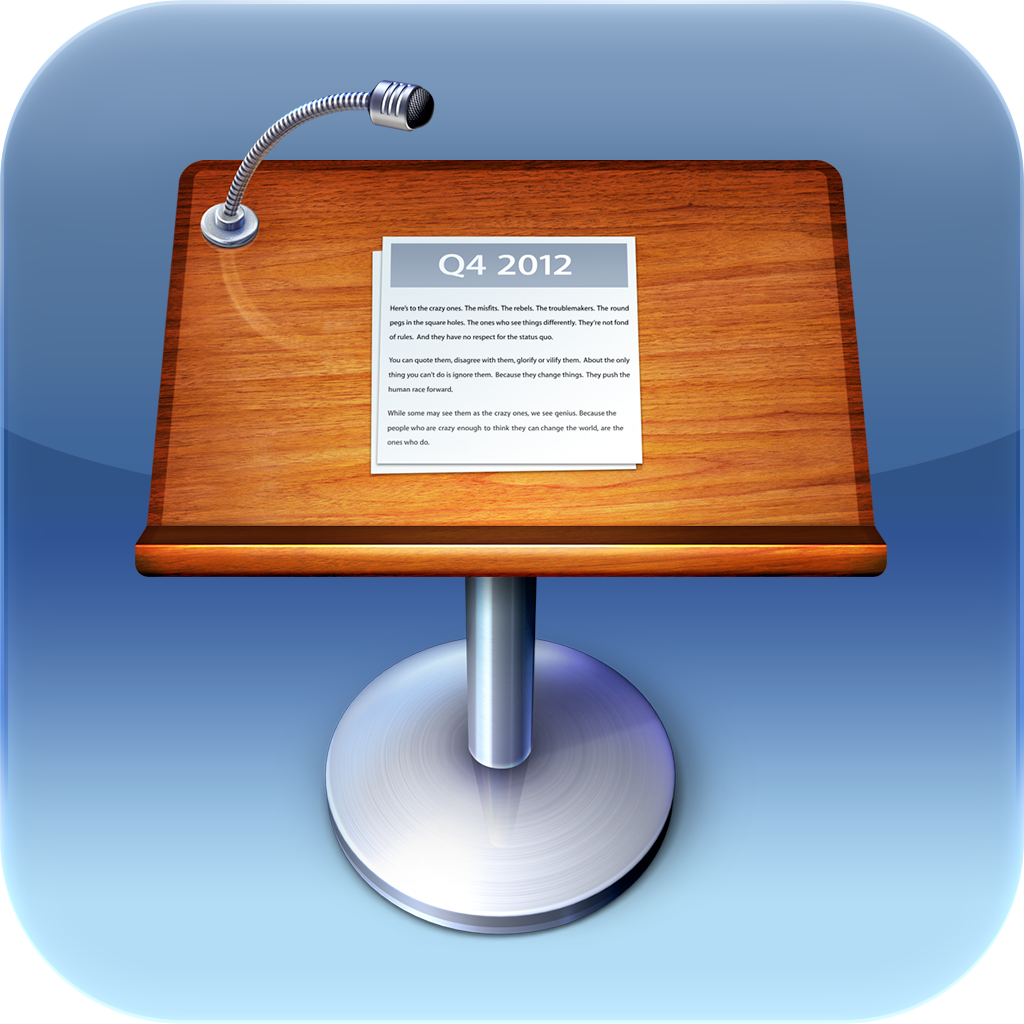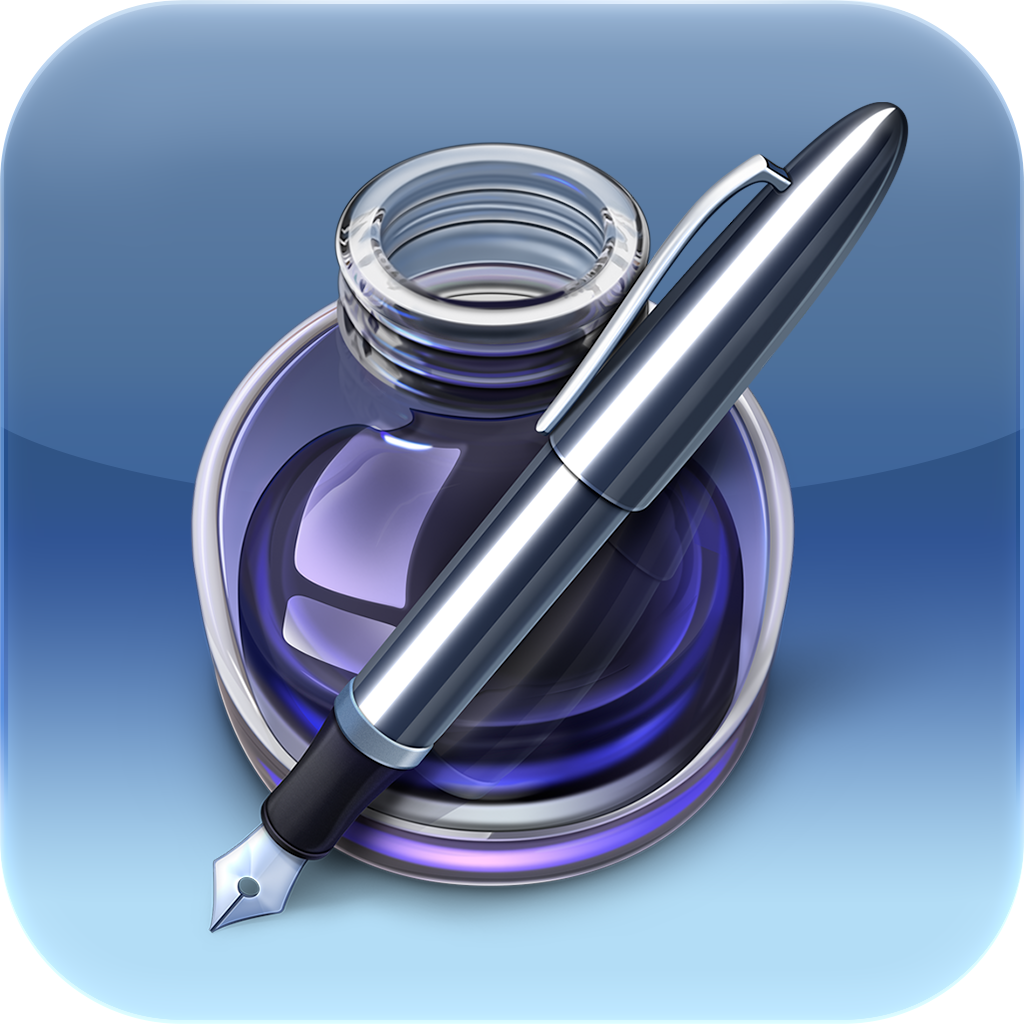Apple Updates The iWork For iOS Apps To Take Advantage Of The New iPad's Graphics Capabilities
March 7, 2012
During Apple's special iPad event earlier today, the company had plenty to share. As predicted, the third generation iPad was announced, featuring a Retina display and many other upgraded components. While other developers demoed apps during the presentation, Apple has made enhancements to their own apps, including iWork for iOS, to take advantage of the latest iDevice's graphics capabilities.
As a reminder, the iWork suite consists of Keynote, Numbers, and Pages. All three apps have been updated with higher resolution user interface elements, plus stunning 3-D charts, animations, transitions, and other more graphically appealing project effects. Not only will they look crisp on the new Retina display, but the powerhouse driving this new screen will keep things snappy and fluid.
Keynote
- Create and view stunning 3D bar, line, area, and pie charts
- Animate your 3D charts with Crane, Grow, Radial, Rotate, Rotate & Grow, and Z Axis builds
- Keynote 1.6 is enhanced to take advantage of the Retina display on the new iPad
- Use new builds and transitions including Iris, Shimmer, Wipe, Flame, Perspective, Swing, Object Push, Object Zoom, and Fade Through Color
- Includes performance improvements
- Create and view stunning 3D bar, line, area, and pie charts
- Numbers 1.6 is enhanced to take advantage of the Retina display on the new iPad
- Includes performance improvements
- Easily enter text using the landscape keyboard on iPhone and iPod touch
- Create and view stunning 3D bar, line, area, and pie charts
- Pages 1.6 is enhanced to take advantage of the Retina display on the new iPad
- Includes performance improvements