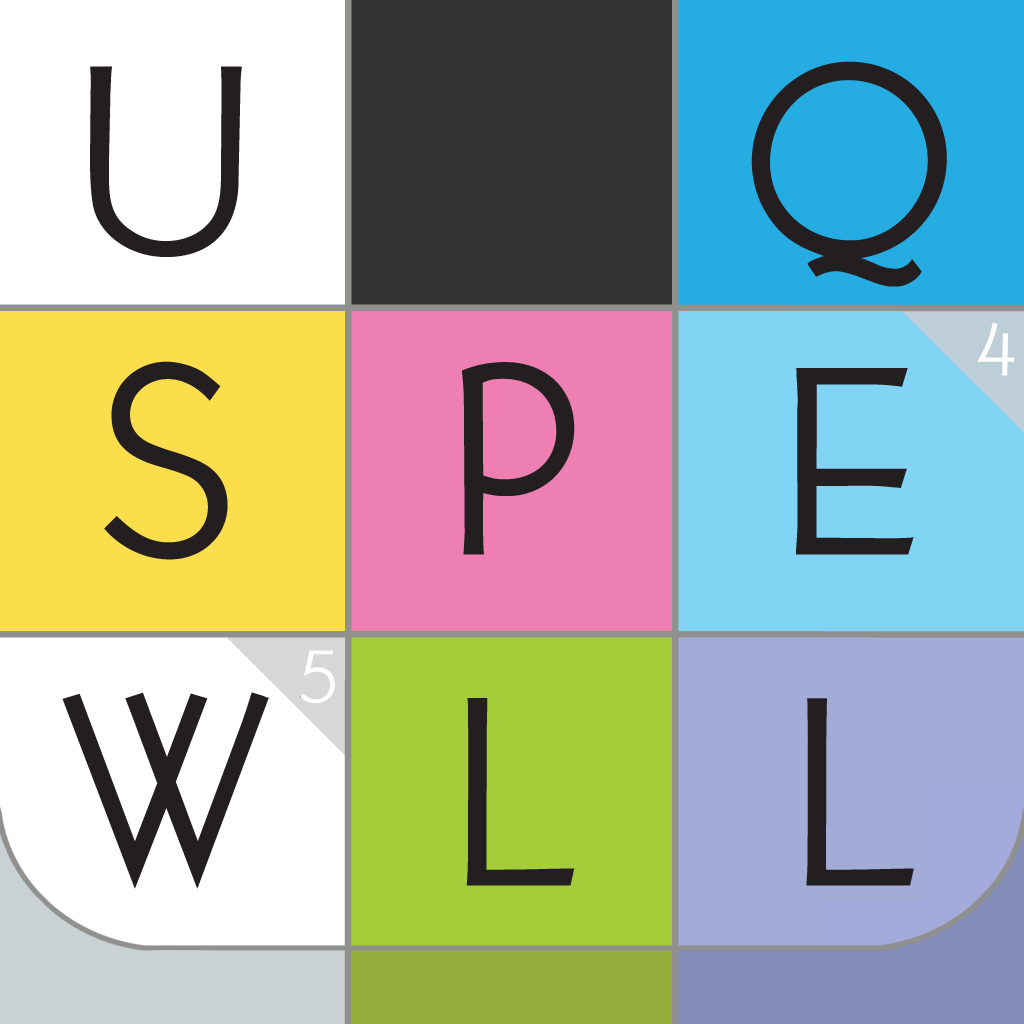Get A Fine Stylus Experience With The Cosmonaut
“If you see a stylus, they blew it.”
This is what the late Steve Jobs said as he introduced the very first iPhone back in 2007. But if you fast forward five years, we have not only have five generations of iPhones, but also have three generations of iPads.
Additionally, we are also seeing the rise of drawing apps, with games such as Draw Something, and evolutionary sketching apps like Paper by FiftyThree. There are even note-taking apps, such as Penultimate and Notability that mimic the organic feeling of handwriting notes on paper.
Perhaps Steve just meant a stylus for doing everything on the device, and not just specific use cases. Regardless, styli can be great and handy tools to have when the situation calls for it.
Personally, for a while, I actually didn’t care if I had a stylus or not. However, since I started playing Draw Something and used Paper, I came to the realization that a stylus would be best for apps such as these. After all, it was hard to see what I was doing when my fingers are in between the screen and me.
I had heard good things about the Cosmonaut from Studio Neat, so I decided to start here.
What A Stylish Package
I love well-designed packaging, and the Cosmonaut is no exception. The stylus will come packed in a simple little cardboard box that is decorated with an image of a crescent moon and a rocket flying by.
To get to the stylus, you just have to push one of the sides so that the tray pops out, and just pull it out. You’ll find the Cosmonaut inside a slot, complete with two rocket wings at the bottom, so the stylus itself looks like a rocket ship. I found this incredibly cool.
An Adult’s Crayon
The stylus itself is pretty thick — think of a dry erase marker, or a jumbo-sized crayon. The exterior is coated with a rubber material, so it has a grippy feel. The word “COSMONAUT” is imprinted in small lettering near the top — it’s barely noticeable, but hey, they have to have branding somewhere.
The aluminum core complements the black very well, and my unit was completely flush with the rubber. The tip is not the same rubbery material as the body, but it is very responsive on the screens of my iPhone 4S and new iPad. It glides on the glass without leaving any marks on my screen.
I actually liked the Cosmonaut’s build a lot — it feels pretty natural once it’s in your hand, and the size felt perfect for me. Of course, your mileage may vary, depending on your hand size.
Day-To-Day With The Cosmonaut
I’ve been using the Cosmonaut daily for a little over a week, and I couldn’t be happier.
While I’ve received comments asking “is the stylus really that big?” or saying “that looks bigger than I thought it would be,” I actually believe that the size is one of the best things about it.
The philosophy behind Studio Neat’s decision to go with a thick build rather than a slim one (representing the “pen” style) is because writing on the iPad is not exactly the same thing as writing on paper with a pen or pencil. The dry erase marker build is more suited for being fast, simple, and low fidelity.
When I hold the Cosmonaut, it just feels natural, much more so than pens and pencils do. Especially with the iPad, it feels like I am writing on a dry erase board. I’m glad that the folks at Studio Neat decided to make it big and fat.
Even though one usually uses a stylus to handwrite or draw, I have been finding myself using it to navigate through my iPad and iPhone when given the chance to. Another great use for the Cosmonaut is when I am playing games such as Flight Control Rocket and SpellTower, since your fingers may get in the way of seeing what is happening onscreen.
I’m carrying my Cosmonaut with me whenever I can, and I don’t regret it. While I may look a bit silly with a big stylus with my iPhone, I just can’t resist — the experience with it is just delightful.
The Bad
Because of the size, the Cosmonaut may not be a suitable stylus for those that are looking for absolute precision while drawing, diagramming, and other situations. For exactitude, I’d probably look into something else, such as the Jot Pro from Adonit. However, if you’re just a casual user that is looking for a basic stylus, the Cosmonaut should be just fine.
My biggest gripe with the Cosmonaut is the rubberized exterior. This means that dust and pocket lint will get stuck on the rubber, which will end up tarnishing the appearance of a fine stylus. If you are going to be carrying yours around, I’d recommend using a small carrying pouch if you have one, or just be very careful with it — otherwise, expect to be wiping it a lot.
Conclusion
I absolutely love my Cosmonaut, and I recommend checking it out if you’re looking for a casual stylus. It just feels great in the hand, looks good, and is a nifty tool for the average user, ranging from young to old.
The customer service at Studio Neat is also fantastic, and they seem willing to help you out whenever you need it.
You can get your own Cosmonaut for $25 directly from Studio Neat or from Amazon.
The Cosmonaut: A minimal, wide-grip capacitive stylus for touch screens from Studio Neat on Vimeo.
[gallery link="file"]