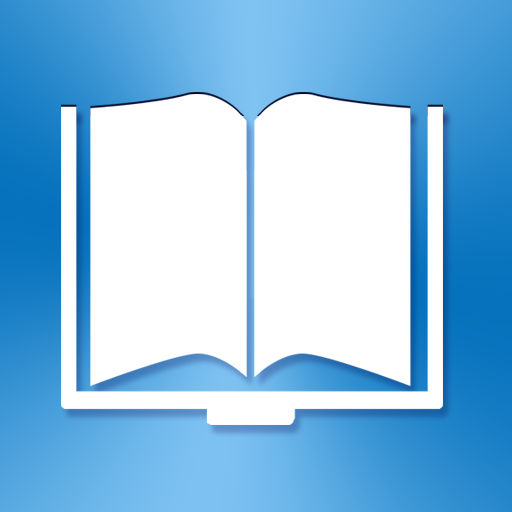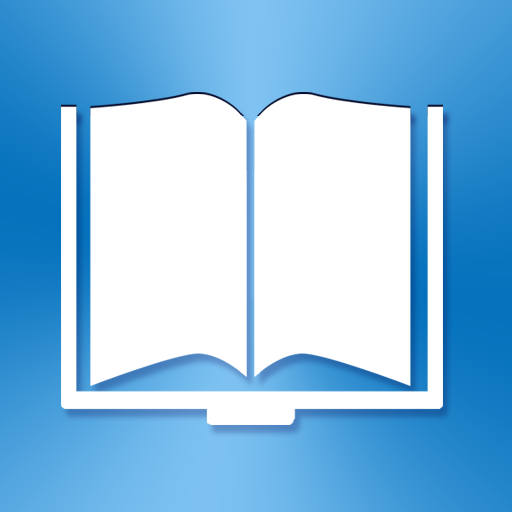Manage That Big Bunch Of Physical Books By Winning A Copy Of BookBuddy For iPhone
August 14, 2012
Continuing to assist with back to school supply gathering, AppAdvice has once again teamed up with Kimico in order to offer you a chance to win one of 30 promo codes for BookBuddy ($4.99) for iPhone and iPod touch.
The e-book has certainly brought extra convenience to readers, requiring very little effort to store and manage. However, the concept of a digital library is no help to people who aren't fans of snuggling up with a tablet and turning digital pages or already have plenty of previously read and frequently enjoyed physical books.
Whether for personal or professional, relaxation or reference, BookBuddy offers the abilities to keep your entire physical collection of literature in check and accounted for. Not only can you log every book, including details consisting of author and publisher to dimensions and weight, but BookBuddy also allows ratings, custom filing, as well as reading and lending status.
Obviously, cataloging physical books requires notably more effort than e-book reader apps, but Kimico makes the process as streamlined as possible. To add books in any section, just tap on the “+” icon in the top-right.
If the book is readily available, a barcode scan is probably the quickest method. In fact, you can do it one at a time or scan in multiples and make the final edits and confirmations in afterward. Another method of input is performing a keyword search of the Google Books database. When neither of those methods produces usable results, there's always the third method, manual entry.
Once a book has been added, or even during the entry creation process, there are several other actions that can be taken. Books can be rated from one to five stars, filed into custom named categories, starred for being a favorite, identified as borrowed or currently loaned out, plus have the reading status updated.
Overall, a great and diverse set of features, which you can try by downloading a copy of the no cost "lite" version.
To have a chance at winning one of 10 BookBuddy promo codes, just hit that tweet button near the bottom of this page or retweet this post from your favorite Twitter app before August 15 at 11:59 p.m. PDT. We will then search the Twitterverse for all of the retweets and randomly choose our lucky winners. The winners will be notified via Twitter, so please be sure to follow us so we can send you your promo code via a direct message.
Non-Twitter users and those of you who want to increase your odds of winning can leave a relevant comment below before 11:59 p.m. PDT this Wednesday to have a chance at winning one of the other 20 BookBuddy promo codes. If you do make an entry via the comments area, please be sure to also check your junk email boxes so that you won't miss out if you win.
Feel free to participate in the giveaway via either or both methods. Only one entry per person per method is allowed, totaling up to two entries per person if using both.
[gallery link="file"]