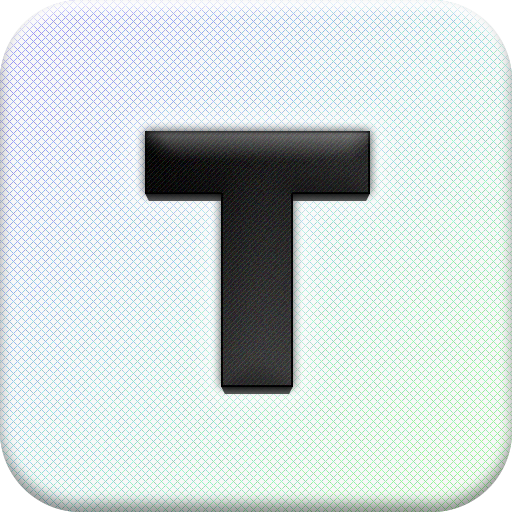Twst - A Hassle Free Organizational Tool For Your Twitter Lists

twst – the Twitter lists app (Free) by Indiepants Apps has joined the ranks of Twitter-related apps, giving Twitter users a way to quickly and easily organize their lists.
This app has a simple but gorgeously functional design that I loved. It has a plain white background with an ultra readable font and intuitive buttons, which makes it the perfect Twitter list app.
Twst is not a a fully functional Twitter app. It isn't designed to let you read your tweets; instead, it does one simple thing - making and organizing lists - and does it well.

When you open the app and connect it to Twitter, you'll be shown your profile picture, your followers, and all of the lists that you have made. You will also see the lists that you follow.
Tapping the green plus button on this menu allows you to create new lists, and since I'm not typically a heavy list user, I used the app to make new lists for co-workers, friends, family, and tech blogs that I follow.
Lists can be made private or public, and once created, it's easy to add people to your lists. It's just a matter of tapping that same green button and adding any Twitter user to your list.
This app is also handy for viewing lists of other people. You can tap on any of your followers or any lists you follow in order to see profiles, with information on the lists that each of your followers have created.
From there, you can check out the people they've added to their lists and even add those people to your own lists with a single tap. It's a fantastic way to find new people to add to existing lists and it's perfect for finding great new Twitter content.

In addition to adding people to your list, you can directly follow them from within the app if you find someone who looks interesting.
If you find a list that looks enticing, either your own or a list from a friend, you can tap the button in the upper right hand corner of the screen to open it in a compatible Twitter app. Apps that can be used include the official iOS Twitter app, Tweetbot, and the Twitter website.
Opening a list in one of these outside apps will allow you to see all of the tweets from the list, so while Twst is not an app that lets you actually view Twitter lists, it is simple to open them in a third party app.
While I don't use lists often enough to keep Twst on my phone, I know there are many users who are much more heavily invested in keeping their Twitter account ultra organized, and this app is perfect for that task.
It's also a good way to find new people and lists to follow, so if you're a regular list user, or want to be, I'd suggest taking a look at Twst.