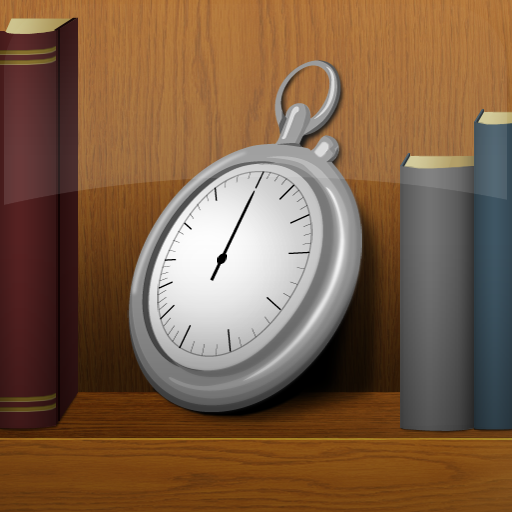Book Tracking App BooksWing Soars With New UI And Other Improvements
October 7, 2012
The latest update to BooksWing has just taken flight.
Similar to ReadMore, BooksWing is an app that helps you keep track of your books. Whether they're on your actual bookshelf or on your wishlist, you can keep track of your books using BooksWing's quite inviting interface.
Here are some of the things you can do with BooksWing:
The app has just received a major update that brings a number of notable improvements. First and foremost, BooksWing has been redesigned with a more appealing and more stable interface. Along with this new interface come new functions for sorting and filtering items in your bookshelf. Now you can sort books by category, title, and author. You can now also filter them according to whether they're read or unread. In addition, BooksWing's new update introduces new sections, which you can access on the app's sidebar. There's Timeline, which shows your doings in the app in reverse chronological order. There's also Statistics, which shows a summary of your reading activity. And then there's the wonderfully named Serendipity, which basically shows a note randomly picked from your collection. The new version of BooksWing also includes a daily alarm, an icon badge indicating that the time is on, and better sharing with Facebook and other options. Now also optimized for iPhone 5, BooksWing is available in the App Store for $2.99. [gallery link="file" order="DESC"]
- Check the list of the books you're currently reading and how much you've read at a glance
- Keep/Manage/Share your thoughts, quotes, pictures during reading
- Add the books you have on beautiful looking bookshelf
- Keep your wishlist of the books you want
- Add books easily with barcode scan and search
- Check your reading time and get better reading habits