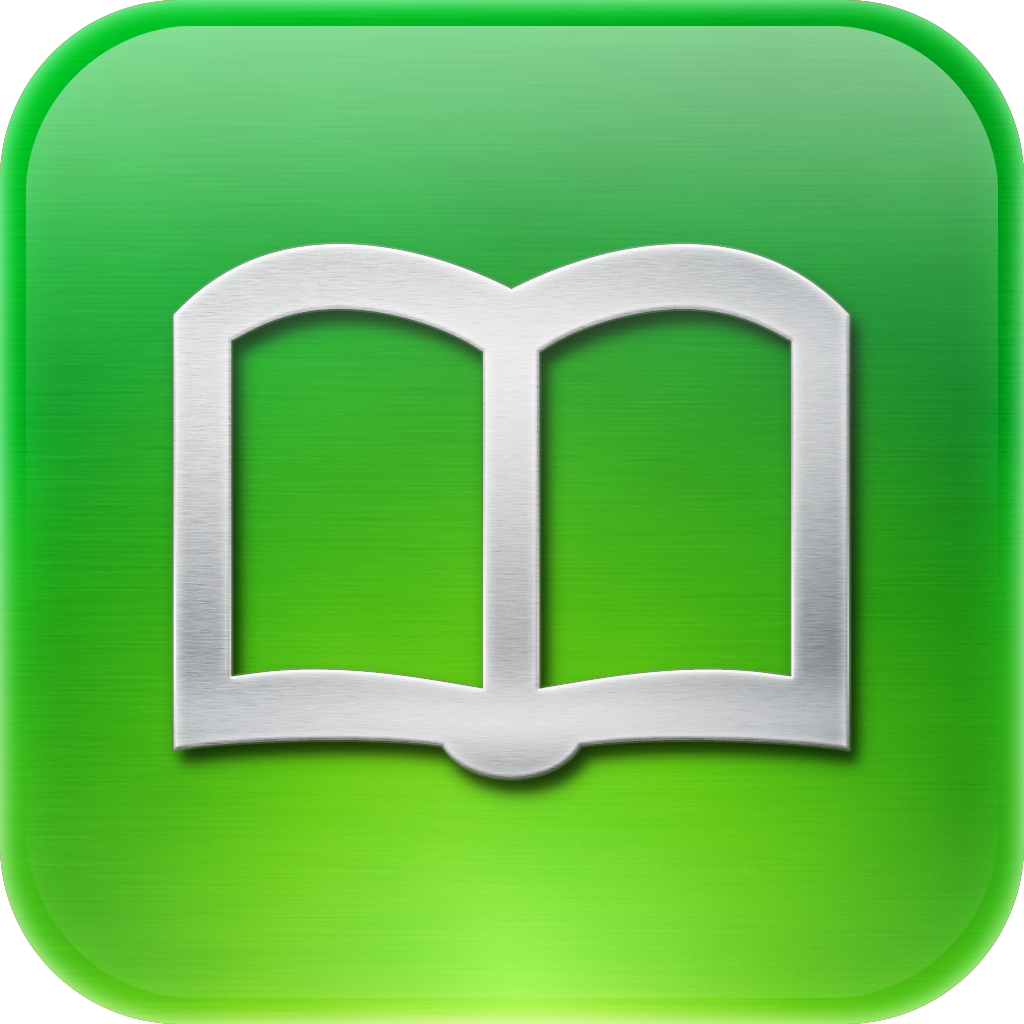Latest Chapter In Ongoing Development Of Kobo For iOS Includes Redesigns And More
November 6, 2012
Sony has just recently launched its official e-reading app for iOS. The lesser known yet arguably more active e-bookseller Kobo, though, has just released another major update to its own.
Now at version 5.8, the universal Kobo for iOS has gained yet another neat set of improvements.
For the app's iPhone edition, Kobo now sports a redesigned reading menu.
Previously, the app's reading menu is laid into two rows of buttons. Now, there's only one row containing fewer buttons. Of course, with these fewer buttons, you can still adjust the font, brightness, margins, and whatnot.
The app's iPad edition has also undergone a redesign of its own, specifically in the way it handles custom shelf management.
Custom shelf management in Kobo for iPad is now more intuitive, thanks to the addition of a number of assistive buttons.
For both iPhone and iPad editions of the app, the following improvements are in effect:
The updated version of Kobo for iOS is available now in the App Store for free. Kobo has long been one of my preferred e-reading apps, and I suggest you give it a try. [gallery link="file" order="DESC"]
- Greatly improved chapter loading times
- Improved support for read-along content
- Home page layout optimized for iPhone 5 and new iPod touch
- Better control over which activities you share with friends
- Better handling of bookmarks when reading across multiple devices
- Significant stability improvements & bug fixes