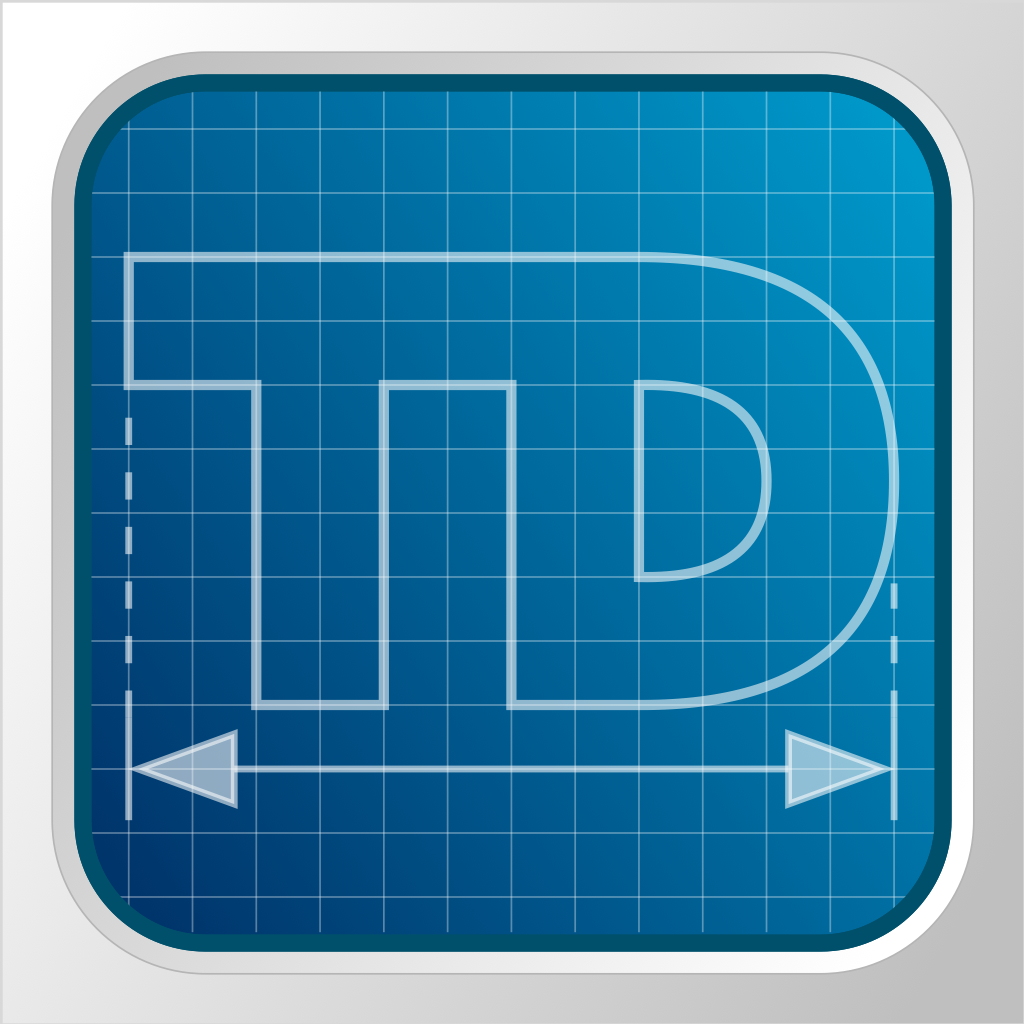More Creative Features At The Touch Of A Finger Are In Essential Drawing App TouchDraw
November 12, 2012
A week after its fellow Best Vector Drawing Apps for iPad AppGuide honoree iDraw received a major update, TouchDraw has also received a substantial update of its own.
Listed as an "essential app" in the aforementioned AppGuide, TouchDraw is a vector drawing app that is packed with handy features.
Naturally, the app lets you create vector graphics. These include shapes usually used in flowcharting, architecture, and other common drawing disciplines.
But what really sets TouchDraw from other vector drawing apps is the level of adjustment and customizability it provides. As stated in the app's App Store description, TouchDraw allows you to "not only create complex graphics, but to change them easily as well."
If you can't see the video embedded above, please click here.
And that level has been raised further with the addition of the following new features in the new version of TouchDraw:
But that's not all, apparently, as the following usability enhancements are also in effect in the updated TouchDraw:
- Added a star shape tool.
- Added the ability to (optionally) isolate the layers.
- Added the ability to (optionally) auto-select the layer of the selected shape.
- Added the ability to (optionally) prompt for a name for a newly added layer.
- Added a new tool to zoom into the area defined by the selection rectangle.
- Added a the ability to do an "option drag" to create a duplicate of the selected objects.
- Added an option to restore/reinstall the default libraries and sample drawings.
- Added the ability to search for local drawing files by name (through all folders).
Compatible with iPad running iOS 5.0 or later, the truly essential TouchDraw is available in the App Store for $8.99. [gallery link="file" order="DESC"]
- Added the ability to specify a border size for exported SVG drawings.
- Added the ability to export SVG drawings with no background color (when the background color of the drawing is fully transparent).
- The grid visibility is now a drawing level setting, not an application level settings.
- When exporting only the selected portion of a drawing, the exported file will now use the name of the drawing as a starting point.