
TouchDraw is a vector drawing application for the iPad

TouchDraw
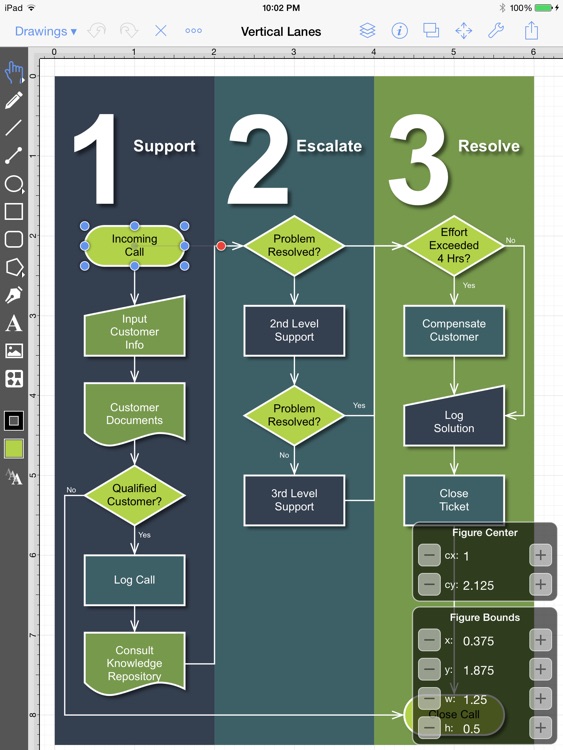

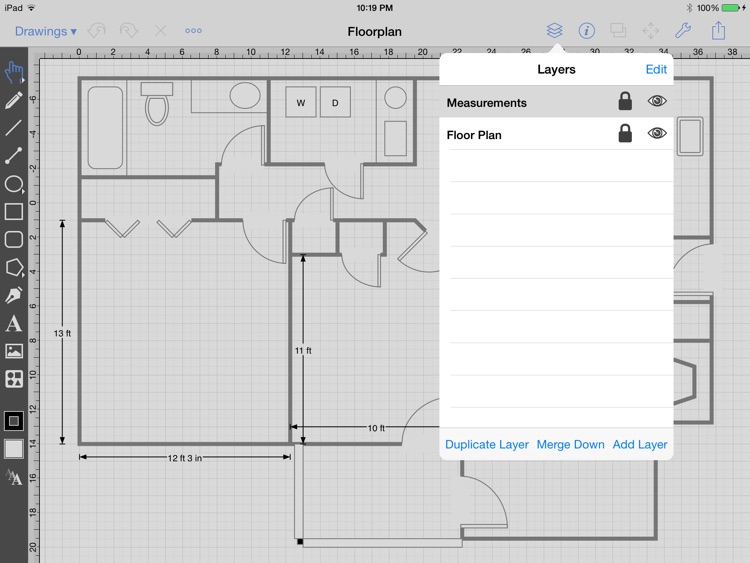
TouchDraw is a full-featured vector drawing app that has many uses. Of course it has the ability to draw vectors and other geometrical shapes, but what makes this app interesting is the vast amount of adjustments that you can make to your drawings. TouchDraw also supports layers similar to iDraw. It also has the ability to reuse shapes that you have previously drawn, which adds a nice professional touch. TouchDraw can also group objects and display your masterpiece on an external screen using the VGA adapter. Overall, TouchDraw is one of the best vector apps. It has many professional features, making this app a highly recommended one.
What is it about?
TouchDraw is a vector drawing application for the iPad.
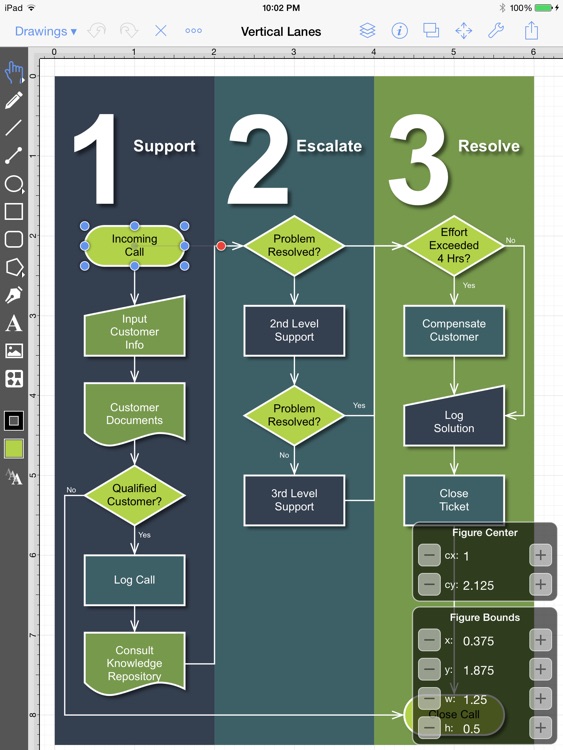
App Screenshots
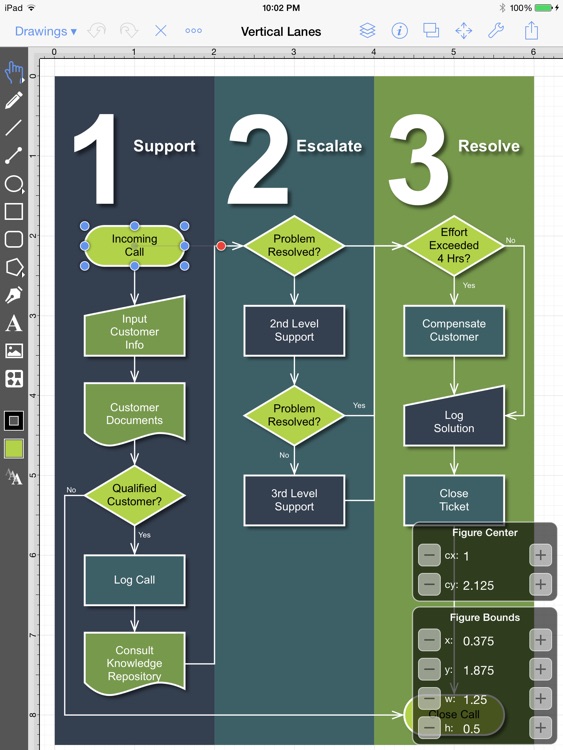

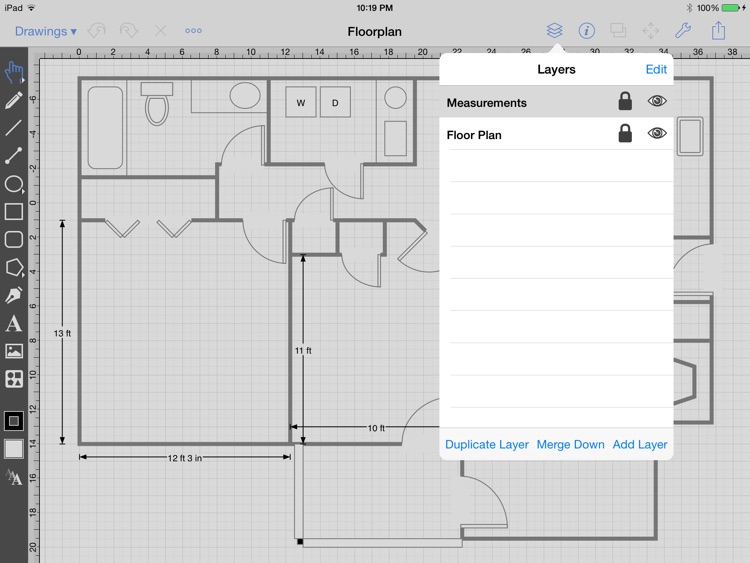
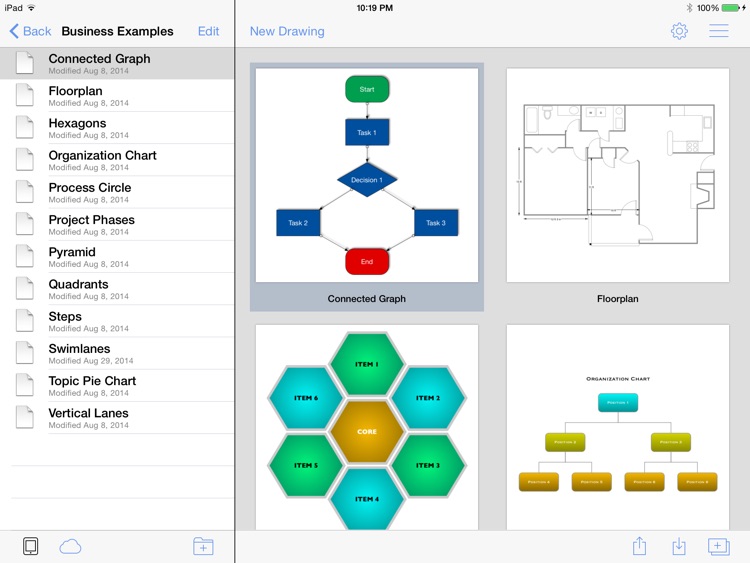
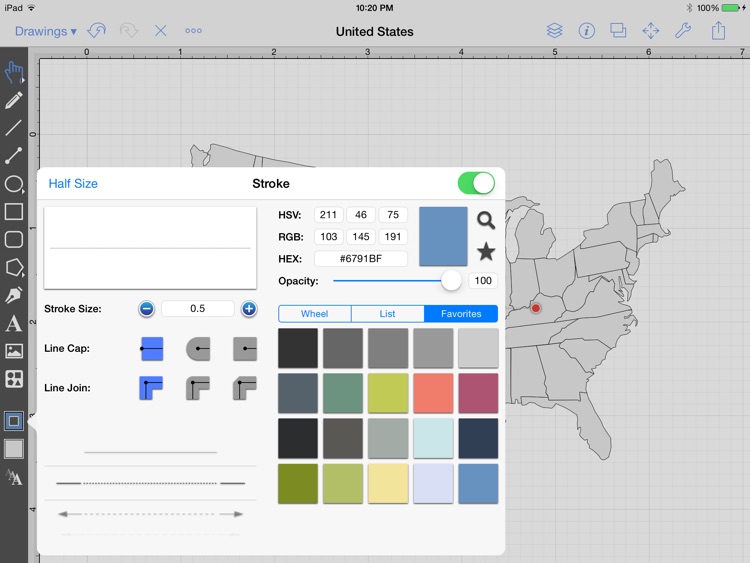
App Store Description
TouchDraw is a vector drawing application for the iPad.
TouchDraw gives you everything you need to create structured 2D vector graphics such as flow charts, graphs, diagrams, illustrations, logos and floor plans just to name a few. What makes TouchDraw especially valuable is that it allows you to not only create complex graphics, but to change them easily as well.
TouchDraw differs from a paint program in that objects are always managed independently of the drawing they're in. You can move a figure around, change it's shape, change it's color, group it, without affecting other shapes that are around around.
Feature List:
Shape Libraries
* Create your own libraries of re-usable shapes, or use one of the bundled libraries. The following libraries are included with TouchDraw
- Common networking shapes
- Basic Flowcharting
- Basic Architectural shapes
- Basic Icon Library
- Balloons and Callouts
- Simple Shapes (hearts, diamonds, arrows, etc...)
- Import, Export and Sharing
* Export your drawings via the following formats:
- PNG
- JPEG
- PDF
- SVG
- Visio (VDX/XML Drawing format only)
* Import drawings in the following formats:
- SVG
- Visio (VDX/XML Drawing format only)
- EMF (Windows Enhanced Metafile)
- WMF (Windows Metafile)
* Support for pasting images into TouchDraw in the following formats:
- JPEG
- PNG
- GIF
- TIFF
- BMP
* Integration with the iPad photo library for both import and export.
Cloud Storage Support
* Support the following cloud storage providers:
- Box
- DropBox
- Google Drive
- OneDrive
- WebDAV
Folders
* Support to organize your drawings until nested folders. You are not limited to the single documents directory like other iPad apps.
Standard Features
* Lines
* Squares/Rectangles
* Rounded Rectangles
* Circles/Ellipses
* Polygons
* Path Tool
- Easily create complex curves, shapes and paths
* Freehand Tool
- Turn freehand lines into smooth curves
* Image Tool
- Add images from your photo library to your drawings.
* Text Tool
- Support for font, style, size and alignment configuration
* Grouping/Ungrouping
* Locking/Unlocking
* Rotation
* Unlimited levels of zoom
* Dynamic canvas size
- No artificial limits on the size of your drawings
* Undo/Redo
* Cut/Copy/Paste
- Move items between drawings or into other apps.
* Grid & Rulers
- Unit aware grid support with optional snap to grid support.
- Visual feedback to your current location within a drawing.
* Alignment (align left, align right, etc...)
* Ordering (move to front, move to back, etc...)
* Shadows
* Line decorations (arrowheads, etc...)
* Layers
- Organize your drawings into multiple layers.
* Printing
- Support for printing to AirPrint enabled printers.
Advanced Tools
* Connectable graphs
- Support for creating flow charts and other diagrams.
* Convert text to paths
* Boolean Path Operations
* Add, subtract, intersect or exclusion
* Heads up display
- Overlay panels provide measurement details
* VGA Adapter Support
- Support for display on external screens via a VGA adapter.
* Custom font support
- Import and use your own TrueType or OpenType fonts.
AppAdvice does not own this application and only provides images and links contained in the iTunes Search API, to help our users find the best apps to download. If you are the developer of this app and would like your information removed, please send a request to takedown@appadvice.com and your information will be removed.