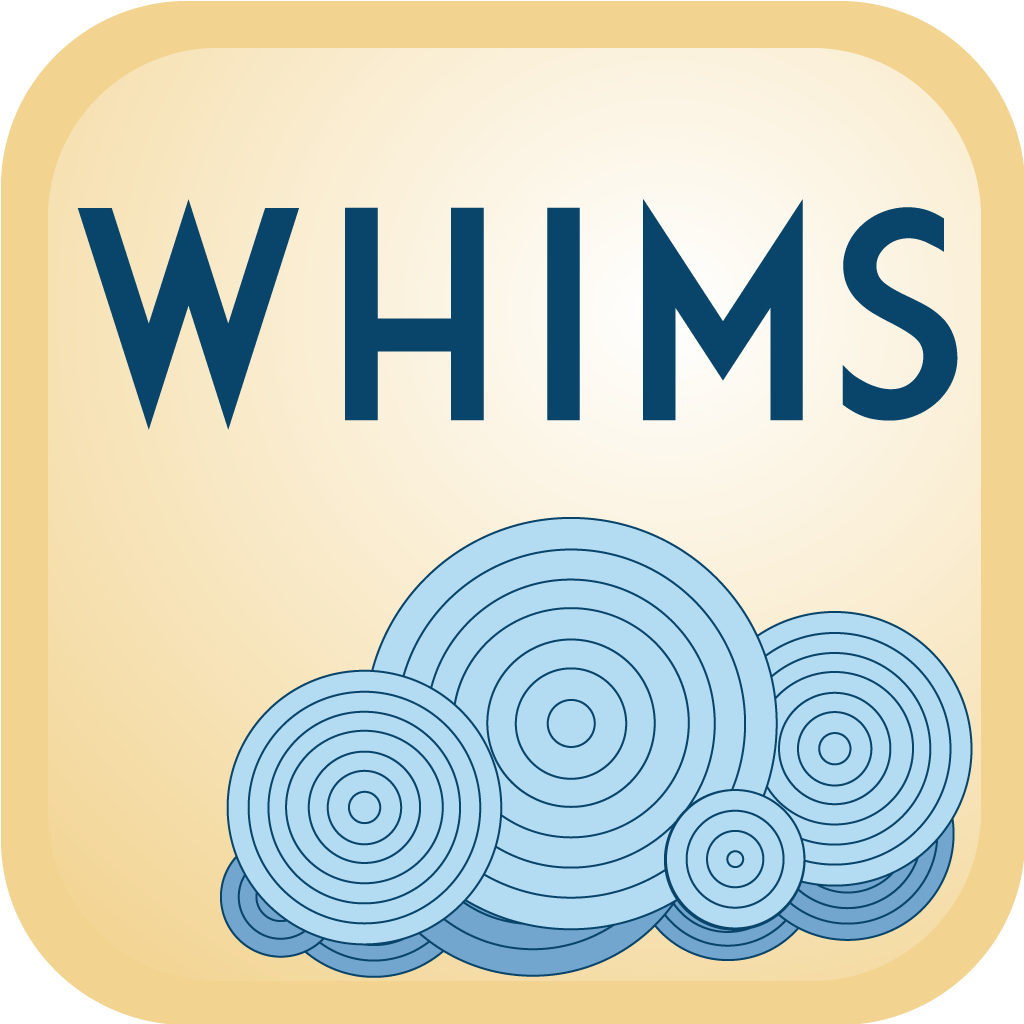Satisfy Your Text-Based Photo Sharing Whims With 'Instagram For Words' App Whims
December 19, 2012
If the popular photo sharing app Instagram can be described as "Twitter for photos," it's safe to say that the far more popular text-based social networking site Twitter is a sort of "Instagram for words." But wait ... Whims, a relatively new iOS app, claims to be the "Instagram for words." And it seems that it actually deserves this unofficial title.
Using an interface that's clearly inspired by Instagram, Whims lets you turn your otherwise plain text-based status updates and messages into appealing typographic images or "Whims."
Creating a Whim is fairly comparable to creating an Instagram picture.
With Instagram, you take a photo, choose a filter, and choose how you want to share your new Instagram creation.
Correspondingly with Whims, you enter your text, choose a style sheet, and choose how you want to share your new Whims creation.
It's as simple as that. But you're probably wondering what a style sheet is with regard to Whims.
A style sheet is a predefined combination of fonts, styles, and other design options you can use to prettify your typographic images.
Whims, which is a more stylish alternative to the similarly typographic Tweegram, offers a wide array of specially crafted style sheets. Interestingly, all of these style sheets are named after famous personalities in popular culture.
There's the campaign-ready "Barack Obama." There's also the suave-looking "James Bond." And then there's the chocolatey "Willy Wonka."
But lest you think that all the style sheets are named after guys, know that there are also ones named after Carrie Bradshaw, Holly Golightly, and Lisbeth Salander.
Those are just six of the style sheets you can use in Whims. And there's plenty more.
Released a couple of months ago, Whims has just received its sixth update, which adds the following new features:
Designed for iPhone and iPod touch, and already optimized for iPhone 5 and the fifth-generation iPod touch, Whims is available in the App Store for free. As mentioned, you are also given options on how to share your creations in Whims. You can post them publicly in the app, email them, tweet them, or share them on Facebook. Note that an option to directly share them on Instagram is not yet supported, which is a bit odd for an app that's touted as "Instagram for words." Perhaps the app's next update will finally rectify this oddity. [gallery link="file" order="DESC"]
- New Style Sheets Added
- Text Whims directly from the App
- See the activity of those you Follow
- Whims shared off-network have personalized user signatures
- New User profile page
- Add web links to Whims
- Auto view more
- Back swipe gesture takes Users back one screen
- Table view and List view
- Enlarge profile pics of Users by clicking on them
- Cropped camera screen for profile pic